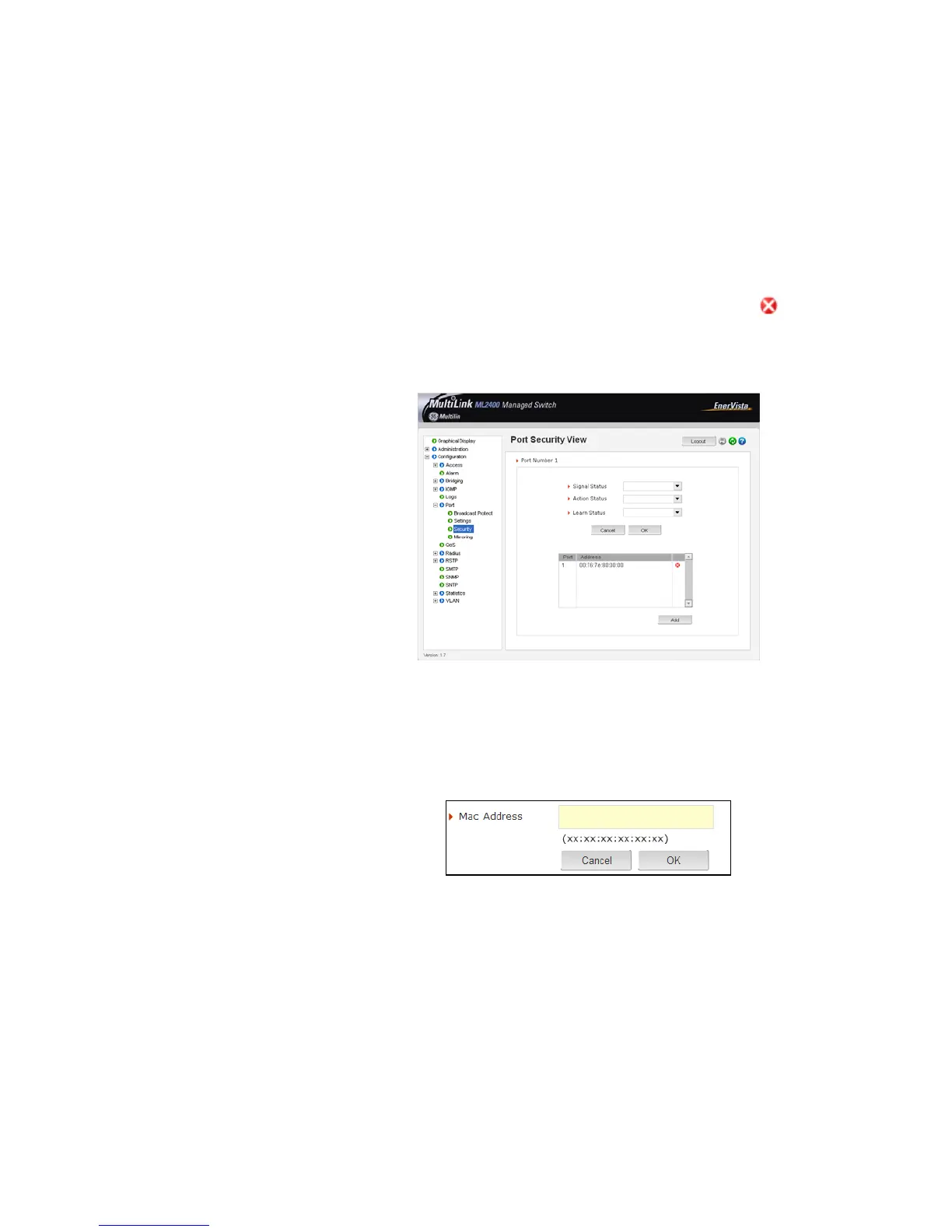CHAPTER 6: ACCESS CONSIDERATIONS ACCESS CONSIDERATIONS
MULTILINK ML2400 ETHERNET COMMUNICATIONS SWITCH – INSTRUCTION MANUAL 6–13
1. The port can be specified to create a log entry or send a trap, do both or do
nothing. This is done through the Signal Status drop down menu.
2. The port can be specified to drop the connection, disable the port or do
nothing. This is indicated by the Action Status drop down menu.
3. The port can be put in the learn mode or the learning can be disabled. This is
indicated by the Learn Status drop down menu.
Additionally, MAC addresses can be added or deleted from the table of allowed MAC
addresses.
Z To delete a MAC address, click on the delete icon ( ).
Z To add a MAC address, click on the Add button and fill in the MAC
address in the MAC address window.
There is a limitation of 200 MAC addresses per port and 500 MAC addresses per switch for
port security.
After clicking on the Add button, the following screen appears, allowing the entry of a
specific MAC address
Once port security is setup, it is important to manage the log and review it often. If the
signals are sent to the trap receiver, the traps should also be reviewed for intrusion and
other infractions.