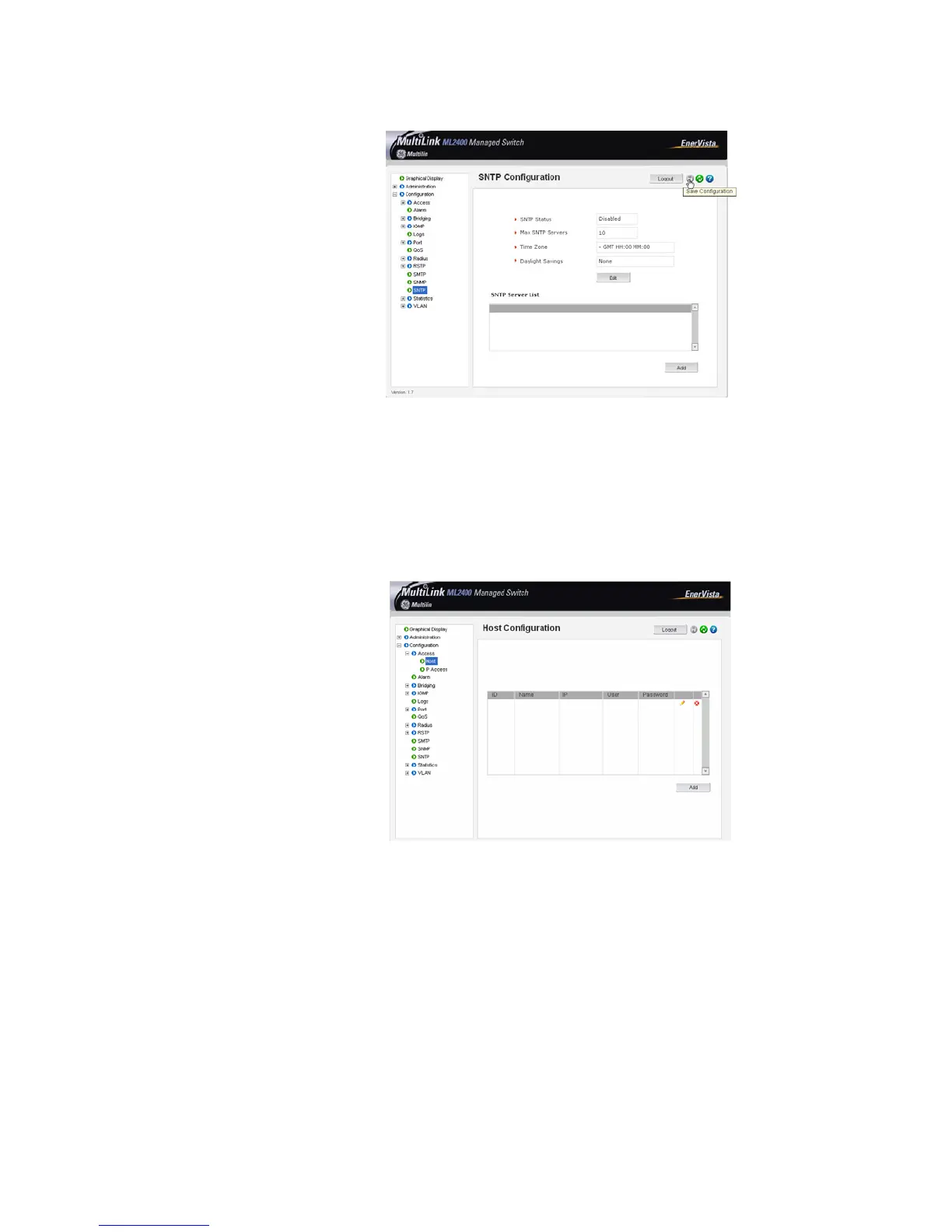5–24 MULTILINK ML2400 ETHERNET COMMUNICATIONS SWITCH – INSTRUCTION MANUAL
IP ADDRESSING CHAPTER 5: IP ADDRESSING
5.4.7 Host Names
Instead of typing in IP addresses of commonly reached hosts, the ML2400 allows hosts to
be created with the necessary host names, IP addresses, user names, and passwords.
Z Use the Configuration > Access > Host menu to create host
entries as shown below.
Z To add a host, click the Add button.
Z Fill in all the fields below to create the necessary host entries.