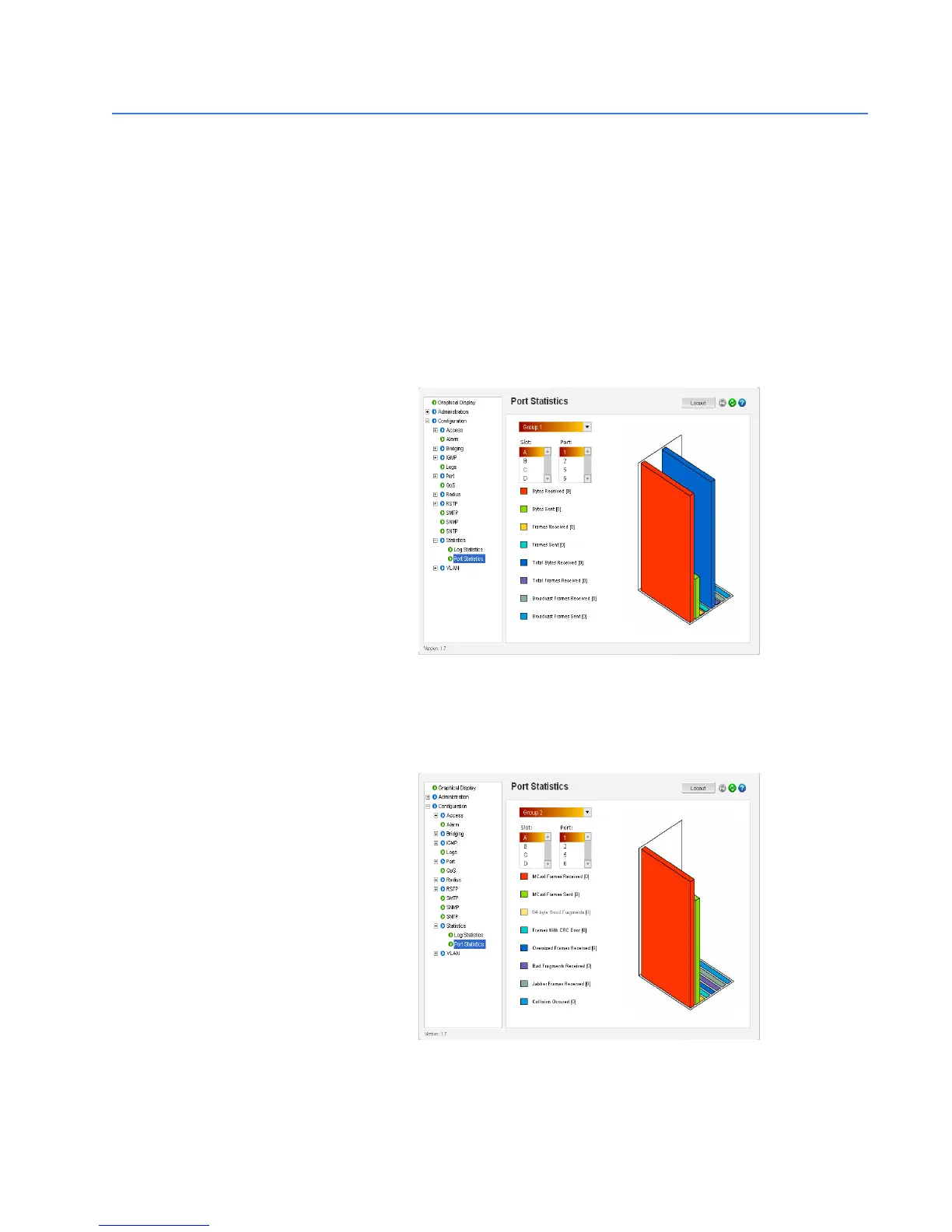CHAPTER 17: MISCELLANEOUS COMMANDS MISCELLANEOUS COMMANDS
MULTILINK ML2400 ETHERNET COMMUNICATIONS SWITCH – INSTRUCTION MANUAL 17–9
17.3 Statistics
17.3.1 Viewing Port Statistics with EnerVista Secure Web Management Software
The EnerVista Secure Web Management Software allows for the display of several
statistics in a graphical format. These are described below.
To view statistics,
Z Select the Configuration > Statistics menu item.
To view port-specific statistics,
Z Select the Configuration > Statistics > Port Statistics menu item.
Each port can be viewed by clicking on the back or forward buttons. Each group
represents different statistics.
The following figure displays the port statistics for group 2.