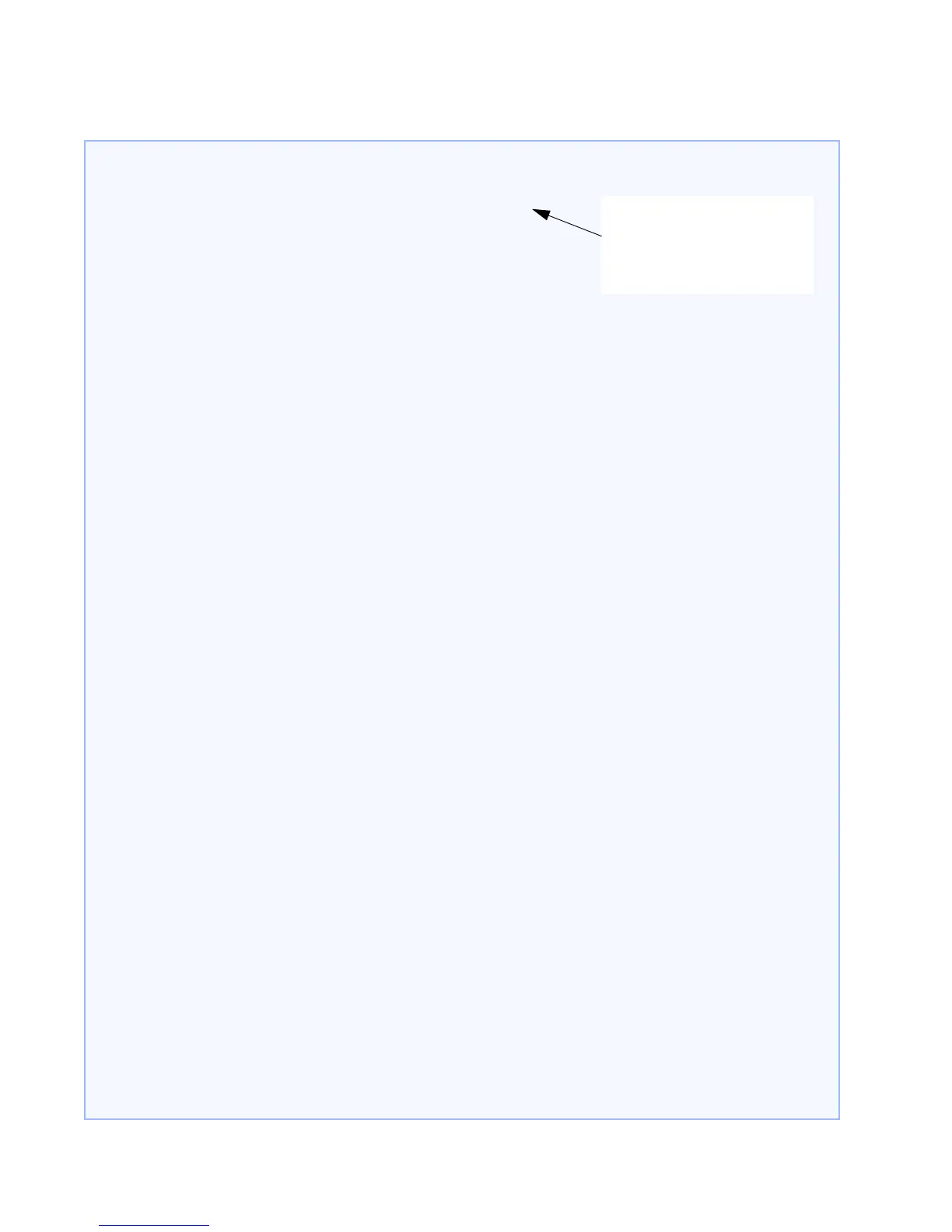7–8 MULTILINK ML2400 ETHERNET COMMUNICATIONS SWITCH – INSTRUCTION MANUAL
ACCESS USING RADIUS CHAPTER 7: ACCESS USING RADIUS
Setting port control parameters (continued)
ML2400(auth)##
reauth port=1 status=enable period=300
Successfully set re-authentication parameter(s)
ML2400(auth)## shoW-port reauth
Port Reauth Status Reauth Period (sec.)
=========================================
1 Enabled 300
2 Enabled 3600
3 Enabled 3600
4 Enabled 3600
5 Enabled 3600
6 Enabled 3600
7 Enabled 3600
8 Enabled 3600
9 Enabled 3600
10 Enabled 3600
11 Enabled 3600
12 Enabled 3600
13 Enabled 3600
14 Enabled 3600
15 Enabled 3600
16 Enabled 3600
ML2400(auth)## show-stats port=3
Port 3 Authentication Counters
authEntersConnecting : 3
authEapLogoffsWhileConnecting : 0
authEntersAuthenticating : 3
authAuthSuccessesWhileAuthenticating : 2
authAuthTimeoutsWhileAuthenticating : 0
authAuthFailWhileAuthenticating : 0
authAuthReauthsWhileAuthenticating : 0
authAuthEapStartsWhileAuthenticating : 1
authAuthEapLogoffWhileAuthenticating : 0
authAuthReauthsWhileAuthenticated : 0
authAuthEapStartsWhileAuthenticated : 0
authAuthEapLogoffWhileAuthenticated : 0
backendResponses : 5
backendAccessChallenges : 2
backendOtherRequestsToSupplicant : 0
backendNonNakResponsesFromSupplicant : 2
backendAuthSuccesses : 2
backendAuthFails : 0
ML2400(auth)## trigger-reauth port=3
Successfully triggered re-authentication
ML2400(auth)##
This command forces the
authentication period on port #1
every 5 minutes; all other ports are
force authenticated every hour as
indicated by the
show-port reauth
command below.