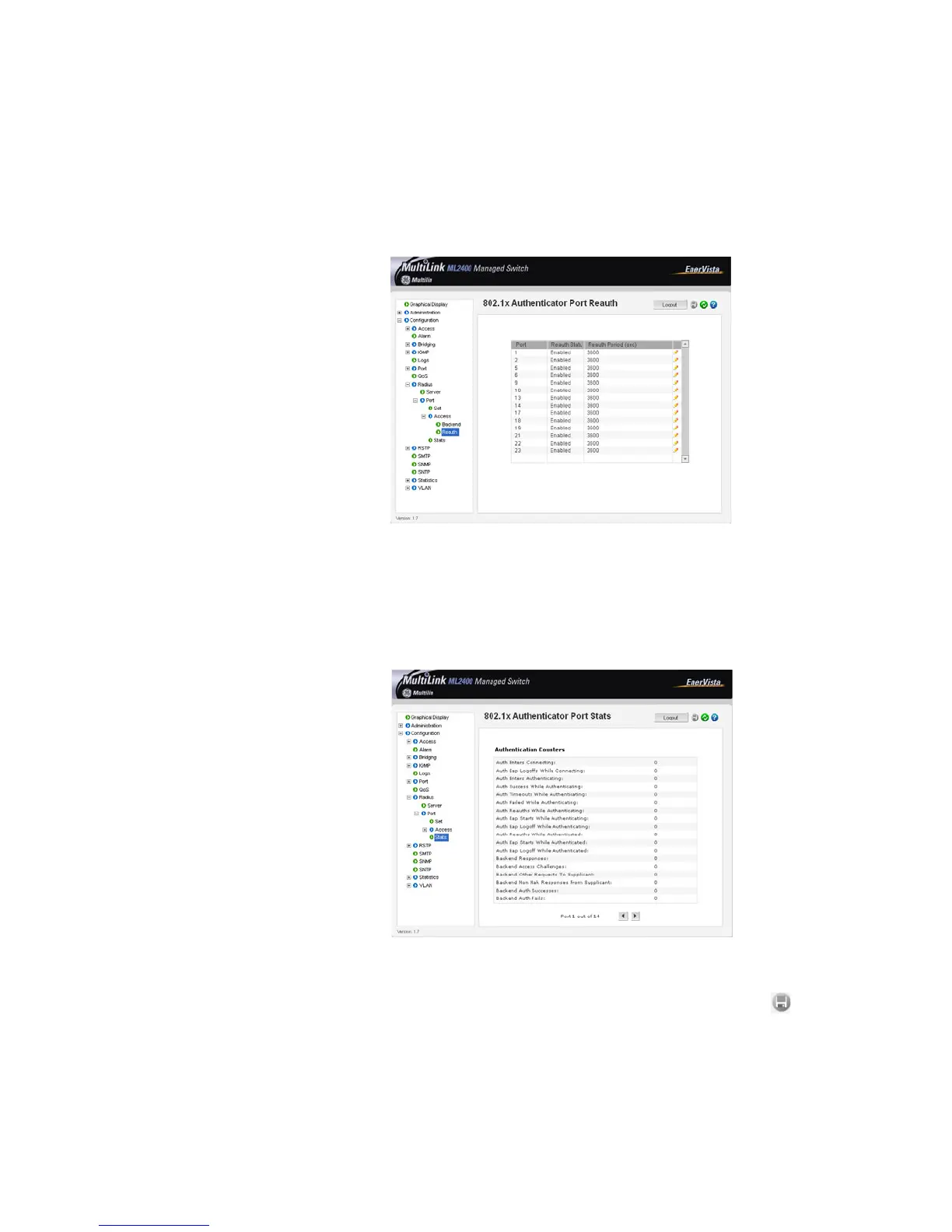7–12 MULTILINK ML2400 ETHERNET COMMUNICATIONS SWITCH – INSTRUCTION MANUAL
ACCESS USING RADIUS CHAPTER 7: ACCESS USING RADIUS
The Max Request column represents the maximum times the authenticator retransmits an
EAP request packet to the supplicant before it times out. Values are integers ranging from
1 to 10, with a default of 2.
The port authentication characteristics define how the authenticator (ML2400 switch) does
the re-authentication with the supplicant or PC. These are defined through the
Configuration > Radius > Port > Access > Reauth menu item.
The Reauth Period represents the time the authenticator waits before a re-authentication
process will be done again to the supplicant. Values range from 10 to 86400 seconds, with
a default of 3600 (1 hour).
The Configuration > Radius > Port > Stats menu item illustrates the radius statistics for
each port.
After all the port characteristics are enabled,
Z Do not forget to save the configuration using the save ( ) icon
and enabling RADIUS from the Configuration > Radius > Server
menu.