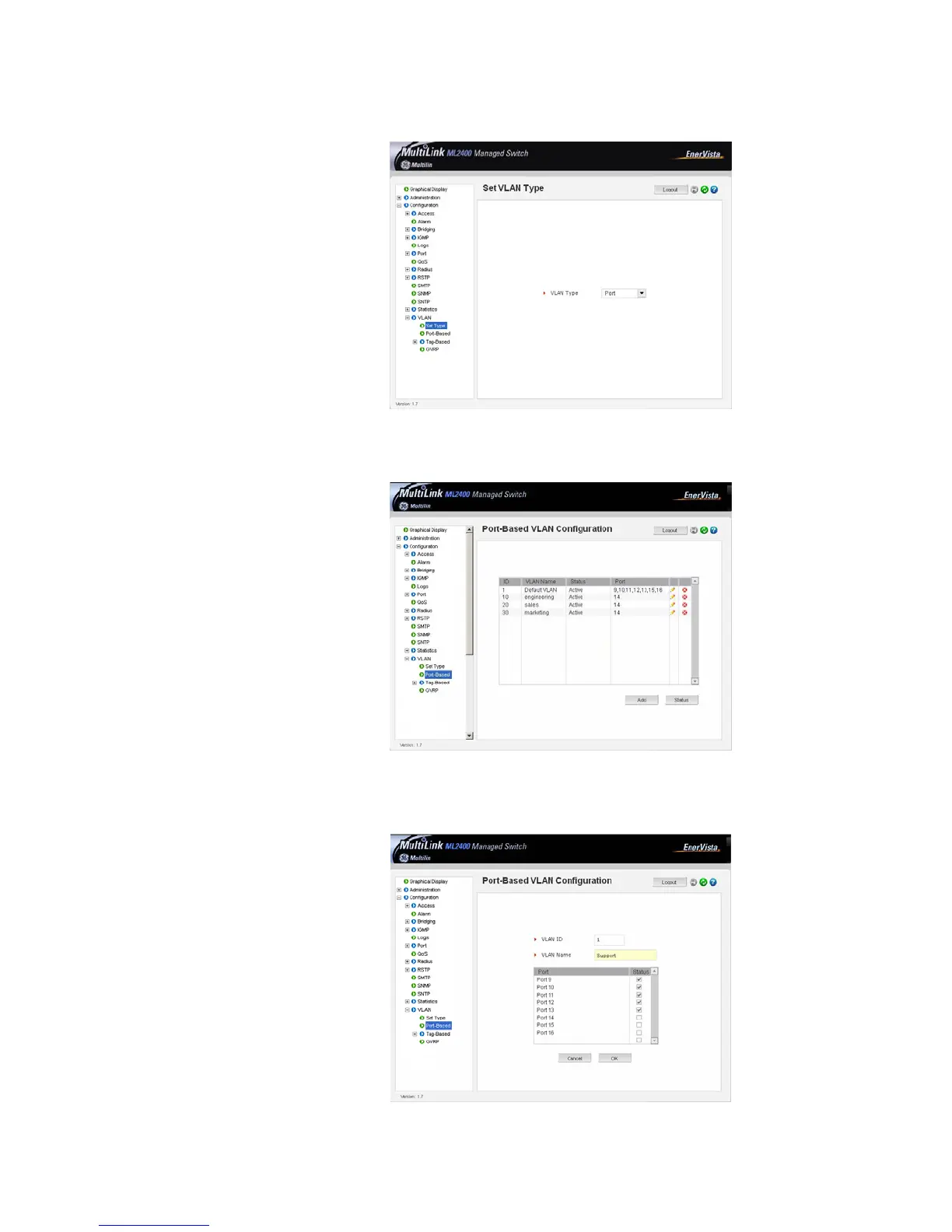10–10 MULTILINK ML2400 ETHERNET COMMUNICATIONS SWITCH – INSTRUCTION MANUAL
VLAN CHAPTER 10: VLAN
The currently assigned Port VLANs are displayed as follows:
Z Select the Configuration > VLAN > Port-Based menu item.
As discussed above, ports 9, 10, 11, 12, 13, 15, 16 still belong to default VLAN. We will now
add another VLAN with VID=40 and VLAN name = Support.