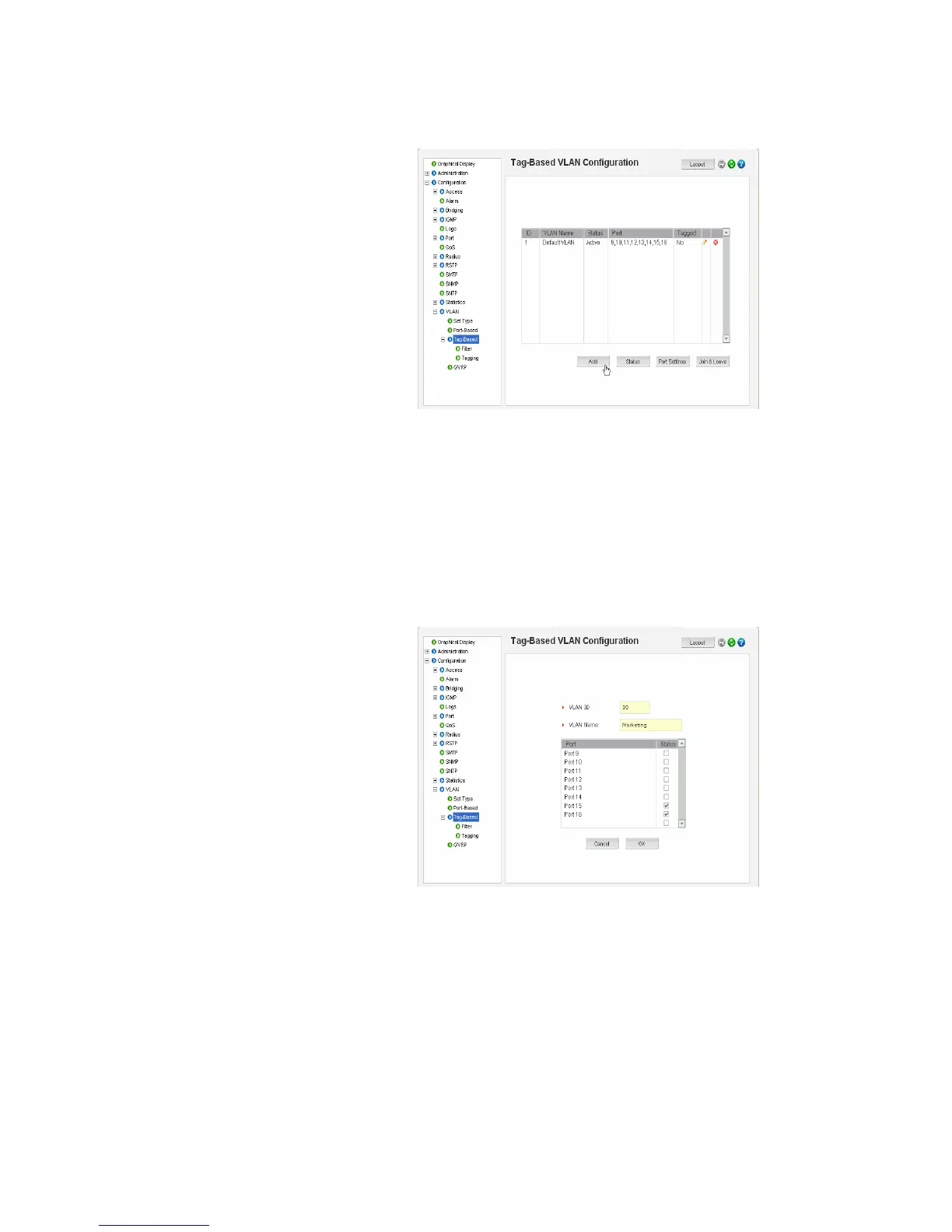CHAPTER 10: VLAN VLAN
MULTILINK ML2400 ETHERNET COMMUNICATIONS SWITCH – INSTRUCTION MANUAL 10–21
.
Z Now add the necessary VLANs.
In the example below, add the VLANs in the following manner
•VLAN 1, All ports - default VLAN
• VLAN 10, Engineering VLAN - ports 11, 12, 13
• VLAN 20, Support VLAN - ports 13, 14, 15 (note that port 13
belongs to VLAN 10, 20)
• VLAN 30, Marketing VLAN -ports 15, 16 (note that port 15 belongs
to VLAN 20, 30)
Z After adding the ports and defining the VLAN, click OK.
Z Click on Port Settings in the Configuration >VLAN >Tag-Based
menu and enable the tagging for each port.