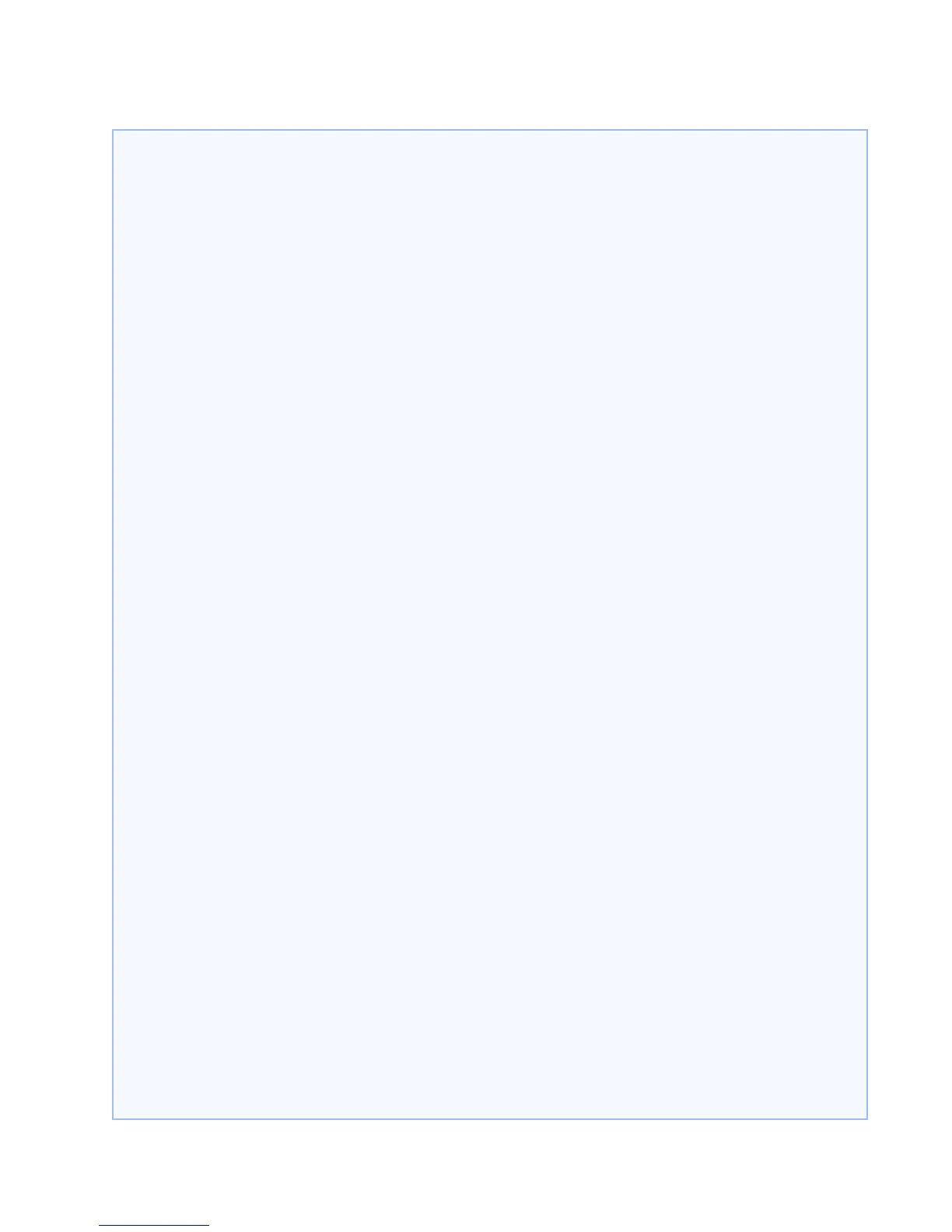CHAPTER 16: SNMP SNMP
MULTILINK ML2400 ETHERNET COMMUNICATIONS SWITCH – INSTRUCTION MANUAL 16–9
Configuring SNMP (continued)
ML2400(snmpv3)##
show-access
ID View Name Model Level R/View W/View N/View Context Prefix
=================================================================================
1 v1 v1 noauth 1 none none "" exact
2-- ------------ --
3-- ------------ --
4-- ------------ --
5-- ------------ --
6-- ------------ --
7-- ------------ --
8-- ------------ --
9-- ------------ --
10 -- -- -- -- -- -- -- --
ML2400(snmpv3)## show-access id=1
Access ID : 1
Access Name : v1
Sec. Model : v1
Sec. Level : noauth
Read View ID : 1
Write View ID : none
Notify View ID : none
Context : ""
Prefix : exact
ML2400(snmpv3)## user add id=1 username=jsmith usertype=readwrite authpass=something
Entry is added successfully
ML2400(snmpv3)## show-user
ID User Name UType AuthPass PrivPass AType Level Subtree
=================================================================================
1 jsmith RW something -- MD5 auth --
2-- -- -- -- ------
3-- -- -- -- ------
4-- -- -- -- ------
5-- -- -- -- ------
ML2400(snmpv3)## show-user id=2
ERROR: Entry is not active
ML2400(snmpv3)## show-user id=1
User ID : 1
User Name : jsmith
User Type : read-write
Auth. Pass : something
Priv. Pass :
Auth. Type : MD5
Auth. Level : auth
Subtree :
ML2400(snmpv3)## exit
ML2400#