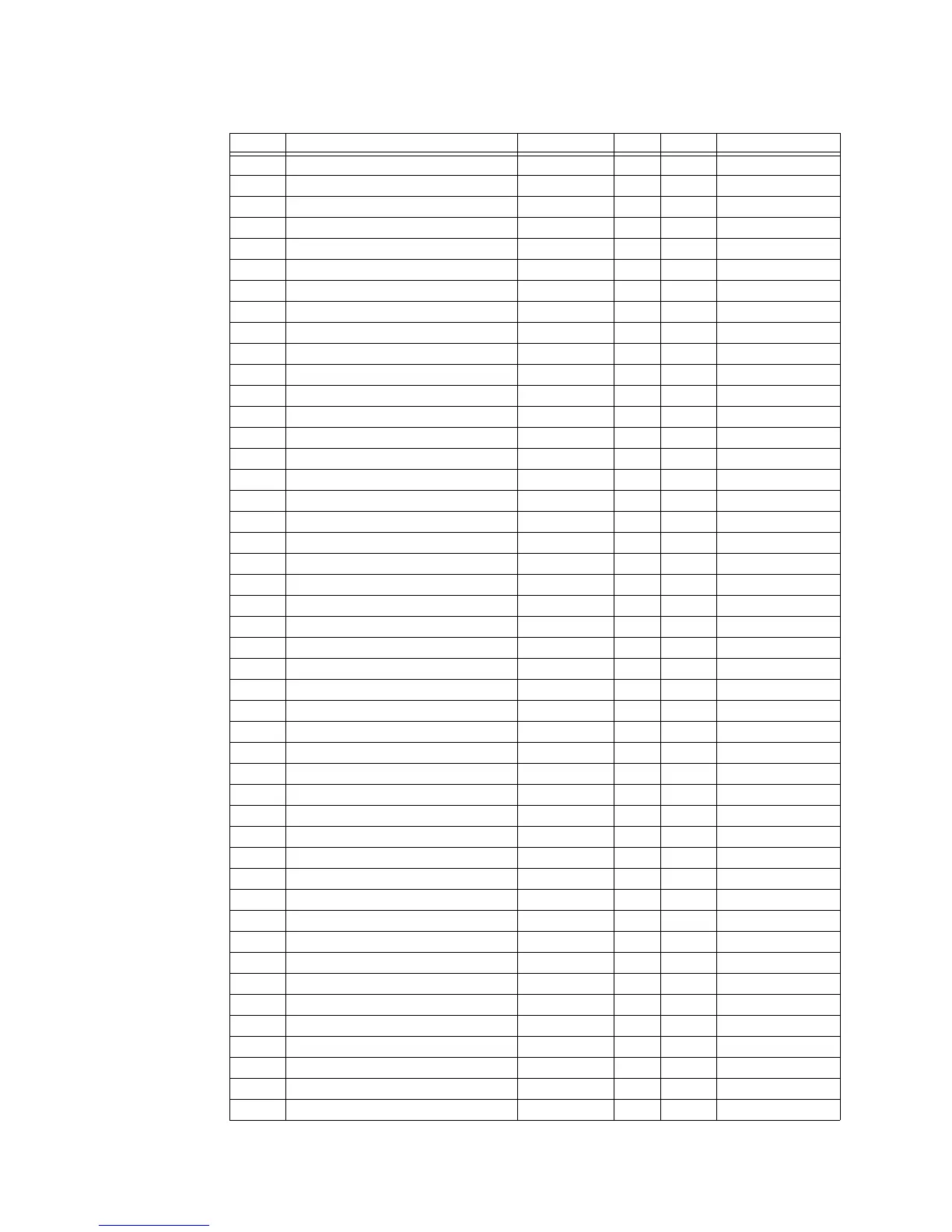18–4 MULTILINK ML2400 ETHERNET COMMUNICATIONS SWITCH – INSTRUCTION MANUAL
MODBUS PROTOCOL CHAPTER 18: MODBUS PROTOCOL
0062 Port 13 type 0 to 6 1 F4 Varies
0063 Port 14 type 0 to 6 1 F4 Varies
0064 Port 15 type 0 to 6 1 F4 Varies
0065 Port 16 type 0 to 6 1 F4 Varies
0066 Port 17 type 0 to 6 1 F4 Varies
0067 Port 18 type 0 to 6 1 F4 Varies
0068 Port 19 type 0 to 6 1 F4 Varies
0069 Port 20 type 0 to 6 1 F4 Varies
006A Port 21 type 0 to 6 1 F4 Varies
006B Port 22 type 0 to 6 1 F4 Varies
006C Port 23 type 0 to 6 1 F4 Varies
006D Port 24 type 0 to 6 1 F4 Varies
006E Port 25 type 0 to 6 1 F4 Varies
006F Port 26 type 0 to 6 1 F4 Varies
0070 Port 27 type 0 to 6 1 F4 Varies
0071 Port 28 type 0 to 6 1 F4 Varies
0072 Port 29 type 0 to 6 1 F4 Varies
0073 Port 30 type 0 to 6 1 F4 Varies
0074 Port 31 type 0 to 6 1 F4 Varies
0075 Port 32 type 0 to 6 1 F4 Varies
0076 Port 1 link status 0 to 1 1 F3 0
0077 Port 2 link status 0 to 1 1 F3 0
0078 Port 3 link status 0 to 1 1 F3 0
0079 Port 4 link status 0 to 1 1 F3 0
007A Port 5 link status 0 to 1 1 F3 0
007B Port 6 link status 0 to 1 1 F3 0
007C Port 7 link status 0 to 1 1 F3 0
007D Port 8 link status 0 to 1 1 F3 0
007E Port 9 link status 0 to 1 1 F3 0
007F Port 10 link status 0 to 1 1 F3 0
0080 Port 11 link status 0 to 1 1 F3 0
0081 Port 12 link status 0 to 1 1 F3 0
0082 Port 13 link status 0 to 1 1 F3 0
0083 Port 14 link status 0 to 1 1 F3 0
0084 Port 15 link status 0 to 1 1 F3 0
0085 Port 16 link status 0 to 1 1 F3 0
0086 Port 17 link status 0 to 1 1 F3 0
0087 Port 18 link status 0 to 1 1 F3 0
0088 Port 19 link status 0 to 1 1 F3 0
0089 Port 20 link status 0 to 1 1 F3 0
008A Port 21 link status 0 to 1 1 F3 0
008B Port 22 link status 0 to 1 1 F3 0
008C Port 23 link status 0 to 1 1 F3 0
008D Port 24 link status 0 to 1 1 F3 0
008E Port 25 link status 0 to 1 1 F3 0
008F Port 26 link status 0 to 1 1 F3 0
Table 18–1: Modbus memory map (Sheet 2 of 33)
Address Description Range Step Format Default