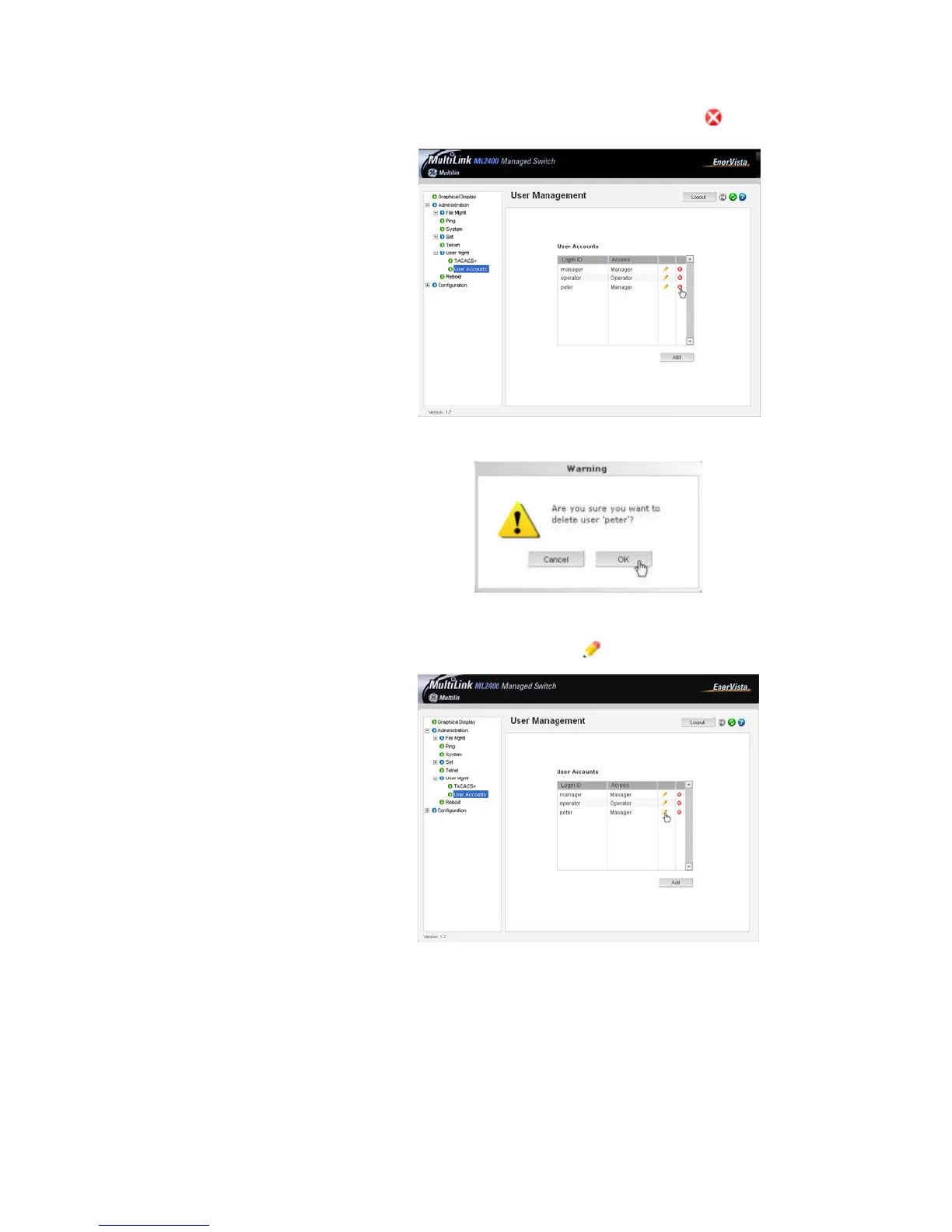CHAPTER 1: INTRODUCTION INTRODUCTION
MULTILINK ML2400 ETHERNET COMMUNICATIONS SWITCH – INSTRUCTION MANUAL 1–21
Z To delete a user, click on the delete icon ( )as shown below.
The firmware will prompt to verify the delete command.
Z To modify the password, view the users as described above and
click on the edit icon ( ).