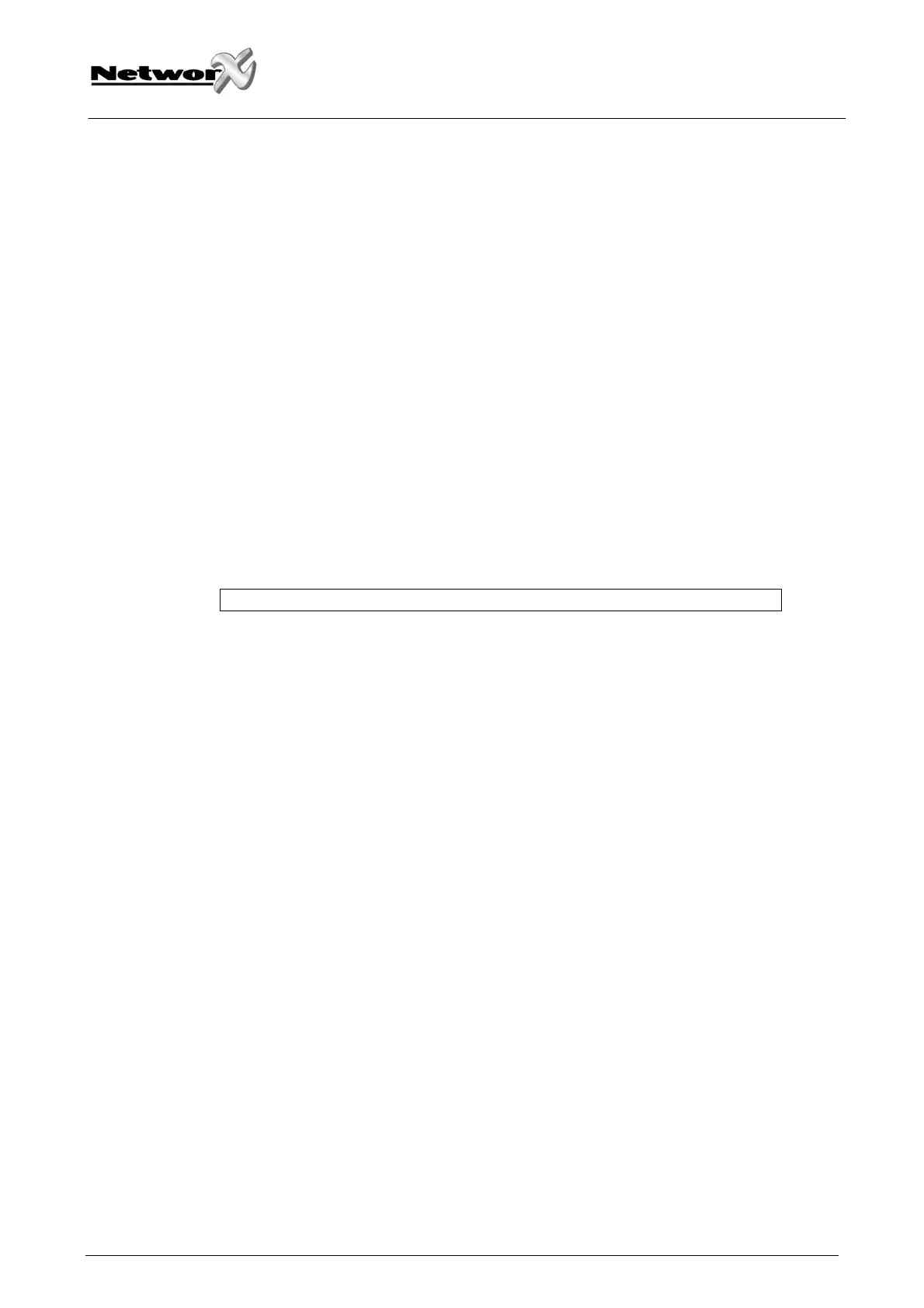NOTE:
ANY MASTER ARM/DISARM CODE CAN ADD OR CHANGE A USER CODE IF THE MASTER CODE
HAS ACCESS TO THE SAME PARTITIONS AS THE CODE BEING ADDED/CHANGED.
CONSEQUENTLY, WHEN PROGRAMMING THE USER CODES FOR A PARTITIONED SYSTEM,
LEAVE AT LEAST ONE CODE WITH ACCESS TO ALL PARTITIONS. UNLESS YOU DO THIS, YOU
WILL NOT BE ABLE TO ADD NEW USERS. (THE CODE CAN BE THE “GO TO PROGRAM CODE”,
IF ENABLED IN LOCATION 43). IF YOU WANT TO LET THE END USER ADD NEW CODES, YOU
MUST REMOVE THE PARTITION AUTHORITY FROM ALL BLANK CODES.
[*]-[CHIME] ACTIVATING WALKTEST:
1. Enter [*]-[CHIME].
2. Enter [Master code].
3. Activate all sensors to test. Each activation of a sensor is confirmed with a “ding dong”
sound with a corresponding flashing zone-indicator.
4. Enter [Master code]. Herewith the walktest-mode is left.
Remark: Walktest mode is not possible if any partition is armed or if the communicator is
active.
Additional keypad functions are described in the appropriate user manual
NX-8-EUR Installation manual Page 17 02/07/06
