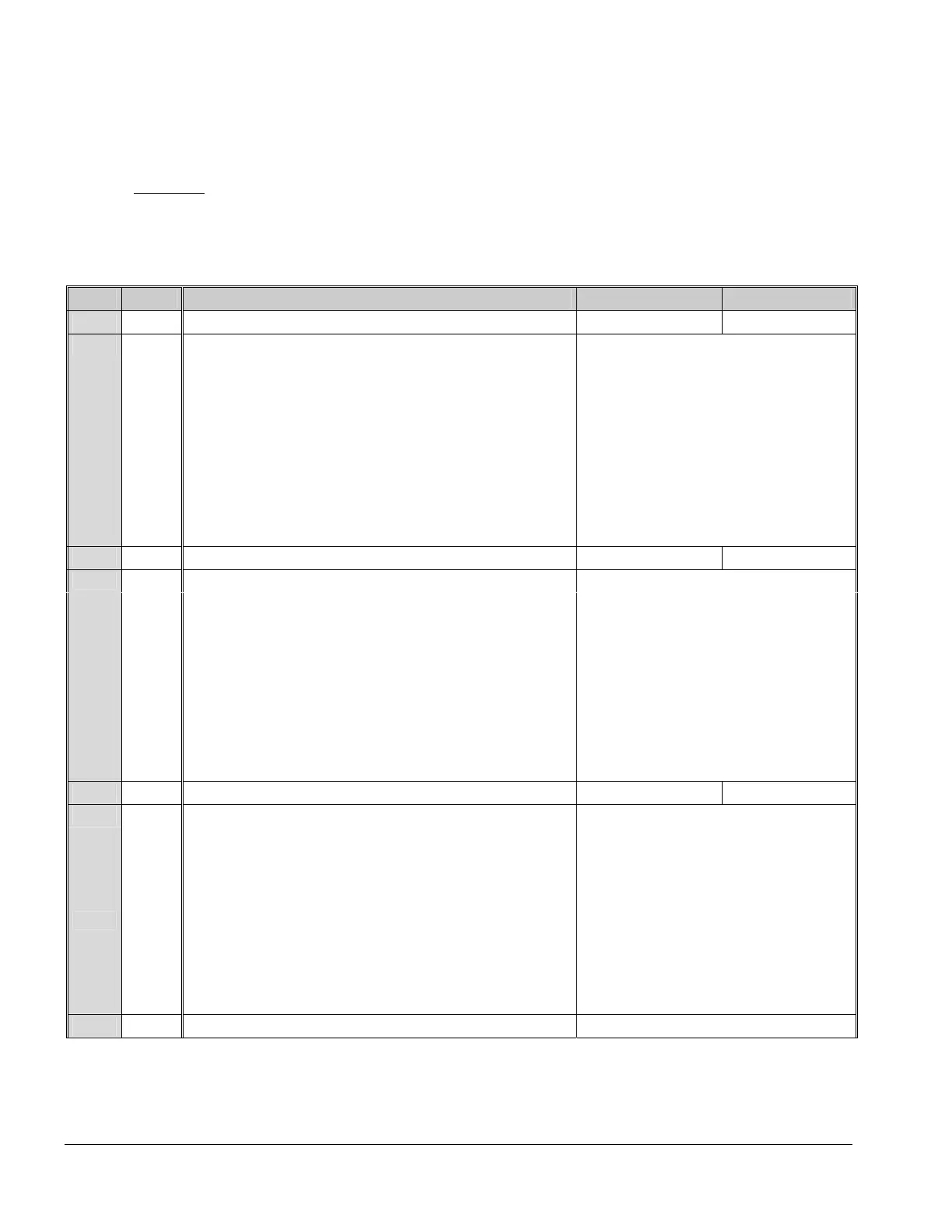16 NX-
XIII. PROGRAMMING WORKSHEETS
(Defaults are printed in bold italics text.)
At Default
:
Output A = AUX POWER
Output B = AUX POWER
Output C = SMOKE POWER
LOC PAGE DESCRIPTION
DEFAULT
DATA
0 11 OUTPUT A EVENT & TIME
0 10
_ _
OUTPUT A SPECIAL FEATURES
1
12
Segment 1
1 = "On" if timed in minutes; "Off" if timed in
seconds.
2 = "On" if latched until code is entered; “Off” for
timed.
3 = "On" if output should stop time when a code is
entered.
4 = "On" for inverted output.
5 = “On” disables output during listen-in.
6-8 = Reserved
Segment 2
1 = Partition 1 5 = Partition 5
2 = Partition 2 6 = Partition 6
3 = Partition 3 7 = Partition 7
4 = Partition 4 8 = Partition 8
2 12 OUTPUT B EVENT & TIME
0 10
_ _
OUTPUT B SPECIAL FEATURES
3
12
Segment 1
1 = "On" if timed in minutes; "Off" if timed in
seconds.
2 = "On" if latched until code is entered; “Off” for
timed.
3 = "On" if output should stop time when a code is
entered.
4 = "On" for inverted output.
5 = “On” disables output during listen-in.
6-8 = Reserved.
Segment 2
1 = Partition 1 5 = Partition 5
2 = Partition 2 6 = Partition 6
3 = Partition 3 7 = Partition 7
4 = Partition 4 8 = Partition 8
4 13 OUTPUT C EVENT & TIME
11 8
_ _
5 13 OUTPUT C SPECIAL FEATURES
Segment 1
1 = "On" if timed in minutes; "Off" if timed in
seconds.
2 = "On" if latched until code is entered; “Off” for
timed.
3 = "On" if output should stop time when a code is
entered.
4 = "On" for inverted output.
5 = “On disables output during listen-in.
6-8 = Reserved.
Segment 2
1 = Partition 1 5 = Partition 5
2 = Partition 2 6 = Partition 6
3 = Partition 3 7 = Partition 7
4 = Partition 4 8 = Partition 8
6 & 7 13 RESERVED
