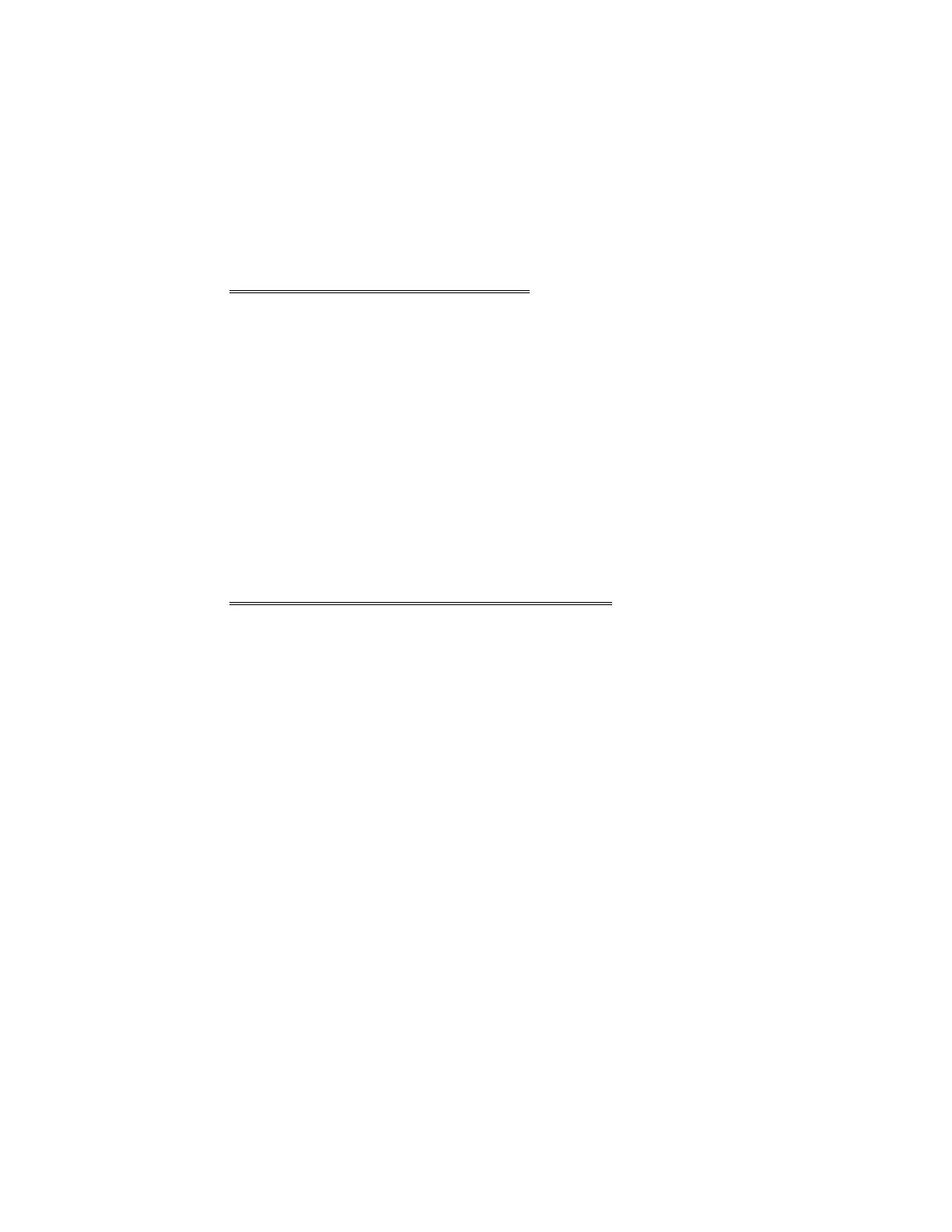ACTIVATING EMERGENCY ALARMS
IMPORTANT NOTICE: In order to activate an EMERGENCY alarm through
the “Operator”, the telephone you are using MUST hold a continuous
audible tone while the button is held down. See page
15 of this booklet
or check with your installing company to see if these EMERGENCY
activations have been programmed into your security system. If so, the
following list will tell you how to activate an EMERGENCY alarm:
FIRE ALARM Press and hold [1] key for 2 full seconds.
AUXILIARY ALARM Press and hold [2] key for 2 full seconds.
PANIC ALARM Press and hold [3] key for 2 full seconds.
EMERGENCY alarms can be programmed to be silent or audible at the
protected site while possibly reporting an alarm to a monitoring center
that could dispatch the proper authorities.
THINGS TO KNOW ABOUT THE “OPERATOR”
1. TouchTone telephones are required to use the “Operator” with
your security system. Rotary dial telephones will not function with
the “Operator”.
2. For Emergency activation (Fire, Auxiliary, Panic) through the
“Operator”, you MUST be using a Touch-tone telephone that holds
a continuous tone as long as the key is depressed. Check your
phones to make sure they comply with this requirement.
3. If your phone is answered by an answering machine when you are
calling your system from an off-site location, there will be a short
pause waiting for the answering machine to disconnect so the
“Operator” can answer the call.
4. If your phone is answered by an answering/fax machine or any
other device that produces continuous tones for the first 8-10
seconds, the “Operator” will not be able to answer an incoming call
for the remote operation of your system.
5. Zone and light/appliance descriptions are generic, but can be
customized by your security installer to fit the needs of your
system.
