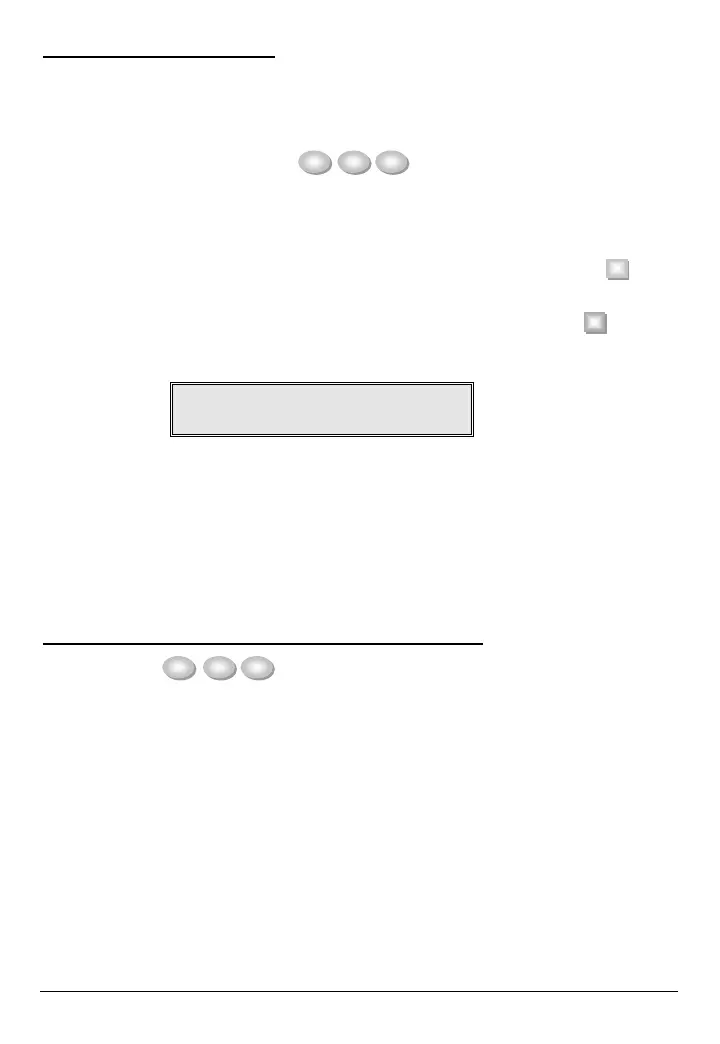NX148E-CF
17
Open 75
9/25 17:57 P3*
READING THE EVENT LOG
The control panel has an event log that can be retrieved using a master code.
This log contains a listing of the events along with date, time, and partition where
the event occurred.
Step 1 To view the log, press r 9 0 . The LCD screen will prompt you
for a code.
Step 2 Enter your master code. The LCD screen will now show the most
recent event.
Step 3 To view the events from most recent to the oldest, press the – down
scroll key.
Step 4 To view the events from the oldest to the newest, press the • up scroll
key. The display contains the following information.
Event
º ³ User or Zone ID
Date
º » Indicates partition
(Month/Day)
ü Time shown in and r indicates an
24 hour format event not reported
This screen shows an opening of Partition 3 on September 25
th
at 5:27 p.m. by
user 75. The [r] shows that this event is not programmed to be reported to the
central monitoring station. Refer to Appendix A on page 25 for a list of possible log
messages.
ADJUSTING THE VIEW / BRIGHTNESS OF THE LCD
Step 1 Enter r 9 1 . The LCD Screen will prompt for a code.
Step 2 Enter [master code]. The LCD will now prompt you to raise or lower the
view.
Step 3 Using the scroll keys to the right of the LCD, you can raise or lower the
viewing angle of the text.
Step 4 To advance to the Brightness option, press [r]. The LCD will prompt you
to brighten or dim the LCD lighting. Use the scroll keys again to adjust to
desired brightness.
Step 5 When completed, exit by pressing [r].
