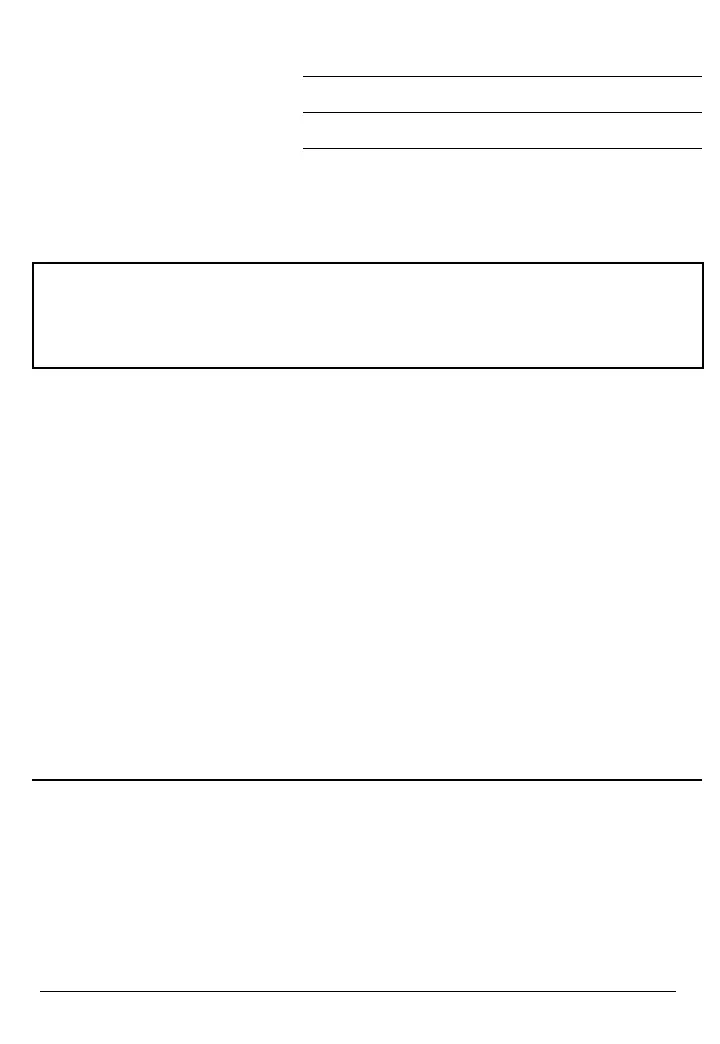NX-148E-CF
1
Installing/Service Company
For Service Call
Central Station
This system is is not partitioned.
EMERGENCY ACTIVATION KEYS
(check if enabled)
Fire Auxiliary Emergency Police
PROGRAMMED FUNCTIONS
Abort Delay (s) Group Bypass (s)
Battery Test Quick Arm (s)
Cancel Alarm Re Exit
Chime Siren Test
Forced Arming (s)
(s) These features should not be enabled on UL listed systems.
NOTE: Some of the features described above may or may not be available for
your system. Check with your installation company to find out how your
system is programmed.
To Arm or Disarm or Silence Alarm: Enter your user code.
To Quick Arm and Stay: Press “Stay” key.
To Quick Arm and Exit: Press “Exit” key.
Door Chime: Press “Chime” key to activate.
Reset Smoke Detector and Panel Reset: Press
7
