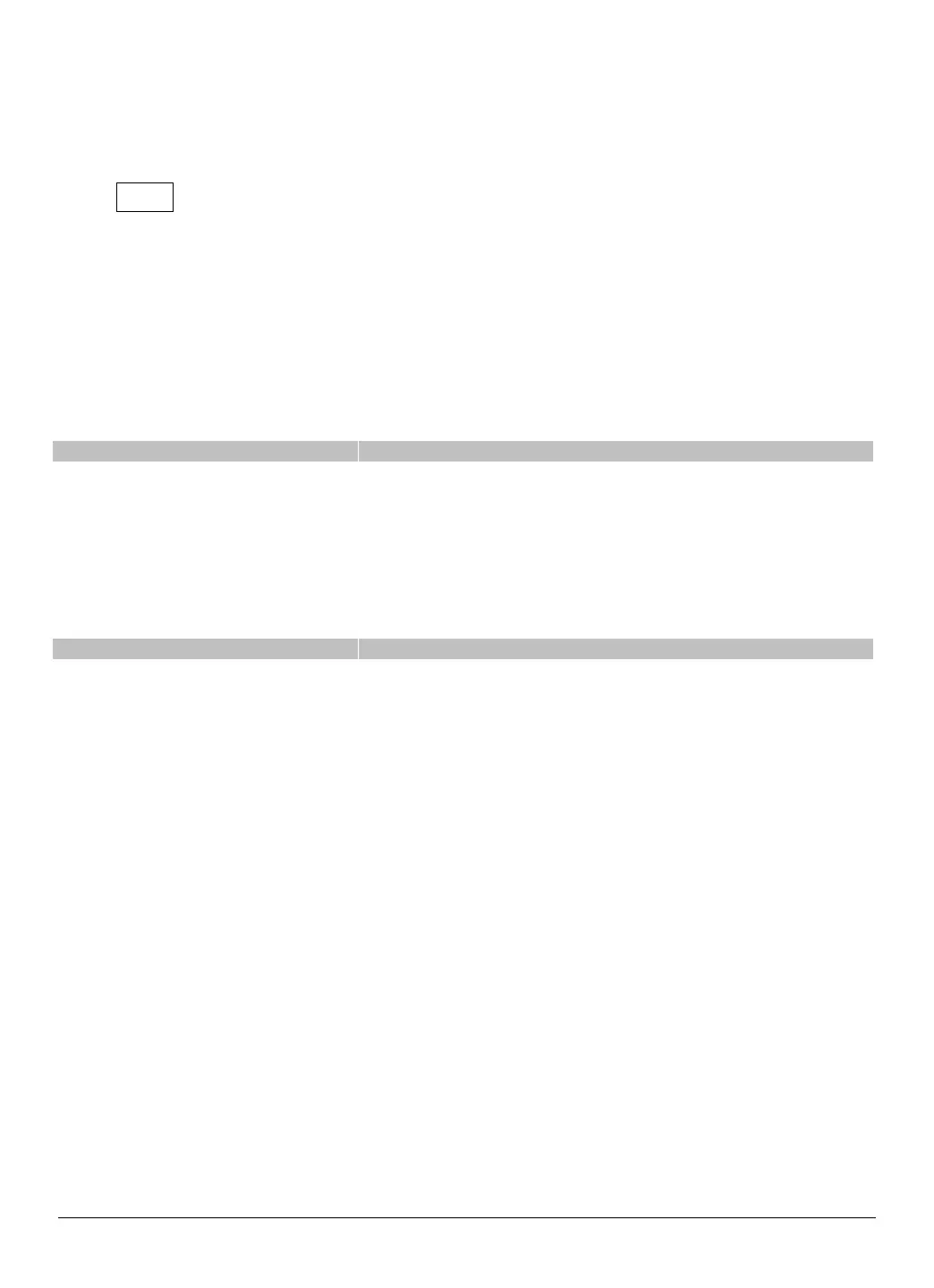LCD KEYPAD
10
[message number] #
The LCD will display the zone number on the top
line and the description will be on the bottom line.
Use the instructions on page 5 for editing
character data.
EXIT
Any changes will automatically be copied to all
other LCD keypads in the system.
If you desire an LCD keypad to have a different
custom message, you must enable Custom
Message Lock under the
function (pg 10)
6d. CUSTOM MESSAGES IN LANGUAGE 2
Tip: Exit mode prior to changing languages.
ACTION RESULT
Keypad is now toggled to the second language.
Proceed with steps for usual
programming.
6e. SET KEYPAD OPTIONS
ACTION RESULT
Prompts to “Please Enter Your Code".
[program code]
The LCD will now prompt you through the options
listed on the following chart.
The current state of the option will be shown in
the lower right corner of the display.
Advances to the next option without making
changes.
Otherwise, follow the instructions on the bottom
line of the LCD display to select the desired
option. This will also advance to the next option.
