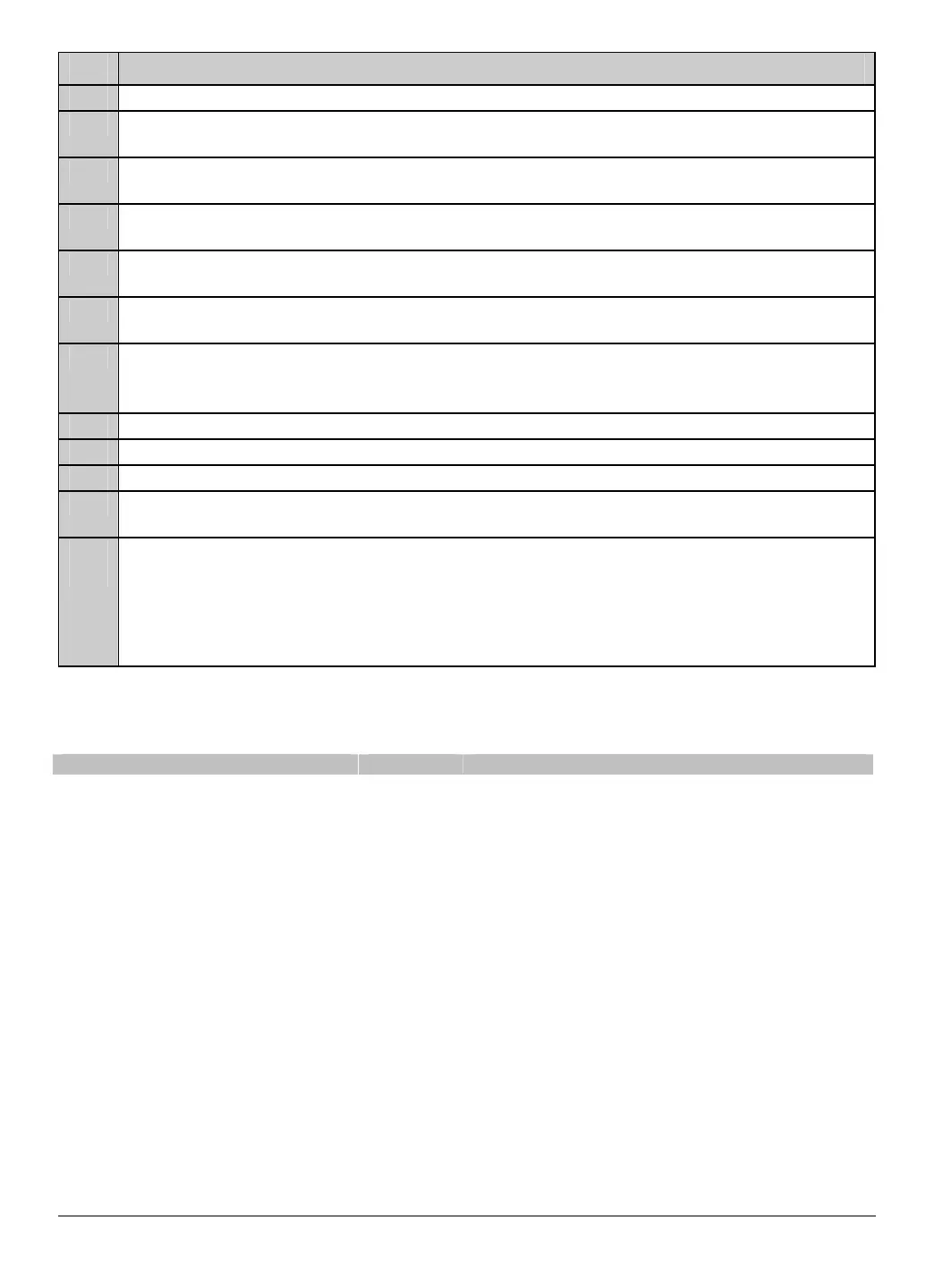LCD KEYPAD 11
OPT KEYPAD FEATURES
1 NOT USED
2 SILENT KEYPAD? Enable Silent Keypad Option. If enabled, only the entry/exit and
sounder chime are silenced.
3 DING DONG CHIME? Enable Ding Dong Sound for Chime. If off, chime will be a single
tone. (Refer to NX control panel installation manual, location 40)
4 5 SEC. SILENCE? Enable Keypress Silence Option. Silences the pulsing keypad
sounder for 5 seconds when a key is pressed.
5 ARMED ZONE INFO? Enable Armed Zone Information. If on, the LCD keypad will display
faulted or bypassed zone information when the system is armed.
6 BEEP ON PANICS? Enable Panic, Fire, and Medical Beeptone. Will sound a short beep
to verify that the keypress was accepted.
7 DISABLE SERVICE? Suppresses the "Service" Message. This will not allow the "Service
Required" message to be displayed for any reason. If there is a
system trouble,
r will still show the "Service Required" menu.
8 MASTER KEYPAD? Enable Multi-partition Mode
9 CUSTOM MESSAGE? Enable Custom Message Display
10 CLOCK? Enable Clock Display
11 CUSTOM MSG. LOCK? Enable Custom Message Lock. Prevents over-writing the custom
message during keypad copy.
12 SELECT AN OPTION: Programs special characteristics.
1=Display “Press r For Help”
2=Disable LED Extinguish on this keypad
3=On if PIN should be hidden when programming
4=On suppresses beeps when an RF transmission is lost
5-8=RESERVED (Do not program!)
6f. SET KEYPAD NUMBER AND PARTITION
ACTION RESULT
Prompts to “Please Enter Your Code".
[program code]
Prompts for the keypad number.
The current keypad number will be displayed
in the lower right hand corner.
[keypad number]
Prompts for the partition number.
The current partition will be displayed in the
lower right hand corner.
[partition number]
Automatically exits this mode.
