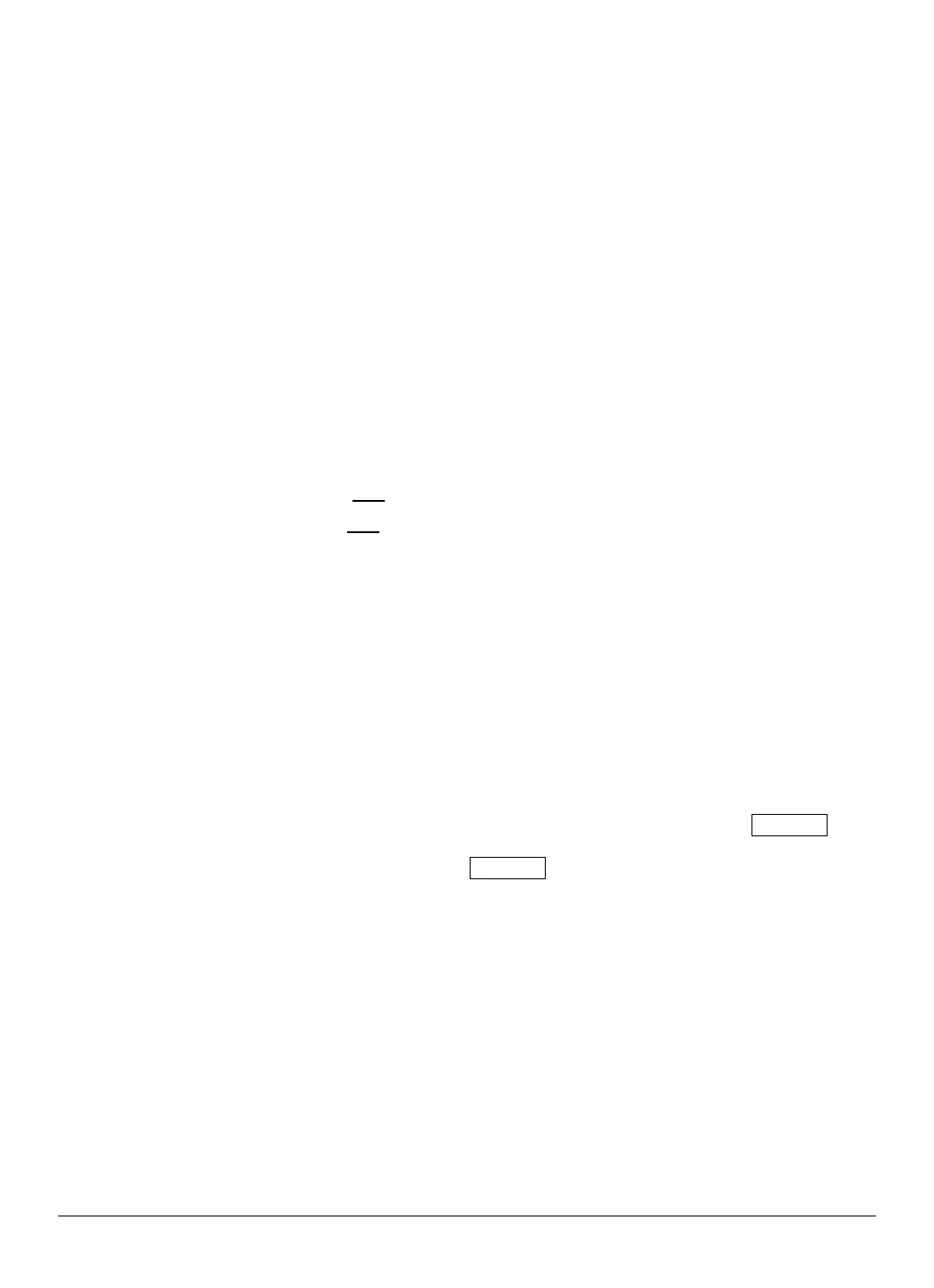LCD KEYPAD 19
8. PARTITIONED SYSTEMS OPERATION
8a. MASTER MODE
The LCD keypad can be programmed to operate all the system partitions simultaneously. To set the
multi-partition mode, use the
function as described on page 10, and answer "YES" to the
question "Master keypad?"
8b. “TEMPORARY” MASTER MODE
Press [user code] to temporarily access the Master Mode. The keypad will revert back to its
assigned partition 60 seconds after a key press or 10 seconds without a key press. Press
# to exit.
8c. LIGHTS IN PARTITIONING MASTER MODE
# ARMED will illuminate if ALL partitions are armed.
# READY will illuminate if ALL
partitions are "Ready". The ready light will flash if all areas are
Ready or Force armable.
# FIRE will illuminate if ANY one area has a Fire condition. The fire light will flash if ANY area
has a Fire Trouble condition.
# POWER will illuminate if the primary power is connected to the NX8-E control panel. It will
flash if the system has a low standby battery condition.
# STAY will illuminate if ANY area has the stay light on.
# CHIME will illuminate if ANY partition is in the "Chime" mode.
# EXIT will illuminate if ANY area is timing an exit delay. It will flash if ANY area is in the last 10
seconds of an exit delay.
# BYPASS will illuminate if ANY area has a zone bypassed.
# CANCEL will flash during an abort delay time. If a code is entered followed CANCEL while
this light is flashing, all abortable reports will stop the communication process to the central
station. If a code is entered followed by CANCEL during or after an alarm report, the cancel
light will illuminate and remain constant until the central station has received the cancel
report.
# SOUNDER will sound if ANY area has the sounder on. This includes Entry delay, Exit delay,
Chime, and Alarm.
