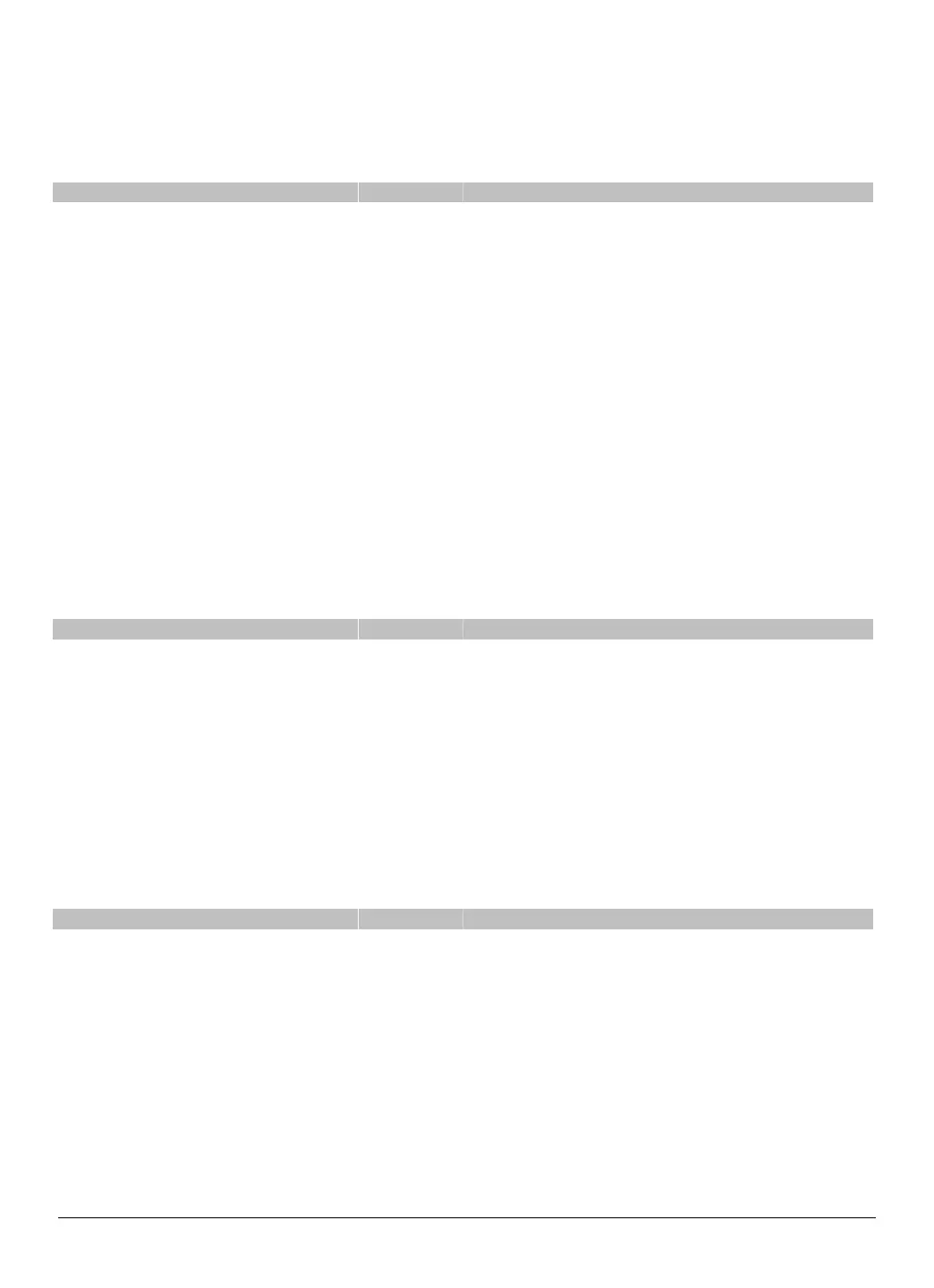LCD KEYPAD
16
7j. HOUSE CODES FOR X-10 DEVICES
When used in conjunction with an X-10 output device such as the NetworX NX-507E, NX-508E, NX-534E
or NX-540E, this menu allows the installer to program the specific X-10 unit and house codes for the ten
X-10 devices for this keypad.
ACTION RESULT
Prompts to “Please Enter Your Code".
[program code]
Displays Light number and Unit Code.
[X-10 unit code]
Prompts for the House Code of the device.
[X-10 house code]
Prompts for the House Code of the device.
Repeat steps 3 and 4 until all devices have been
programmed.
#
Exits the function.
7k. CHANGE LANGUAGES
ACTION RESULT
Keypad toggles to the second language.
Keypad reverts to the first language.
7l. CHANGING USER CODES
Tip: For partitioned systems, someone changing the code of another person must have access to all or
more partitions than the user being changed.
ACTION RESULT
Prompts “Please Enter Your Code".
[master code]
Prompts for a user number.
[user code]
2-digit ID if NX-4, NX-4V2, NX-6,
NX-6V2, NX-8, NX-8V2, NX-8-CF
3-digit ID if NX-8E, NX-8E-CF (use
leading zeros!! (i.e. for user 7)
Prompts for a new code.
