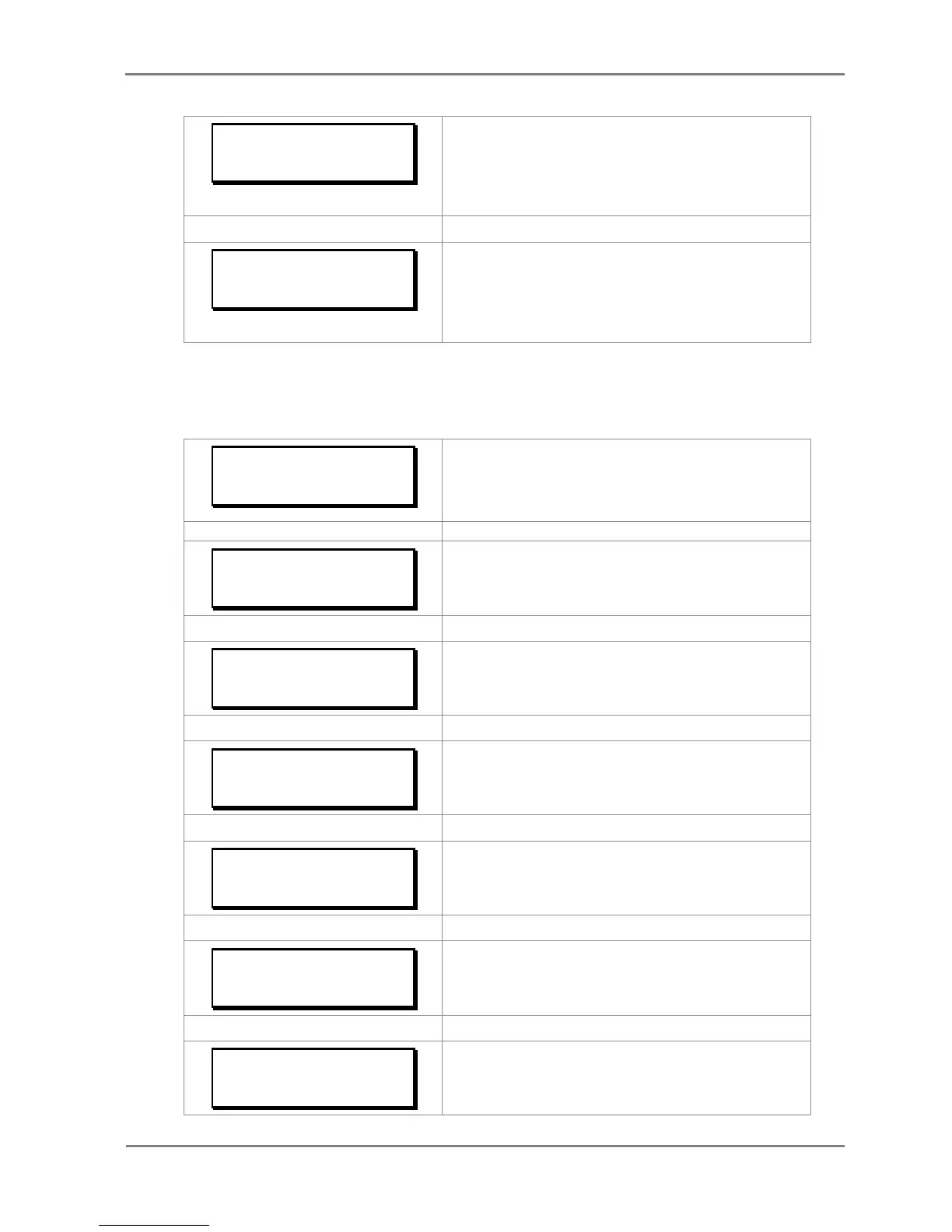GROUP 1
Password protected window for
CONFIG, OVERCURRENT, NEG SEQUENCE O/C, EARTH FAULT 1,
EARTH FAULT 2, THERMAL OVERLOAD, LOSS OF LOAD, CB FAIL
STALL DETECTION and LIMIT NB STARTS.
Note: Group 1 settings will be seen only when it is enabled and set
under Active Settings in Configuration menu.
GROUP 2
Password protected window for “GROUP 2’’ settings
CONFIG, OVERCURRENT, NEG SEQUENCE O/C, EARTH FAULT 1,
EARTH FAULT 2, THERMAL OVERLOAD, LOSS OF LOAD, CB FAIL
STALL DETECTION and LIMIT NB STARTS.
Note: Group 2 settings will be seen only when it is enabled and set
under Active Settings in Configuration menu.
2.3.3 System Data Menu
2.3.3.1 View / Edit Settings
SYSTEM DATA
Password protected window for “SYSTEM DATA’’ settings i.e.
Language, Description, Model Number, Serial Number, Software
rsion, Frequency, USB Address, USB Parity, USB Baud Rate,
Password, Active Group, Opto I/P Status, Relay O/P Status. CB
Open/Close, Opto I/P and Config Port.
This window shows user interface is in English Language.
Description
P50 Agile P253
Read-only
This window shows Description of the relay.
Model Number
P253121A1A0010A
Read-only
This window shows the Model Number of the relay.
Serial Number
xxxP253xxxx
This window shows the Serial Number of the relay.
Software Version
P253_1__1_0V1.04
Read-only
This window shows the Software Version of the relay.
Frequency
50Hz
Editable setting
This window shows the setting for System Frequency.
The desired Frequency can be selected to either 50 / 60 Hz.
