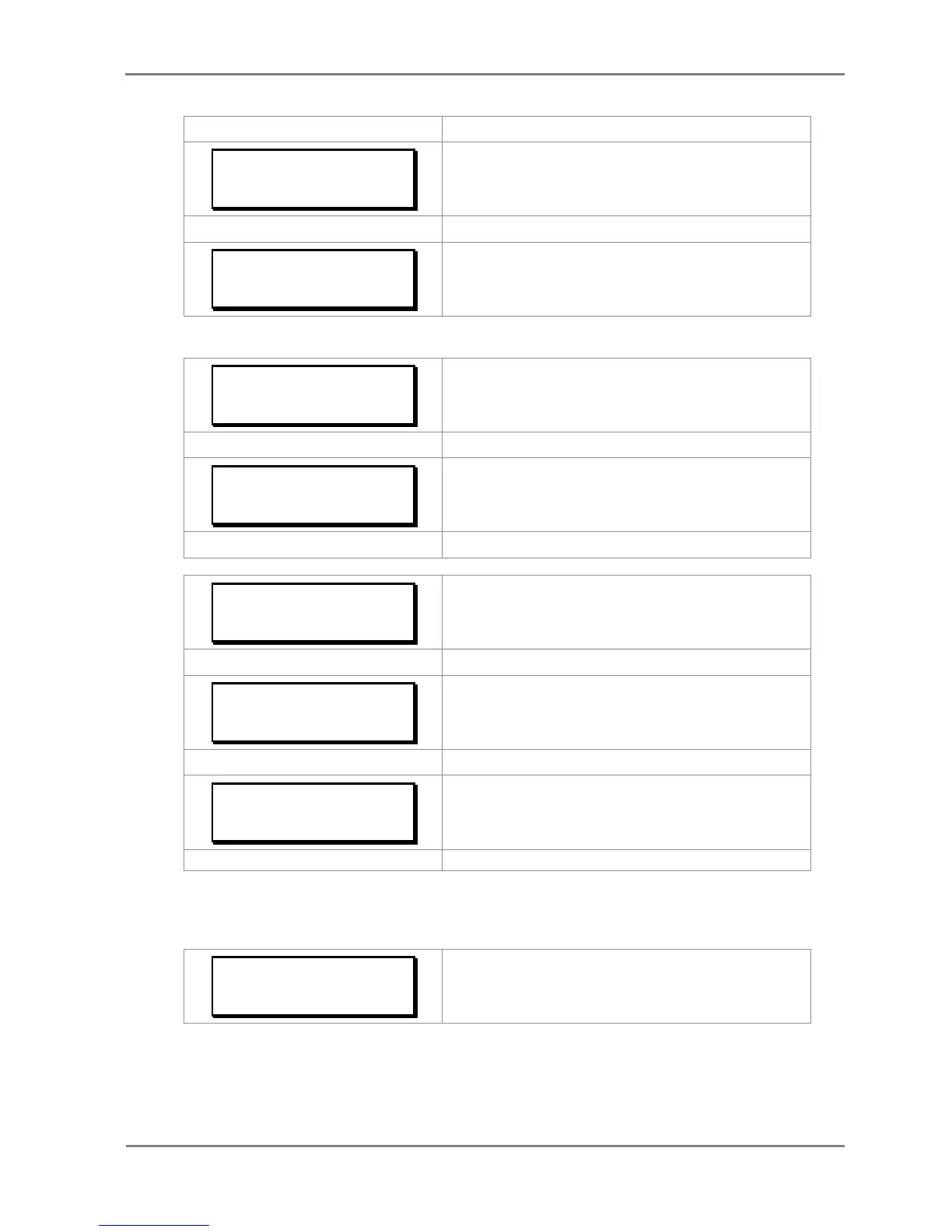By using the (+ /5) or (- /6) key, Remove I> Start can be Enabled /
Disabled
Remove IN> Start
Enabled
Editable setting
By using the (+ /5) or (- /6) key, Remove IN> Start can be Enabled /
Disabled
2.3.16.9.2 Edit Settings (If CB Fail Status is enabled)
GROUP 1
Password protected window for “GROUP 1’’
CONFIG, OVERCURRENT, NEG SEQUENCE O/C, EARTH FAULT 1,
EARTH FAULT 2, THERMAL OVERLOAD, LOSS OF LOAD, CB FAIL,
STALL DETECTION and LIMITS NB STARTS.
Password protected window for CB FAIL settings i.e. CB Fail Status, CB
Fail Timer, CB Reset, I<, IN<, Remove I> Start and Remove IN> Start.
CB Fail Status
Enabled
Editable setting
By using the (+ /5) or (- /6) key, CB Fail Status is set as Enabled.
CB Fail Timer
0.10 S
Editable setting
By using the (+ /5) or (- /6) key, the desired CB Fail Timer settings
can be set. The setting range is from 0 to 50s in steps of 0.01s.
) key, the desired CBF Reset can be set as
CB Open + I<, Prot Reset + I<, CB Open / I<
2.3.16.10 Group1 –Stall Detection Submenu
2.3.16.10.1
Edit Settings (if settings are disabled)
GROUP 1
Password protected window for “GROUP 1’’ settings:
SYSTEM CONFIG, OVERCURRENT, NEG SEQUENCE O/C, EARTH
FAULT 1, EARTH FAULT 2, THERMAL OVERLOAD, LOSS OF LOAD,
CB FAIL, STALL DETECTION and LIMITS NB STARTS.
