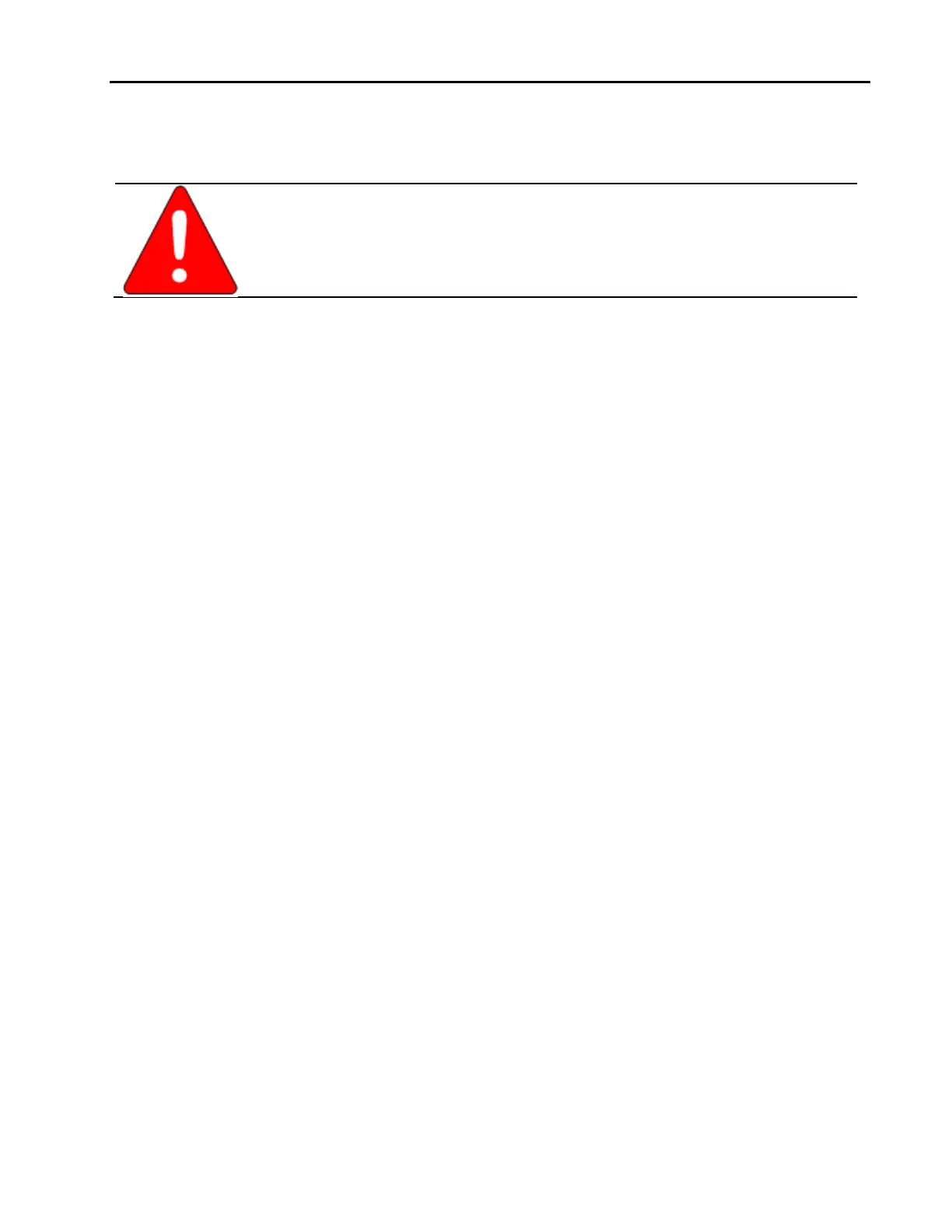Batteries
GFK-2741D June 2015 13
2.7 Battery Installation Instructions
Warning
Explosion Hazard - Do not add, remove, replace or recharge a battery unless the area is
known to be non-hazardous.
2.7.1 Installation in Hazardous Areas
1. Install the CPU in a system that is located outside the hazardous area.
2. Apply power to the system and install the battery.
3. Power the system down.
4. With the battery still attached, remove the CPU and install it in the system that is located in the hazardous area.
2.7.2 Preparation and Mounting
If installing an auxiliary battery (IC693ACC302 or IC695ACC302), securely mount the battery to the panel
mounting surface before attempting to connect the battery to the CPU. For mounting instructions, see the
previous sections.
If using a Smart Battery (IC698ACC701C or later, or IC695ACC302), connect the Enabling Cable to the Battery
using the 4 pin connectors.
Note: Disconnect the enabling adapter cable from the battery pack when the battery is not attached to a CPU
(when the enabling adapter cable is connected, the battery drains to support the smart circuitry, even if
it is not attached to the CPU).
If using the rechargeable battery (IC690RBT001), securely mount the battery and its charger (IC690CRG001) to
the panel mounting surface before attempting to connect the battery to the CPU. For mounting instructions,
see the previous sections. Insert the charging jack into the threaded connector on the side of the battery and
hand-tighten the screw lock to secure it.
2.7.3 Installation and Replacement
1. Access the battery compartment on the CPU by opening the door (RX3i) or removing the battery cover (RX7i) -
(refer to the battery installation figures below)
2. Turn on power and wait for the CPU to complete its initialization. Initialization is complete when the OK LED on
the CPU remains on.
3. Connect the battery to either of the battery connectors on the CPU. If replacing an existing battery, connect the
new battery to the other connector before disconnecting the old battery (be careful to not disconnect the old
battery until the new battery is connected). Properly discard the old battery per the disposal instructions (See
Safe Handling & Disposal).
4. For Coin Cell batteries, secure the battery in the compartment and close the compartment door (RX3i) or install
the battery cover (RX7i).
5. For auxiliary batteries and the rechargeable battery, route the battery cable through the notch in the base of
the battery compartment (RX3i) or the slot in the bottom of the battery cover (RX7i) and close the compartment
door (RX3i) or install the battery cover (RX7i).
Be careful not to pinch the battery cable when closing the battery compartment cover.
