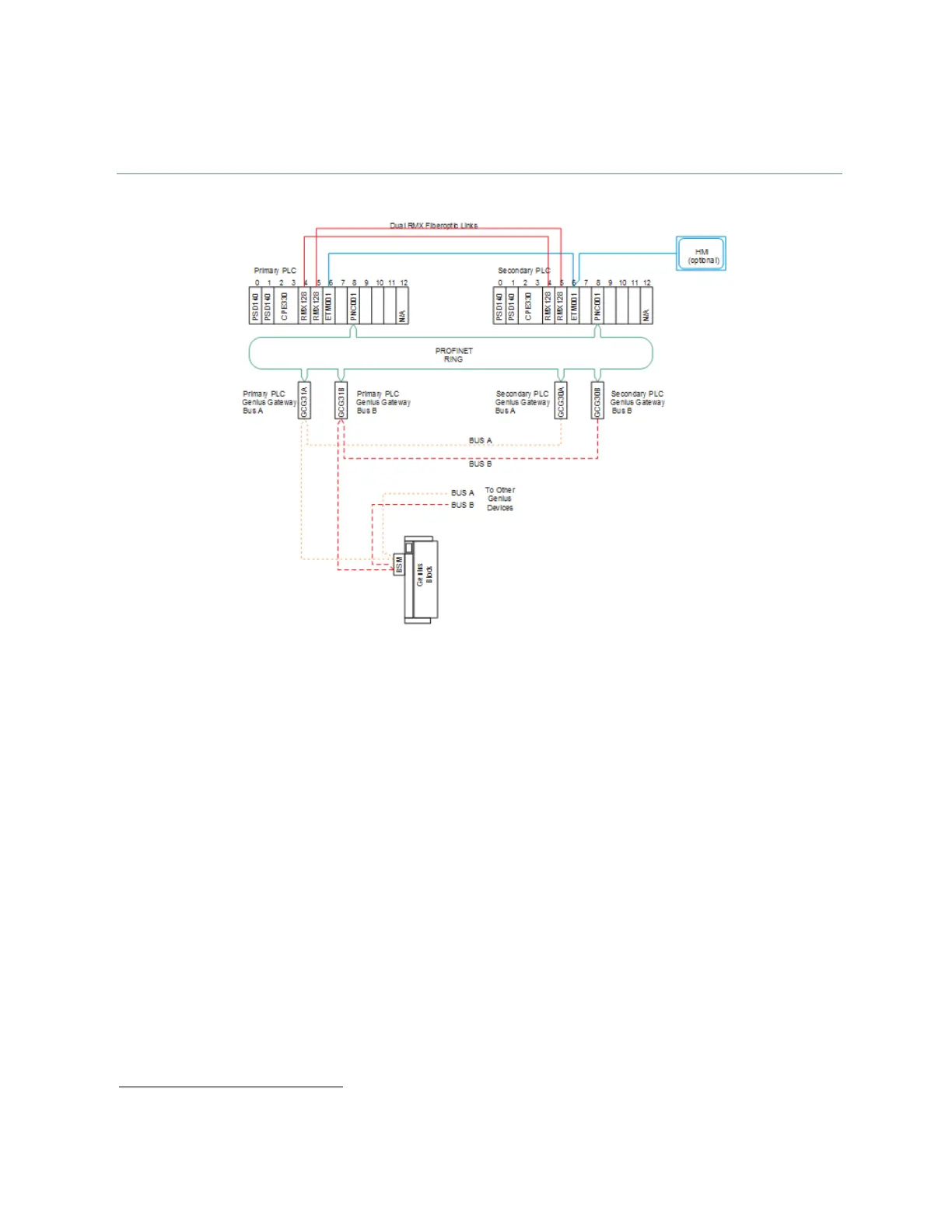GFK-2928 December 2017 7
Chapter 3 Application System Architecture
Figure 2: RX3i Genius Dual Bus Interfaced to RX3i via Genius Gateway Modules (GCG001)
A typical system consists of at least two RX3i racks, with the following components in each rack:
• One or more power supplies
• One PLC CPU module (IC695CPE330 or equivalent)
• Two RMX reflective memory exchange modules (for CPU synchronization)
• Fiber optic cables for the RMX modules
• One or more PROFINET Controller modules
Additionally, the system will require the following items to interface with each dual Genius I/O network:
• Four Genius Communications Gateway modules (two associated with the Primary PLC interface and
two with the Secondary PLC interface).
• Cat5 or 6 Ethernet Cables to interconnect the Gateways with the PROFINET Controllers
• Optional - interposing Ethernet switches that may be installed to provide additional MRP ring
functionality
• Optional – Connectors that provide Hand Held Monitor attachment points for each of the Genius
busses. (GE catalog number 44A736310-001-R001. Refer to Genius Hand-Held Monitor User’s Guide,
GFK-0121, page 2-9 for further information).
