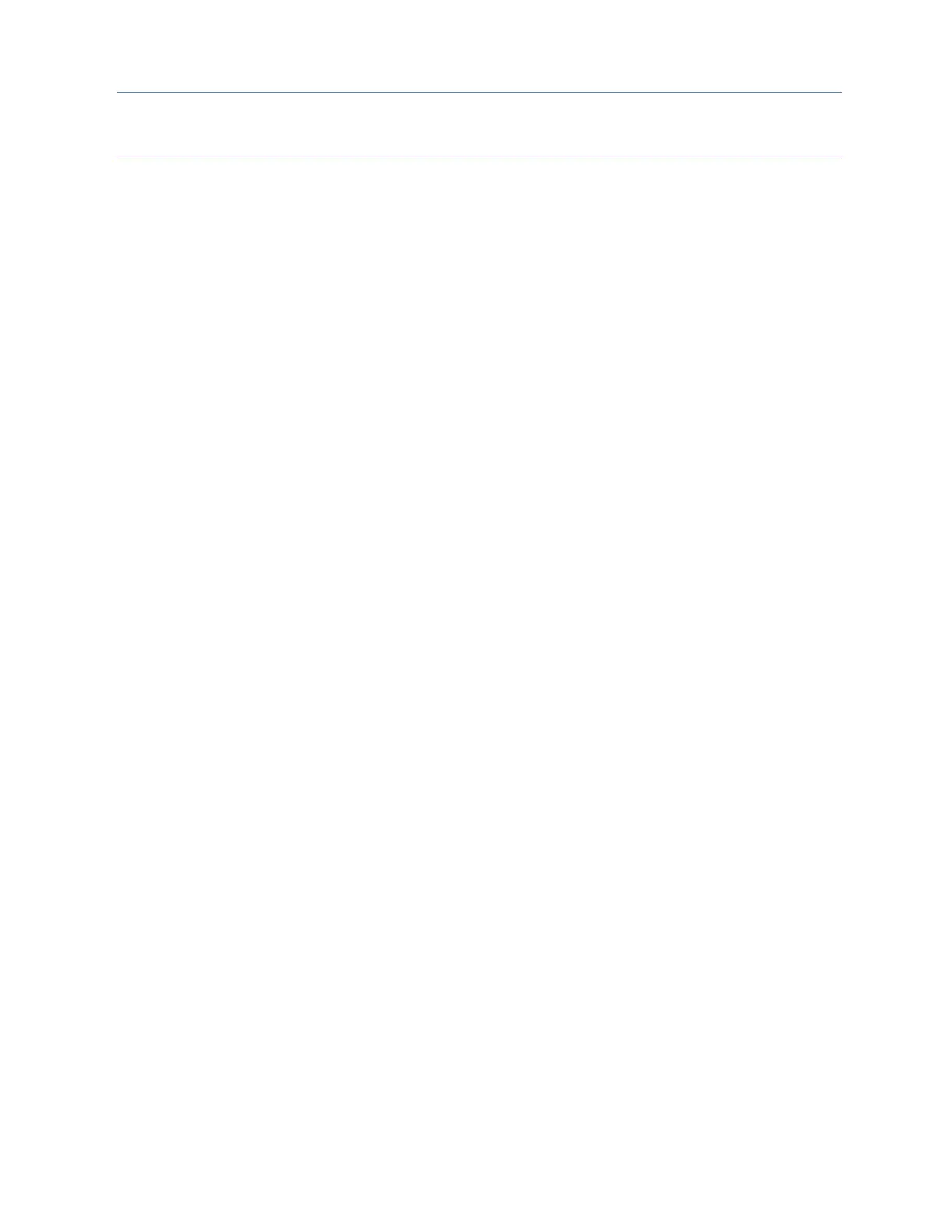Contents
GFK-2928 December 2017 iii
Table of Figures
Figure 1: Genius Dual Bus Combined with RX3i Hot Standby Redundancy .................................................................................. 5
Figure 2: RX3i Genius Dual Bus Interfaced to RX3i via Genius Gateway Modules (GCG001) ................................................ 7
Figure 3: System and Dual Bus References .................................................................................................................................................... 8
Figure 4: Fault Table Display ................................................................................................................................................................................. 9
Figure 5: PME Toolchest Checkbox .................................................................................................................................................................. 11
Figure 6: Import Toolchest Drawer Menu Item ......................................................................................................................................... 11
Figure 7: Select Toolchest Drawer File to Import...................................................................................................................................... 11
Figure 8; Folders in DualBus Drawer .............................................................................................................................................................. 12
Figure 9: PME Form: Enter Variable Name .................................................................................................................................................. 12
Figure 10: Edit Genius Bus Definition Block(s) ............................................................................................................................................ 15
Figure 11: Edit Block for Mapping Each Dual Bus .................................................................................................................................... 16
Figure 12: Copy INIT_GBnn Block .................................................................................................................................................................... 17
Figure 13: Paste INIT_GBnn Block ................................................................................................................................................................... 17
Figure 14: Rename and Edit INIT_GBnn Block ........................................................................................................................................... 17
Figure 15: Genus Bus Number Assignment ................................................................................................................................................ 18
Figure 16: PNC Assignments .............................................................................................................................................................................. 18
Figure 17: GCG Assignments – Bus A ............................................................................................................................................................. 19
Figure 18: GCG Assignments – Bus B ............................................................................................................................................................. 19
Figure 19: Dual Bus Parameters ....................................................................................................................................................................... 20
Figure 20: References by SBA of Genius Devices on Bus ..................................................................................................................... 20
Figure 21: Include ACTV_CSB in Input Transfer List ................................................................................................................................ 24
Figure 22: Assign Ethernet Status Address ................................................................................................................................................. 24
Figure 23: Assign PROFINET Status Address .............................................................................................................................................. 25
Figure 24: Disable Port Criticality (for Debug only) .................................................................................................................................. 25
Figure 25: GCG Genius Status Data Reference Assignments ............................................................................................................. 26
Figure 26: GCG Gateway Status Data Reference Assignments ........................................................................................................ 26
Figure 27: GCG Baud Rate & Output at Startup Settings ..................................................................................................................... 26
Figure 28: Dual Bus Function Block ................................................................................................................................................................ 27
Figure 29: Monitor SBA Connection Status ................................................................................................................................................. 28
Figure 30: Switch BSM Logic .............................................................................................................................................................................. 28
Figure 31: Automatic Role Switch (AUT_SW) Function Block ............................................................................................................. 30
