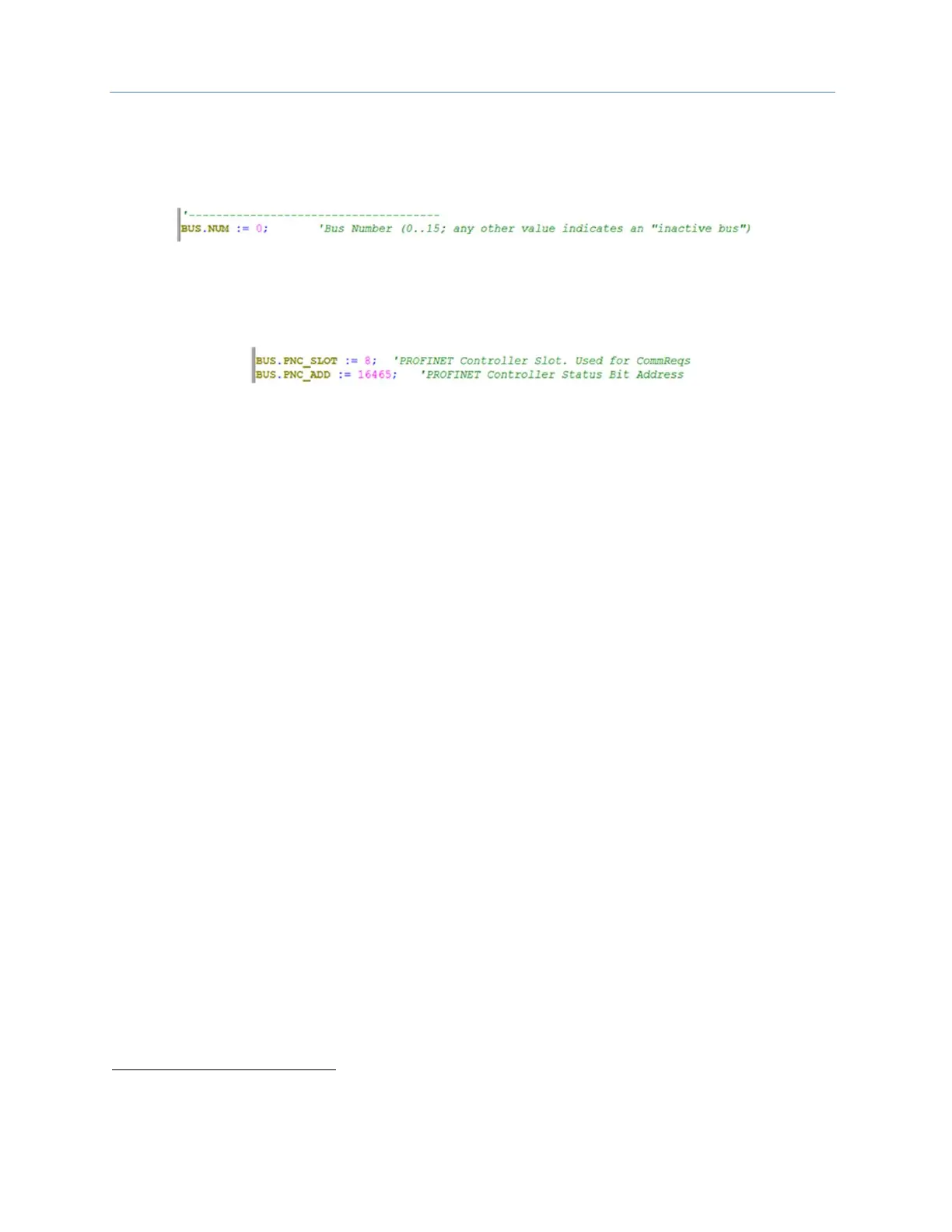Chapter 4. Toolchest Components
18 PACSystems* RX3i Genius Dual Bus Application Guide GFK-2928
Click and zoom into INIT_GBnn, so that the “soft” configuration parameters associated with the dual bus may
be updated. (Note: in this case nn represents any of the dual busses that have been included in the project).
The various parameters are described in the following paragraphs.
Dual Bus Number
Figure 15: Genus Bus Number Assignment
BUS.NUM The bus number provides a bus identity to various software components. Each dual
bus must have a unique value that is in the range of 0 to 15.
PNC Configuration
Figure 16: PNC Assignments
BUS.PNC_SLOT
The PNC slot number is used to identify the slot location in which the PROFINET
controller is installed. (Up to four PROFINET controllers may be installed in each CPU
rack).
BUS.PNC_ADD The PNC address is the input reference that the PROFINET controller utilizes to return
its status and diagnostic information. It is recommended that the reference should
be placed in the upper segment of the discrete input references (%I16465 and
above).
If using an embedded PROFINET Controller in a CPE400, use slot 0 here. If using an embedded PROFINET Controller in a
CPE330, use the slot number location of the CPU itself.
