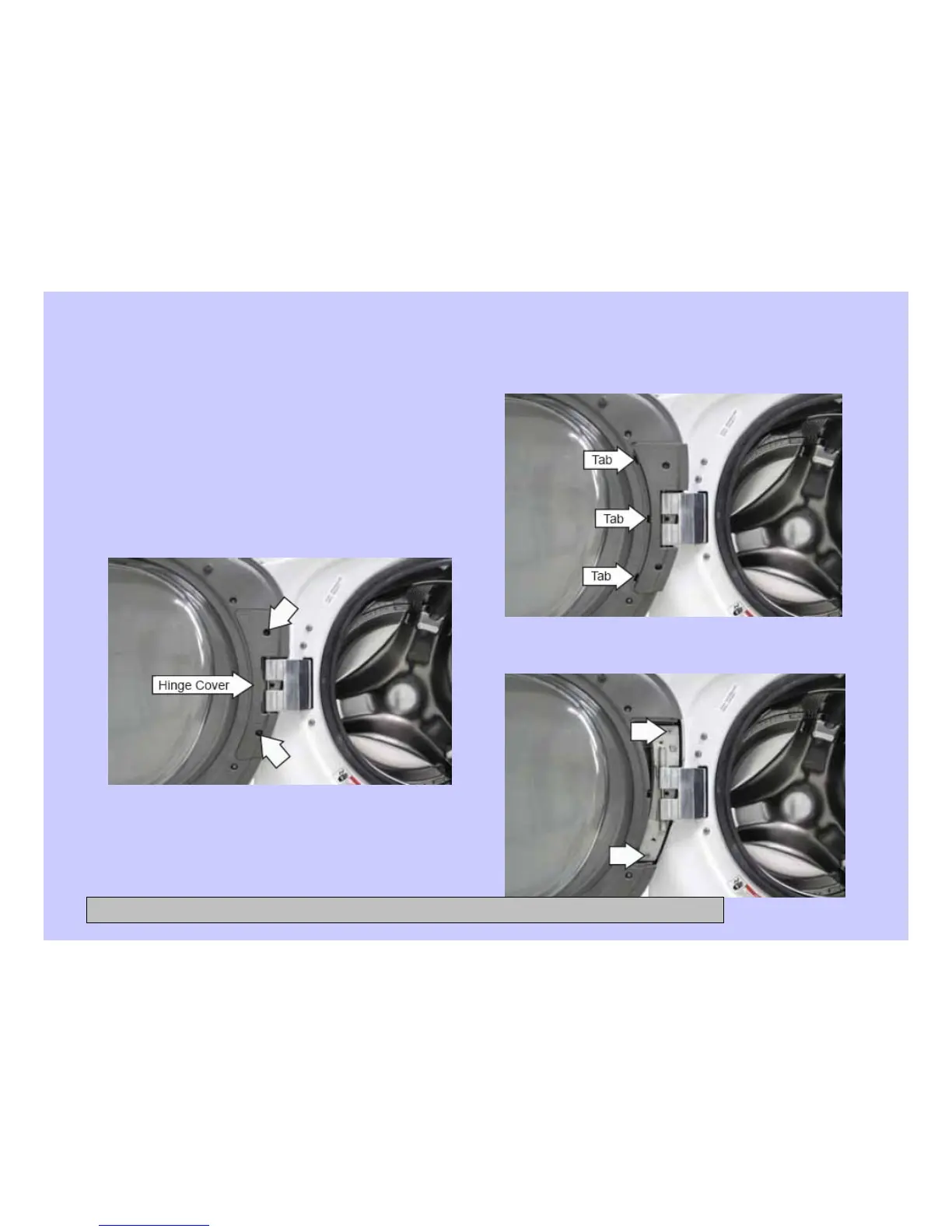43
Door
To remove the door components:
Note: The hinge cover is attached to the
door with 2 Phillips-head screws and
3 tabs located on the inside.
1. Remove the 2 Phillips-head screws.
2. Lift the right-side of the hinge
cover and slide it to the right.
3. Remove the 2 Phillips-head screws that
hold the door to the hinge door plate.
CONFIDENTIAL AND PROPRIETARY INFORMATION-NOT FOR PUBLIC DISCLOSURE. September 2008
