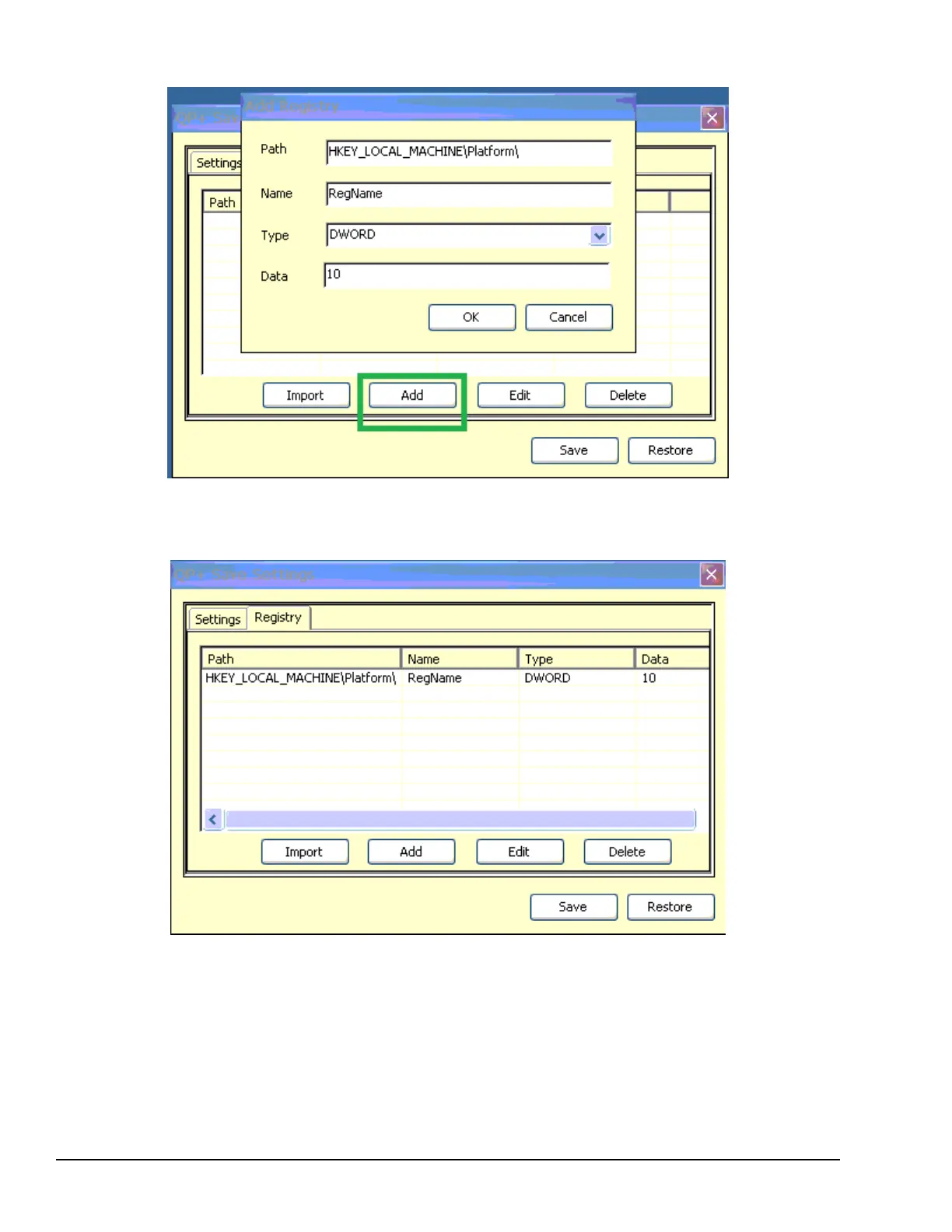The entered data can be edited by selecting the record in the list box and clicking on the edit button, to open the
dialog box that shall allow you to edit the data.
Import registry data from XML file
An alternate method to input the data to the registry is by using the ‘Import option’ where the registry value data
is put in a XML file and the imported using the import option in the dialog. The schema of the XML data can be
seen in the screenshot below.
