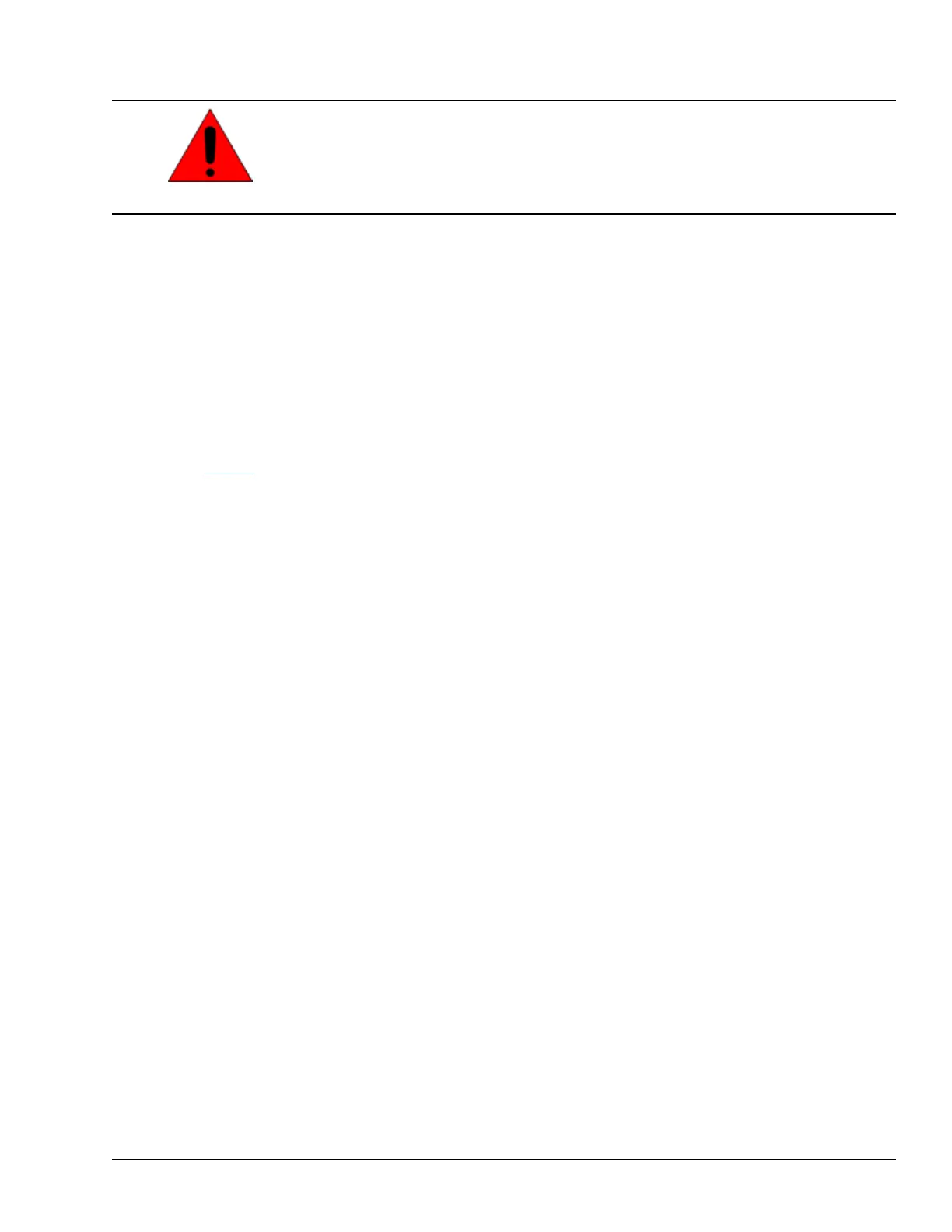6.4 Printing
Warning
USB-connected printers will violate the electrical compliance ratings. They can only
be used for maintenance and are not supported as a standard service.
The QuickPanel
+
Operator Interface supports printing with PCL v5 compatible laser and inkjet printers. The printer can
be connected by either USB (on models with USB ports) or by a network shared printer over Ethernet. The control panel
applet Printers is used to configure the port connection and other general printing options.
For the fastest printing performance, select draft mode and portrait orientation, and disable color for print settings.
These settings also minimize the amount of memory needed to print a document.
The built-in driver has a document spooling function to improve GUI performance. This spooler supports only one
document at a time. However, on an Ethernet connected printer, the print server usually supports multiple documents in
its queue. Windows Embedded Compact 7 does not support the ability to observe which documents are queued up at
the printer.
For a list of printers that are compatible with that QuickPanel
+
Operator Interface, refer to the document Third Party Device
Compatibility (KB8259).