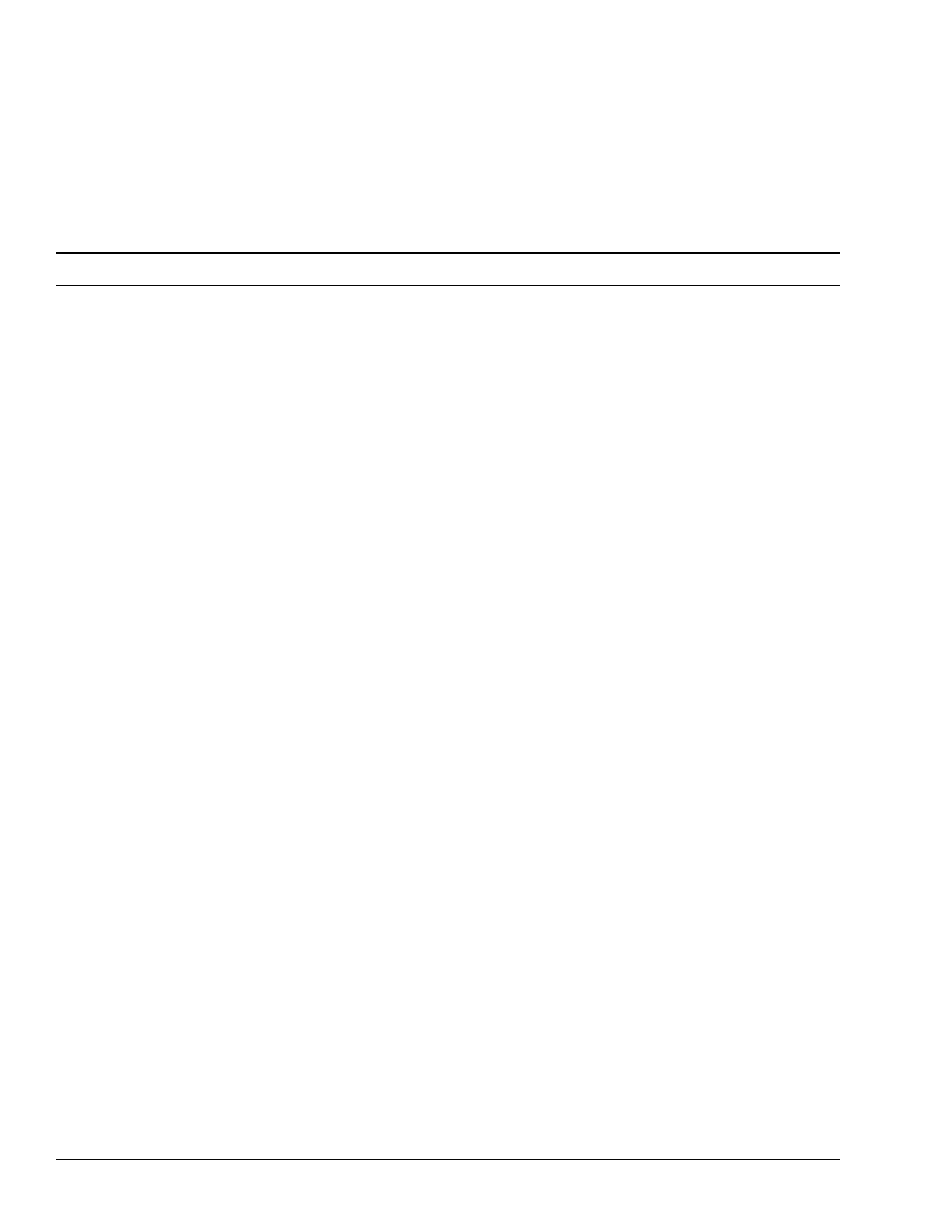3.7 HTTP Server
The HyperText Transfer Protocol (HTTP) server included with the QuickPanel
+
supports standard (RFC 2616). The HTTP
server is configured with the Quick Panel+ Setup Tool. By default, the server is not enabled. Once enabled, a background
program will run, waiting for clients to connect. From the QuickPanel
+
Operator Interface, the default web page is
located in
\Windows\www\wwwpub.
The server supports non-secure port 80 operation.
Note If the server status is changed, the QuickPanel
+
must be restarted before changes take effect.
3.8 SNTP Server
The SNTP server included with the QuickPanel
+
supports SNTP Version 4 for IPv4, IPv6 and OSI. The SNTP server is
configured with the Quick Panel+ Setup Tool. By default, the server is not enabled. Once enabled, the server will refresh
the time specified in the setup tool configuration. Pressing the Update Now button immediately obtains the time from
the configured time server.
The SNTP server supports non-secure UDP port 123 operation.