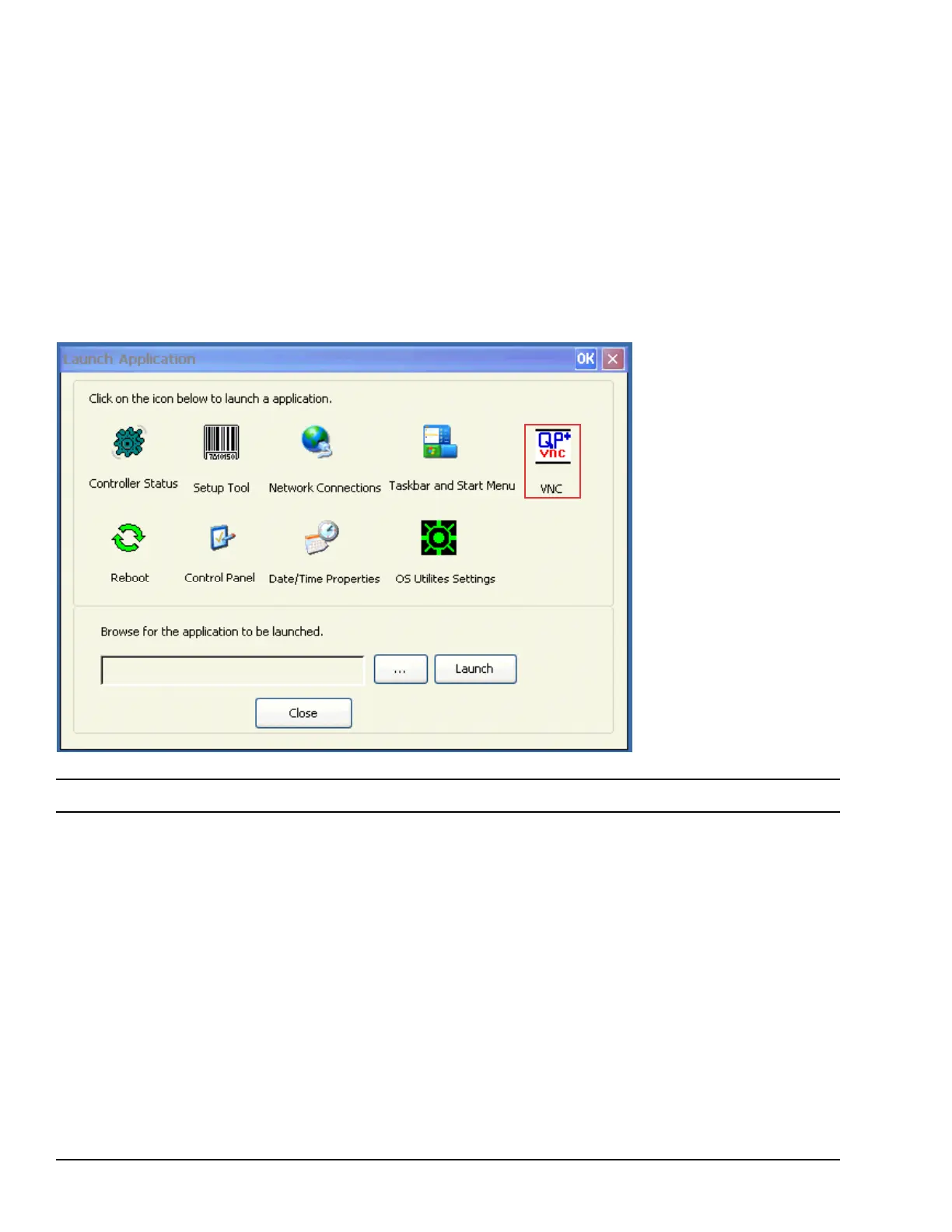3.12 VNC Server
The VNC Server enables remote, visual connectivity to the QuickPanel
+
Operator Interface from a laptop computer or a
mobile device through the remote VNC Viewers. User authentication of the VNC Server in the QuickPanel
+
is determined
by the configuration of the Enhanced Security feature on the device. If the Enhanced Security feature is enabled for the
device, a VNC Viewer can connect to the QuickPanel
+
on the VNC Server. Connection is dependent upon user
authentication with the correct password. User password entry is validated with the Enhanced Security password. If the
Enhanced Security feature is disabled for the device, the VNC Server does not enforce authentication of VNC Viewers.
The VNC Server is automatically launched during QuickPanel
+
startup. It can also be launched manually from the Launch
Application.
➢ To manually launch the VNC Server: from the Start menu, select Programs, System, Launch Application
and start the VNC Server application.
From the Launch Application
window , tap the QP
+
VNC
Server application
icon
.
Note The VNC server starts approximately 40 sec after the QuickPanel
+
startup process has completed.