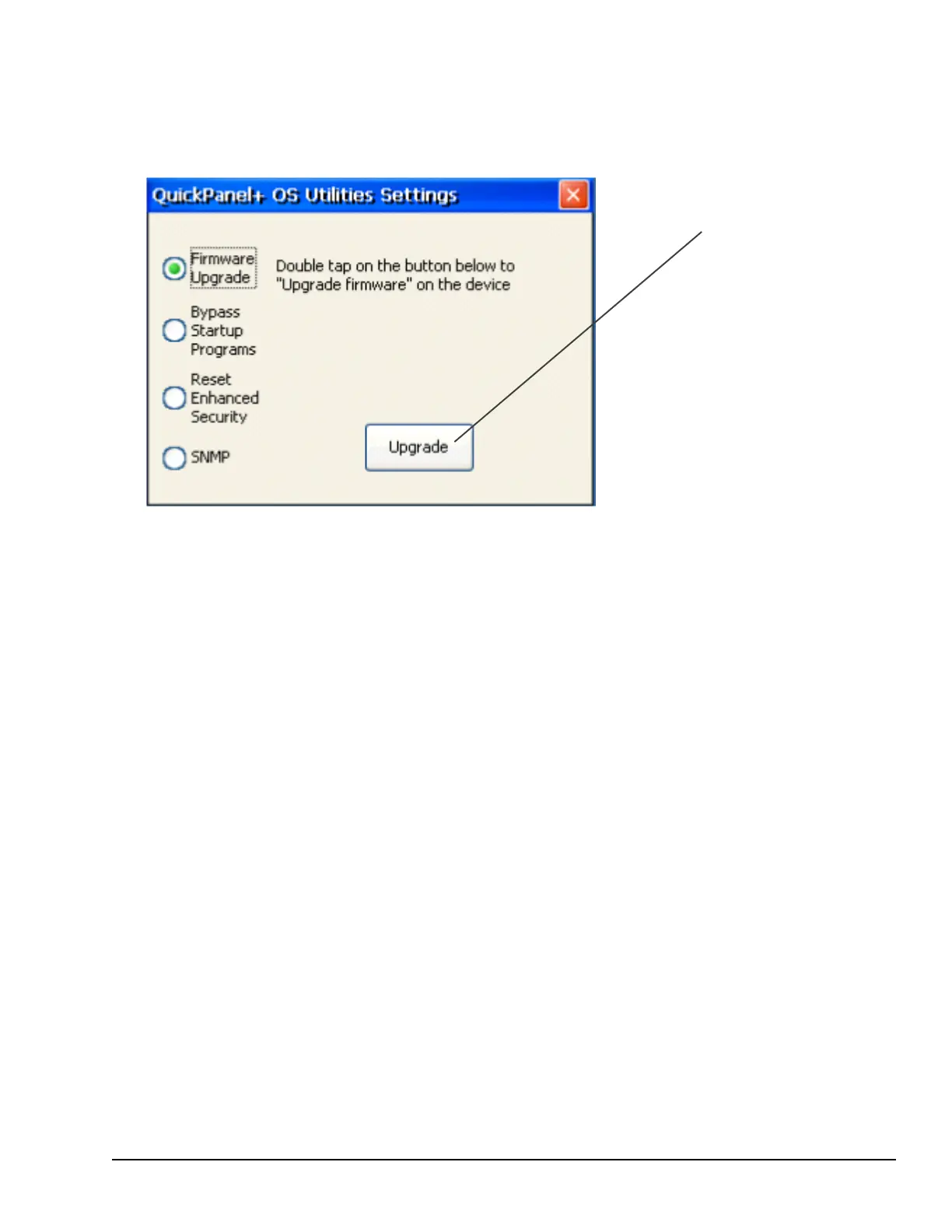➢ To perform a firmware upgrade
1. From the Start menu, select Programs, System, and QuickPanel
+
OS Utilities Settings Tool to display the
QuickPanel
+
OS Utilities Settings window.
2. Upgrade the firmware.
From the QuickPanel
+
OS Utilities
Settings window , select Firmware
Upgrade, then double- tap Upgrade.
3. The operator interface guides the operator through the firmware upgrade process. After successful upgrade,
restart the device.
4. Download the project and install any site-specific tools, including third party tools, on the device.
