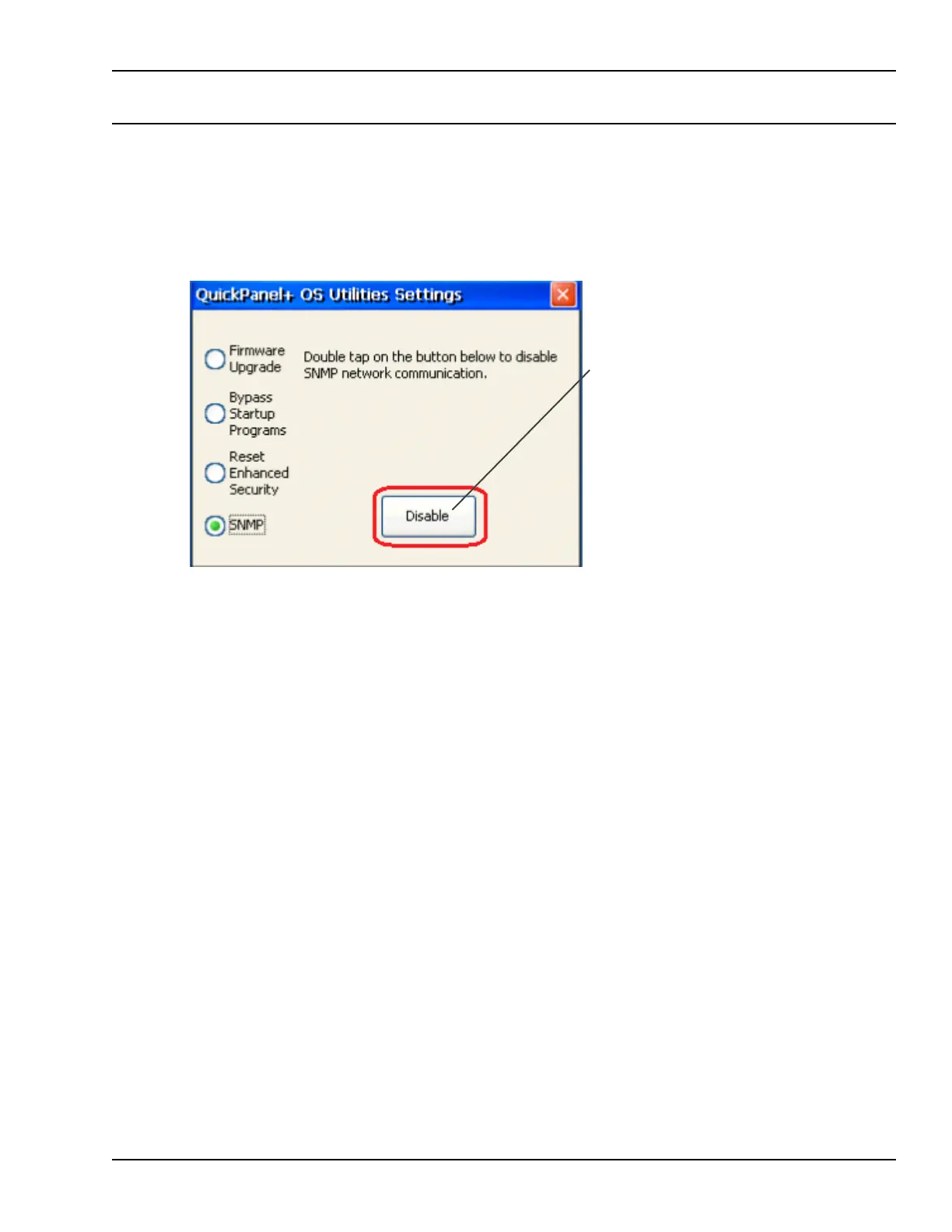Note Any failure or errors while enabling or disabling the SNMP service would be communicated to the user
through a dialog box.
➢ To disable the
SNMP
Agent
1. From the Start menu, select Programs, System, and QuickPanel
+
OS Utilities Settings Tool to display the
QuickPanel
+
OS Utilities Settings window.
2. Disable SNMP communication.
From the QuickPanel
+
OS Utilities
Settings window, select SNMP.
Double-tap Disable to disable
SNMP communication .
