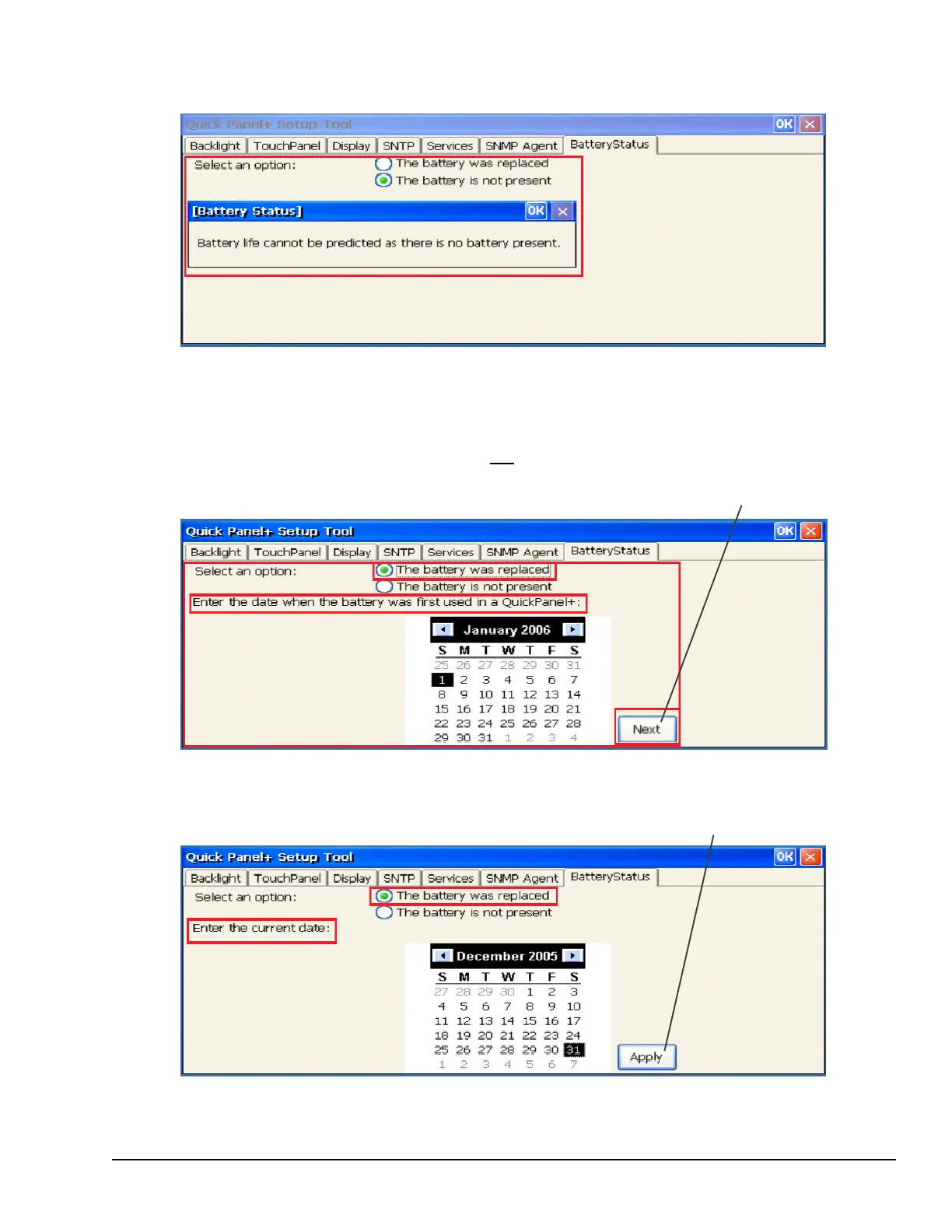4. If the option The battery is not present is selected, a message displays stating that battery life cannot be
predicted without a battery installed on the device.
Battery is Not Present
Message
5. If the option The battery was replaced is selected, enter the date of when the battery was first used in a
QuickPanel
+
device. (This date should reflect the date of first use in any QuickPanel
+
device, not just the current device.)
Select the date from the calendar and click Next.
6. Enter the current date.
Select the current date and from the calendar and click Apply.
