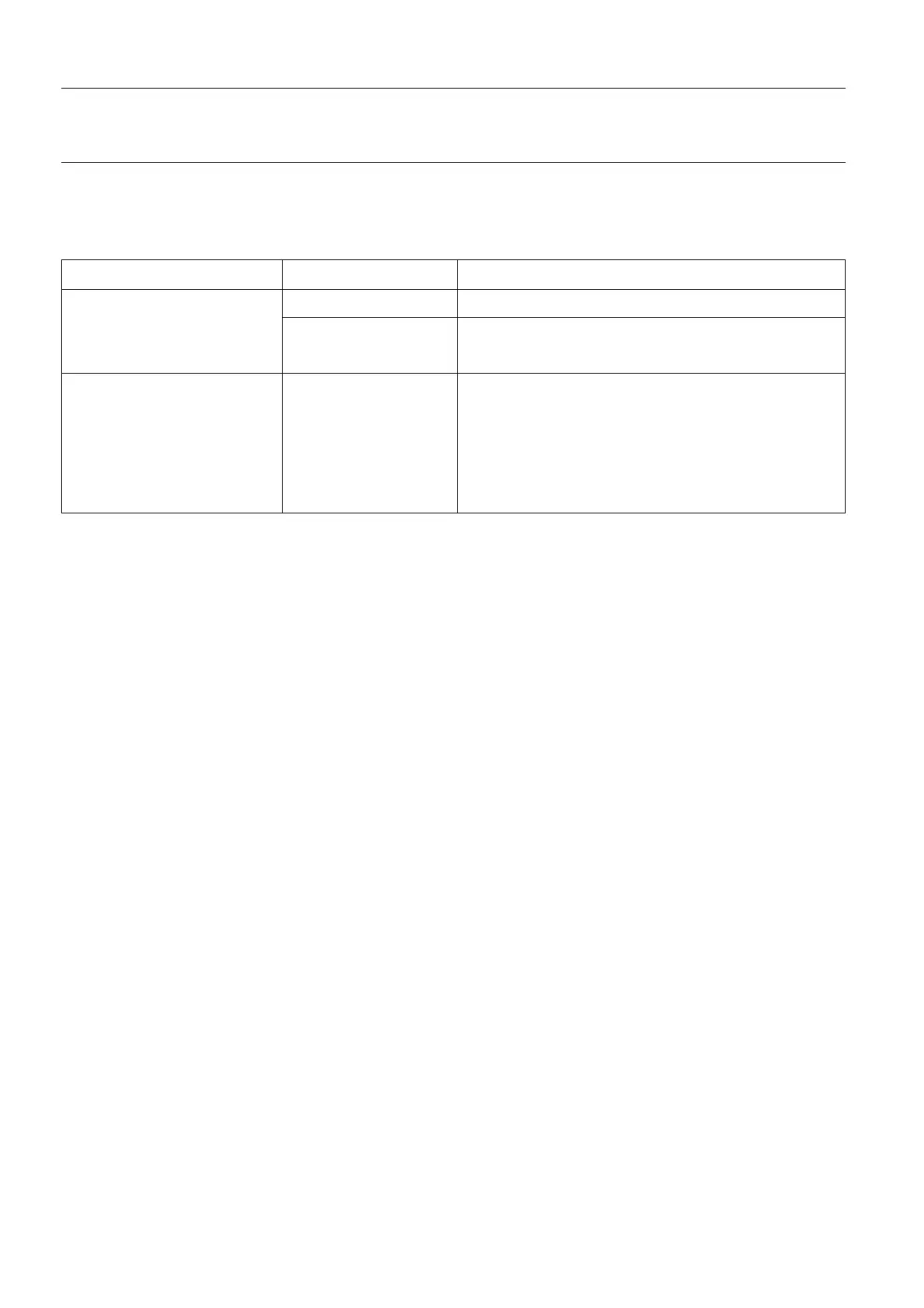Chapter 11 Page no. 114 11-viewer.fm
GE Healthcare Senographe DS Acquisition System
Revision 1 Operator Manual 5307907-3-S-1EN
Viewer
3-5-3 Resulting image display
The currently displayed image may be rotated by 180° on the monitor, depending on the chosen view
name, as described in the table below:
3-5-4 Printing the image
The new laterality and view name are taken into account when the image is printed:
- The new laterality and view name are printed.
- The printed image is consistent with the image displayed in the Viewer (if chest wall side is displayed
on the right of the Viewer, it is printed on the right of the film as well).
New view name selected laterality chosen
Impact on image display on the monitor
CC
XCCM
XCCL
FB
R The image is displayed with chest wall on the RIGHT.
L The image is displayed with chest wall on the LEFT.
CV
MLO
AT
SIO
LMO
LM
ML
Does not matter. 180° rotation is not applied.
FOR TRAINING PURPOSES ONLY!
NOTE: Once downloaded, this document is UNCONTROLLED, and therefore may not be the latest revision. Always confirm revision status against a validated source (ie CDL).
