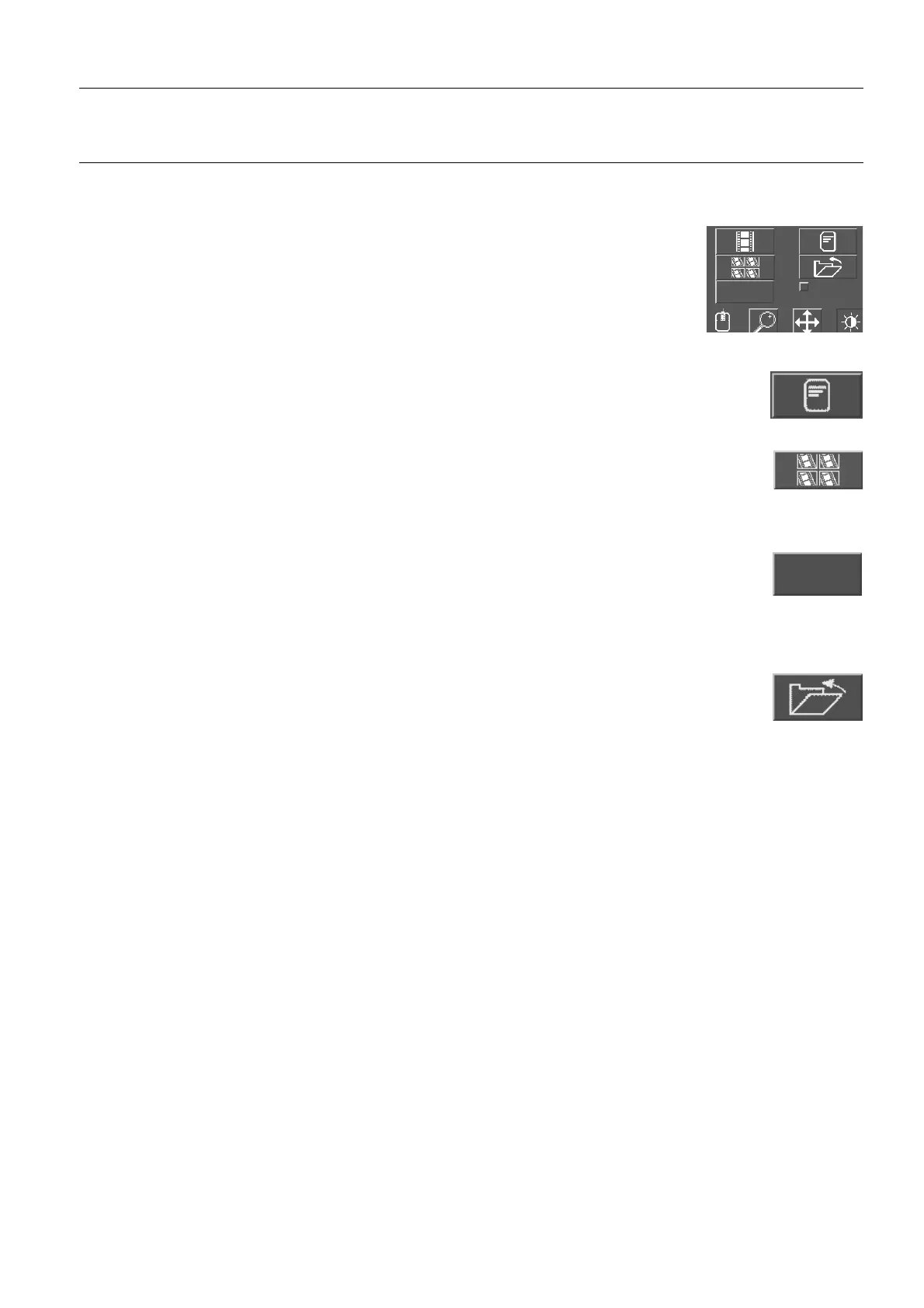GE Healthcare Senographe DS Acquisition System
Revision 1 Operator Manual 5307907-3-S-1EN
Viewer
11-viewer.fm Page no. 115 Chapter 11
4 Function Panel
The Function Panel is used to exit from the Viewer, as well as for access to infor-
mation on the Medical Procedure Card, Scrapbook, Quality Check, Image repro-
cessing, Print to laser camera, and Middle mouse button functions.
4-1 Medical Procedure Card
Click this button to view information on the currently selected patient.
4-2 Scrapbook
Click this button or press the <F3> keyboard button to open the Scrapbook. This allows you
to position selected images on Scrapbook "pages", ready for printing. See section 5 Scrap-
book on page 121 for more information.
4-3 Reprocess
Click this button to apply the selected primary processing algorithm to the currently
selected image. If the image has already been correctly processed, or if it is an SCPT
image, the operation will have no effect on the image, but a new processed image, identical
to the first one, will be created.
4-4 Close exam (Exit Viewer)
Click this button to leave the Viewer. If an exam has been reviewed with no changes, the
Viewer closes with no message.
• If changes have been made to image WW or WL, a confirmation box is displayed (Exit
with save, Exit without save, Cancel).
• If New Acquisition has been selected, but closed before images were acquired, a confirmation box is
displayed (Yes or No).
Reprocess Quality Check
Reprocess
FOR TRAINING PURPOSES ONLY!
NOTE: Once downloaded, this document is UNCONTROLLED, and therefore may not be the latest revision. Always confirm revision status against a validated source (ie CDL).
