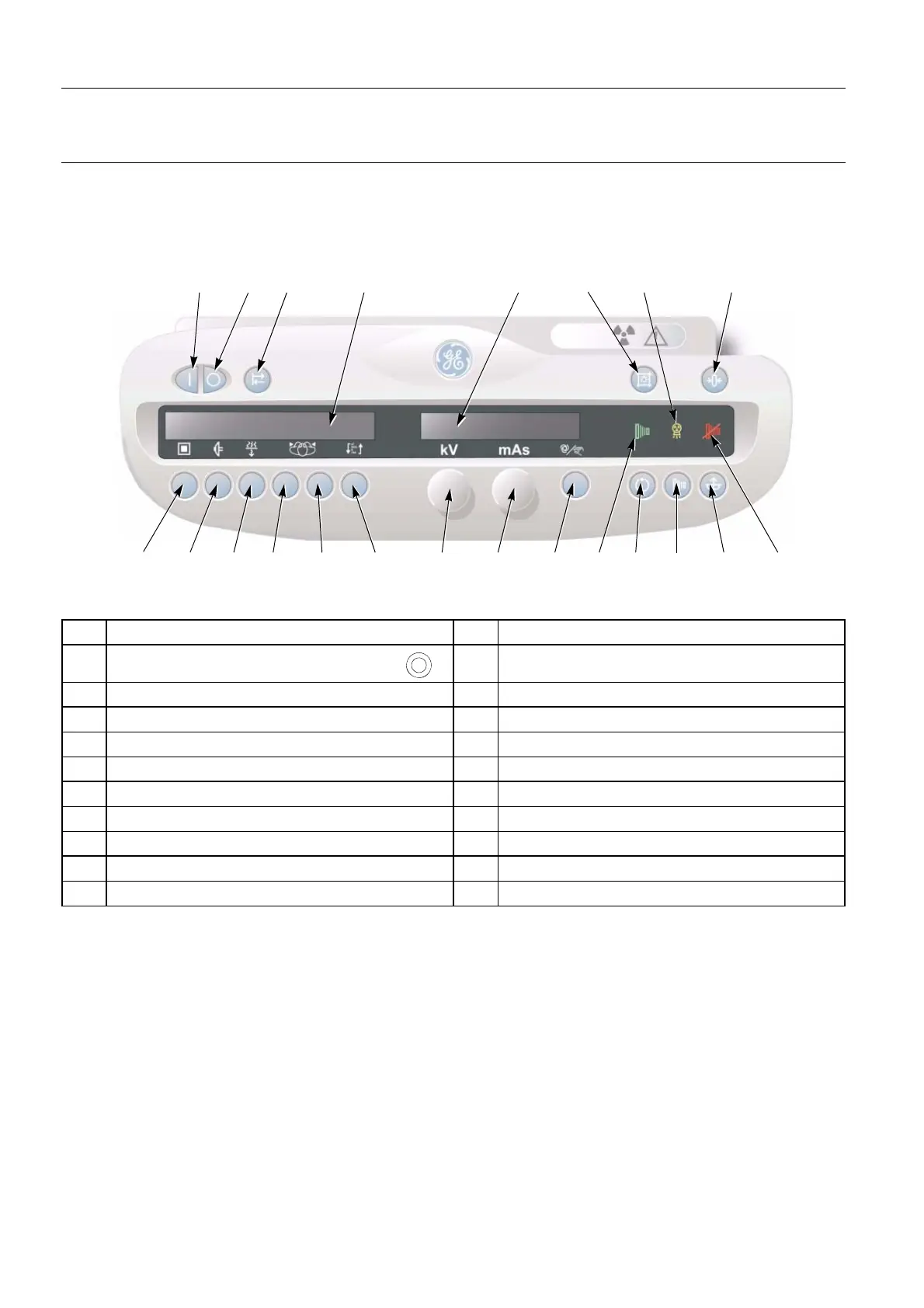Chapter 4 Page no. 32 4-cons.fm
GE Healthcare Senographe DS Acquisition System
Revision 1 Operator Manual 5307907-3-S-1EN
X-ray Console
2 Console functions
The illustration and table below identify the various console buttons, switches and displays.
Information on each numbered item is given in the following pages.
1 System power on switch I 12 kV selection
2
Gantry/Gene. power off switch STOP or
13 mAs selection
3 Setup button 14 AOP, Manual Mode selection
4 Readout display 15 Exposure Enable indicator lamp
5 Focal Spot selection 16 Exposure indicator lamp
6 Focal Track selection 17 Exposure Disable indicator lamp
7 Filter selection 18 Centering Light ON button
8 Left Breast selection 19 Exposure interrupt indicator button
9 Right Breast selection 20 Prep button
10 Special Views selection 21 Exposure button
11 kV and mAs readout display 22 Compression Release button
1 2 3 4 11 18 16 19
5 6 7 8 14 21 22 1712 13 15 20910
FOR TRAINING PURPOSES ONLY!
NOTE: Once downloaded, this document is UNCONTROLLED, and therefore may not be the latest revision. Always confirm revision status against a validated source (ie CDL).
