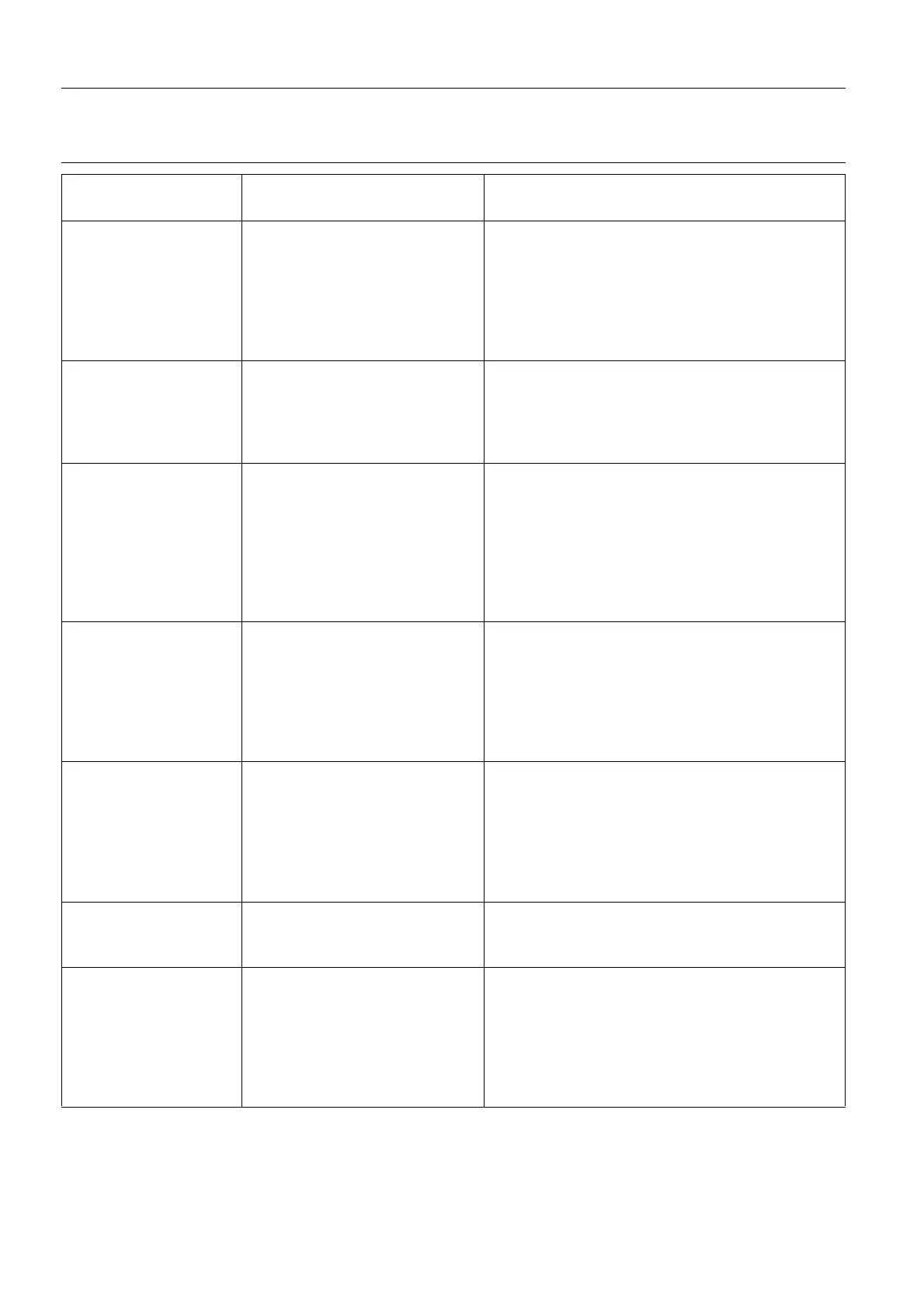Chapter 16 Page no. 168 16-errors.fm
GE Healthcare Senographe DS Acquisition System
Revision 1 Operator Manual 5307907-3-S-1EN
Error messages
E26 AWS/SENO comm.
failure
AWS system cannot communi-
cate with Generator.
1. Power OFF/ON from the X-ray Console.
2. If the problem occurs again at the next acquisi-
tion, power OFF the whole system and wait for the
end of the shutdown sequence.
3. Restart the system.
4. If the problem persists, note ALL messages and
inform GEMS Field Service.
E35 SYSTEM SHUT-
DOWN STARTED
A complete system power OFF
has been started.
The Generator will power off sup-
plies to the Detector, Gantry and
Generator in a few minutes.
Stop system usage and wait for the end of the
shutdown sequence.
E36 CART PWR FAIL-
URE - SHUTDOWN
A system shutdown has been
started because an UPS error
has been detected or communi-
cation with UPS has been lost.
1. Stop system usage and wait for the end of the
shutdown sequence.
2. Check the mains power supply.
3. Check (on UPS panel) that the batteries are
charging. Do not attempt to restart the system until
the batteries have recharged.
4. If the problem persists, note ALL messages and
inform GEMS Field Service.
I05 Exposure aborted by
mAs level
Exposure aborted because not
enough mAs available to con-
tinue exposure.
1. Press the Exposure Interrupt button.
2. Reposition the patient.
3. Start exam again.
4. If the problem continues, note ALL messages
and contact GEMS Field Service.
5. Nevertheless, you can continue to use the sys-
tem with manual acquisition.
I06 Abort: Detect sig.
out range
Exposure aborted because
brightness received by detector is
not in range to continue expo-
sure.
1. Press the Exposure Interrupt button.
2. Reposition the patient.
3. Start acquisition again.
4. If the problem continues, note ALL messages
and contact GEMS Field Service.
5. Nevertheless, you can continue to use the sys-
tem with manual acquisition.
I12 Maximum mAs = xxx Maximum available mAs are
equal to xxx.
Information message only.
(If mAs exceeded, the exposure is aborted at 2 or 3
mAs if entire exposure cannot be made.)
I13 IDC was not ready Image Detection Control system
was not ready to perform an
image acquisition.
1. Press the prep button again.
2. If the problem occurs again at the next acquisi-
tion, power OFF the whole system and wait for the
end of the shutdown sequence.
3. Restart the system.
4. If the problem persists, note ALL messages and
inform GEMS Field Service.
Message on
X-ray Console
Explanation Corrective Action
FOR TRAINING PURPOSES ONLY!
NOTE: Once downloaded, this document is UNCONTROLLED, and therefore may not be the latest revision. Always confirm revision status against a validated source (ie CDL).
