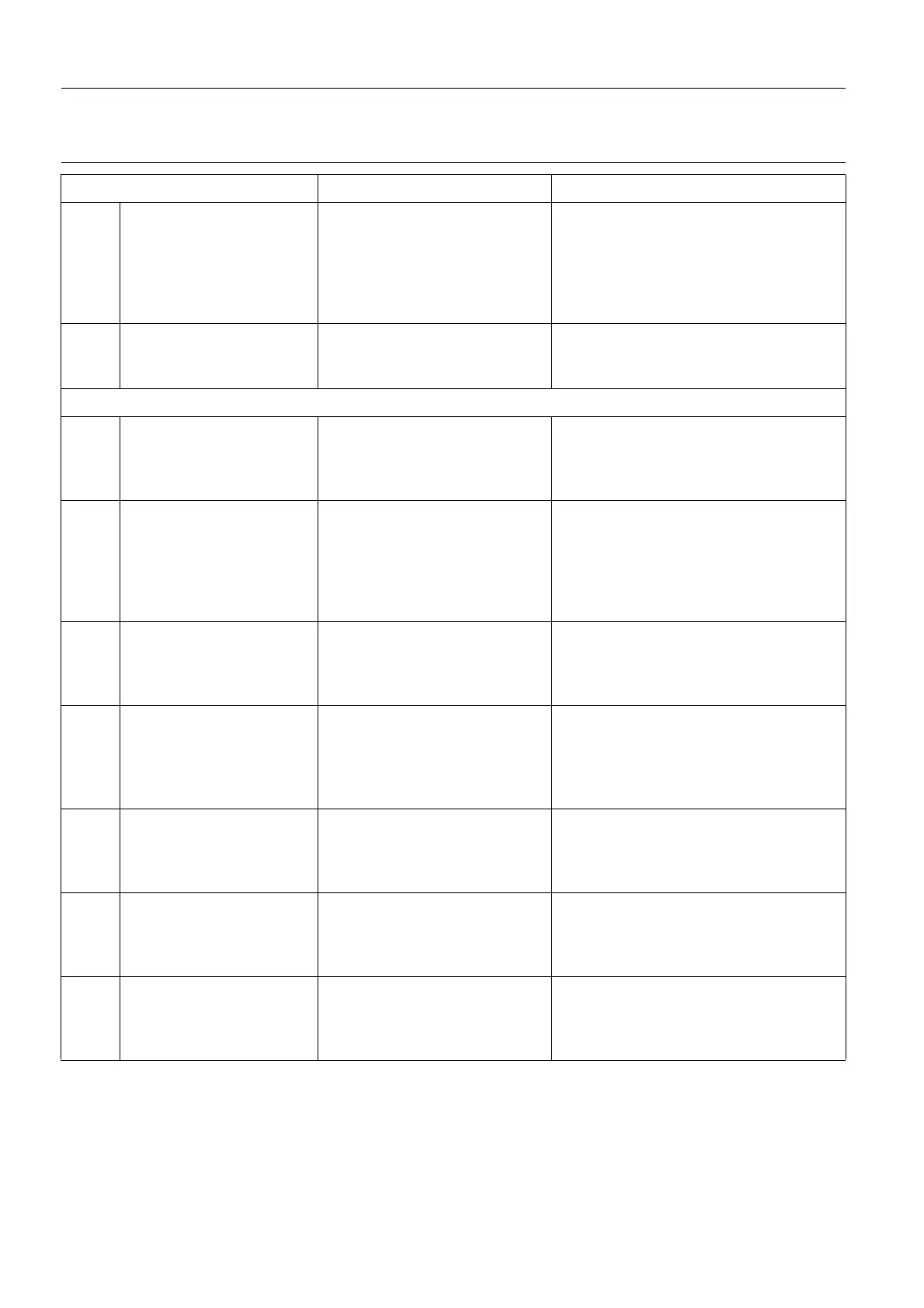Chapter 16 Page no. 180 16-errors.fm
GE Healthcare Senographe DS Acquisition System
Revision 1 Operator Manual 5307907-3-S-1EN
Error messages
BB9 Restart browser must be
performed to take into
account the new configura-
tion
Medical Application Preferences
settings have been changed,
and Save has been requested.
The changes will not take effect
until the Browser has been
restarted.
Restart the Browser.
BB10 System currently perform-
ing self-testing - Please
Wait.
The system is busy with internal
checks and tests.
No action required; wait for completion of
the test.
CC These messages relate to internal disk system or memory problems:
CC1 ATTENTION Not enough
space to continue
Disk system is full. 1. Increase free space on disk system by
deleting exams that have been archived.
2. If the problem persists, contact your
Field Service Representative.
CC2 AWS not available for
acquisition, exam forbid-
den
The Medical Application cannot
allow acquisition because of
lack of disk system space or an
incomplete action on the AWS.
1. Check that all actions are complete
(e.g., close all pop-up windows) and
Increase free space on disk system by
deleting exams that have been archived.
2. If the problem persists, contact your
Field Service Representative.
CC3 Disk space is full, you can-
not perform a new exam
Disk system is full. 1. Increase free space on disk system by
deleting exams that have been archived.
2. If the problem persists, contact your
Field Service Representative.
CC4 Image update failed on
disk. You cannot save your
last changes to the exam.
Disk system is full or server has
failed.
1. Close exam.
2. Increase free space on disk system by
deleting exams that have been archived.
3. If the problem persists, contact your
Field Service Representative.
CC5 Medical Preferences Appli-
cation was unable to get
last settings
The file containing Medical
Application Preferences settings
does not exist or has been cor-
rupted.
Note ALL messages and contact your
Field Service Representative.
CC6 Medical Preferences Appli-
cation was unable to save
current settings
The new Medical Application
Preferences settings could not
be saved, probably because of
lack of space.
1. Increase free space on disk system by
deleting exams that have been archived.
2. If the problem persists, contact your
Field Service Representative.
CC7 Out of Memory, exam for-
bidden
System requirements exceed
available AWS memory.
1. Perform system shutdown.
2. Start up system.
3. If the problem persists, contact your
Field Service Representative.
Message on AWS screen Explanation Corrective action
FOR TRAINING PURPOSES ONLY!
NOTE: Once downloaded, this document is UNCONTROLLED, and therefore may not be the latest revision. Always confirm revision status against a validated source (ie CDL).
