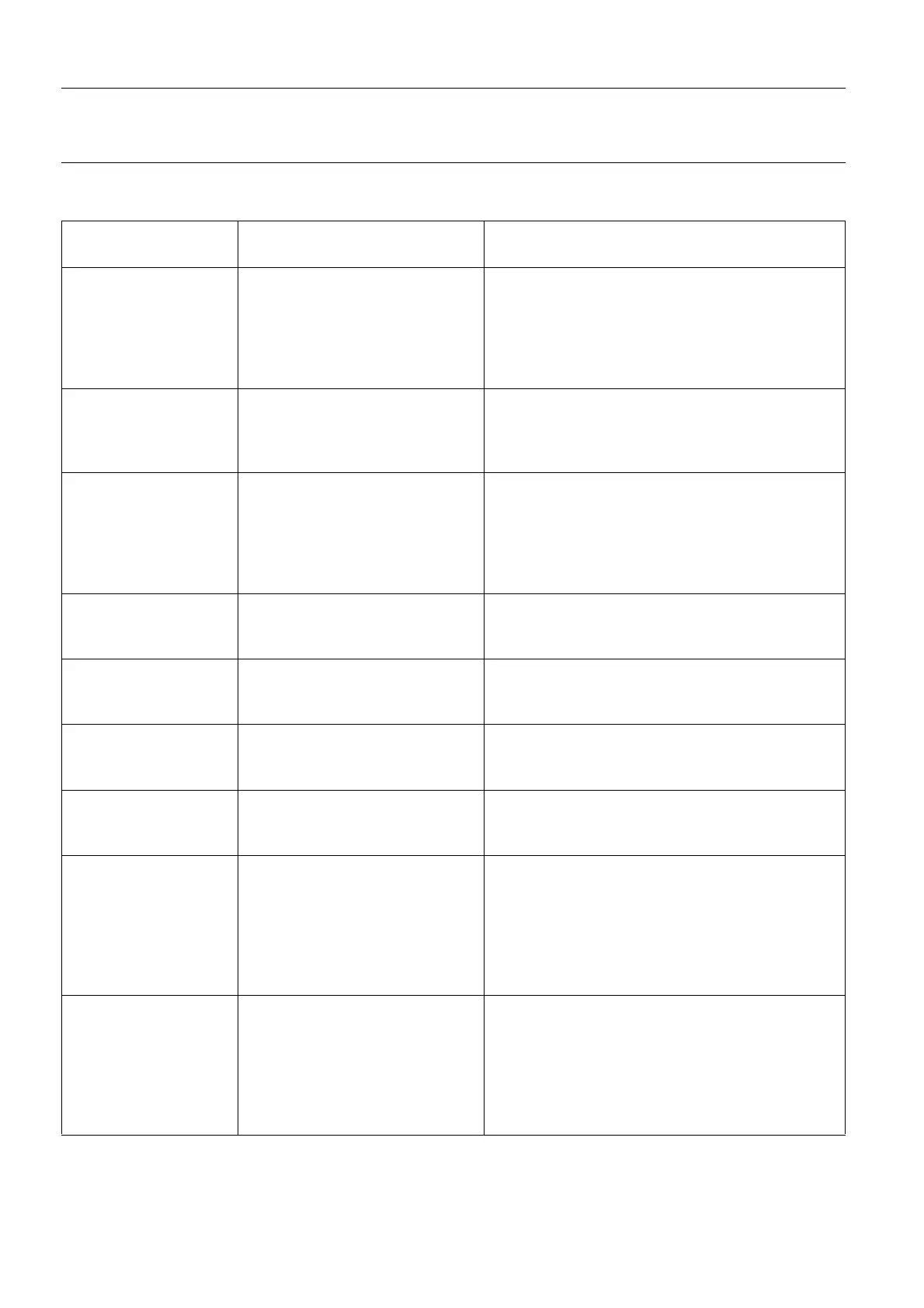Chapter 16 Page no. 182 16-errors.fm
GE Healthcare Senographe DS Acquisition System
Revision 1 Operator Manual 5307907-3-S-1EN
Error messages
Table 3 Error Messages Displayed on the Readout Panel at the foot of the Gantry
Message on
Gantry Readout
Explanation Corrective Action
Device removed The system informs the operator
that no device is present.
- This message is displayed for 5
seconds when the Bucky or the
Stereotactic Positioner is
removed.
None.
Note that the message is displayed for 5 seconds.
Bucky present The system informs the operator
that the Bucky is present.
If the Bucky is not installed, an error has occurred:
1) Power OFF/ON from the X-ray Console.
2) If the problem persists, note ALL messages
and contact GEMS Field Service.
1st Spare Bucky The system informs the operator
that the Bucky detected is not the
standard one. It has detected a
type of Bucky that should not be
used with the current version of
the software.
If the system detects this, an error has occurred:
1) Power OFF/ON from the X-ray Console.
2) If the problem persists, note ALL messages
and contact GEMS Field Service.
FOV 9x9 The system informs the operator
that the selected field of view is
9cm by 9cm.
Press the Field of View button if you want to set
another field of view.
FOV 13x18 The system informs the operator
that the selected field of view is 13
cm deep and 18 cm wide.
Press the Field of View button if you want to set
another field of view.
FOV 13x23 The system informs the operator
that the selected field of view is 13
cm deep and 23 cm wide.
Press the Field of View button if you want to set
another field of view.
FOV 19x23 The system informs the operator
that the selected field of view is 19
cm deep and 23 cm wide.
Press the Field of View button if you want to set
another field of view.
1.5 Mag stand present.
Remove face shield if
present!
The system informs the operator
that the magnification platform
(1.5) is present and reminds the
operator that the face shield must
be removed for the diagnostic
application.
1) If the magnification platform (1.5) is installed,
remove the face shield if not yet done.
2) If the magnification platform is not installed, an
error has occurred:
a) Power OFF/ON from the X-ray Console.
b) If the problem persists, note ALL messages
and contact GEMS Field Service.
1.8 Mag stand present.
Remove face shield if
present!
The system informs the operator
that the magnification platform
(1.8) is present and reminds the
operator that the face shield must
be removed for the diagnostic
application.
1) If the magnification platform (1.8) is installed,
remove the face shield if not yet done.
2) If the magnification platform is not installed, an
error has occurred:
a) Power OFF/ON from the X-ray Console.
b) If the problem persists, note ALL messages
and contact GEMS Field Service.
FOR TRAINING PURPOSES ONLY!
NOTE: Once downloaded, this document is UNCONTROLLED, and therefore may not be the latest revision. Always confirm revision status against a validated source (ie CDL).
