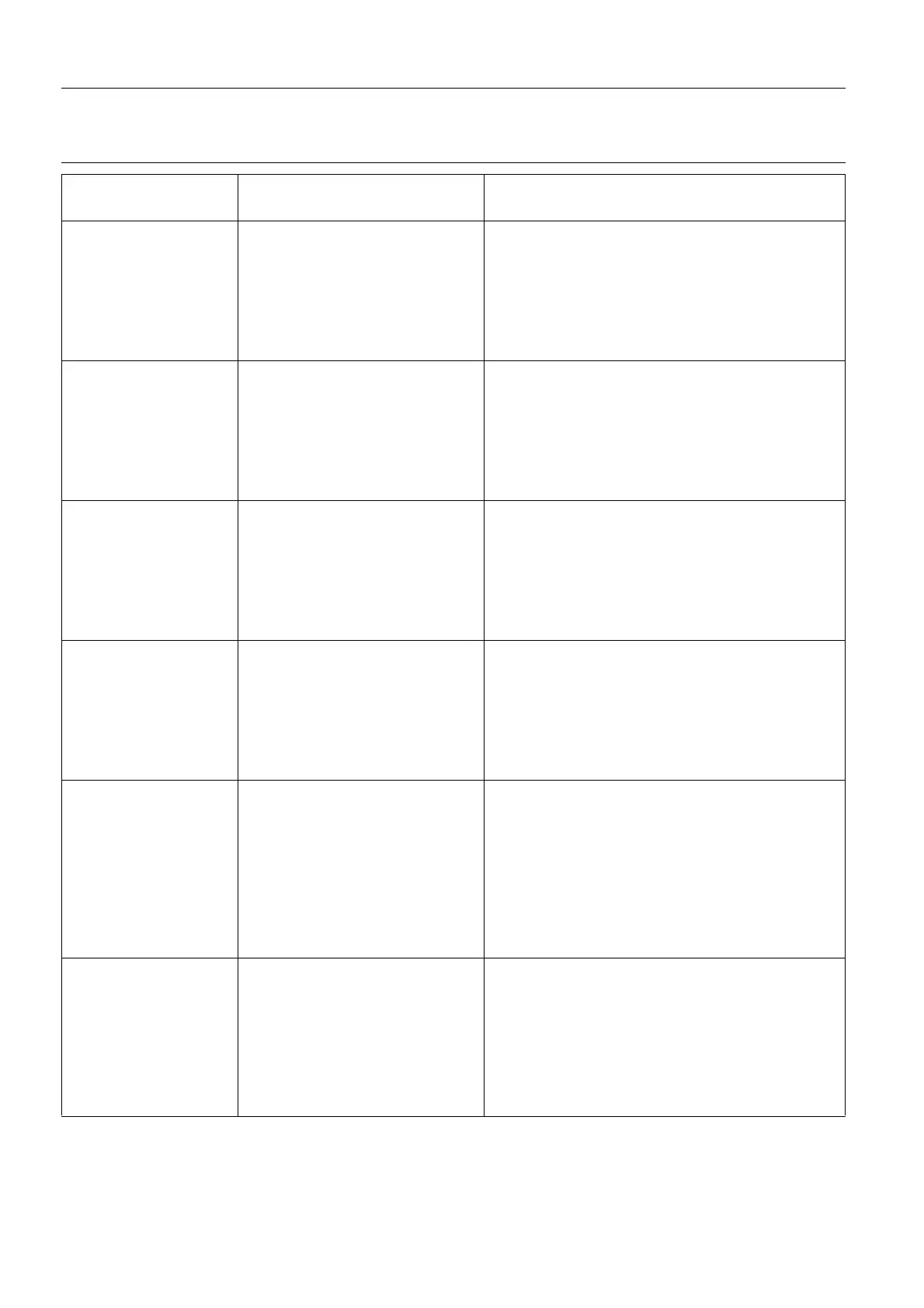Chapter 16 Page no. 190 16-errors.fm
GE Healthcare Senographe DS Acquisition System
Revision 1 Operator Manual 5307907-3-S-1EN
Error messages
H23 Rotation brake fail-
ure
The system is set in emergency
mode:
- The arm rotation brake has
failed; the system is set in "halt"
state.
-It is not possible to perform any
movement or image acquisition.
1) Decompress the patient, using the manual com-
pression knobs.
2) Power OFF/ON from the X-ray Console.
3) If the problem persists, note ALL messages and
contact GEMS Field Service.
H24 Rotation software
error
The system is set in emergency
mode:
- An error occurred on the rotation
device CPU; the system is set in
"halt" state.
-It is not possible to perform any
movement or image acquisition.
1) Decompress the patient, using the manual com-
pression knobs.
2) Power OFF/ON from the X-ray Console.
3) If the problem persists, note ALL messages and
contact GEMS Field Service.
H25 Halt. Rotation
Uncontrolled
The system is set in emergency
mode:
- Uncontrolled Rotation move-
ment; the system is set in "halt"
state.
-It is not possible to perform any
movement or image acquisition.
1) Decompress the patient, using the manual com-
pression knobs.
2) Power OFF/ON from the X-ray Console.
3) If the problem persists, note ALL messages and
contact GEMS Field Service.
H27 Compression
brake failure
The system is set in emergency
mode:
- The compression device is in
fault state; the system is set in
"halt" state.
-It is not possible to perform any
movement or image acquisition.
1) Power OFF/ON from the X-ray Console.
2) Try to perform compression motion. If the prob-
lem persists, note ALL messages and contact
GEMS Field Service.
H28 Control button fail-
ure on arm
The system is set in emergency
mode:
- An arm movement control button
on an arm keypad (behind the
image receptor, left or right) has
failed; the system is set in "halt"
state.
-It is not possible to perform any
movement or image acquisition.
1) Decompress the patient, using the manual com-
pression knobs.
2) Power OFF/ON from the X-ray Console.
3) If the problem persists, note ALL messages and
contact GEMS Field Service.
H29 Control button fail-
ure on head
The system is set in emergency
mode:
- An arm movement control button
on an X-ray tube head keypad
(left or right) has failed; the sys-
tem is set in "halt" state.
-It is not possible to perform any
movement or image acquisition.
1) Decompress the patient, using the manual com-
pression knobs.
2) Power OFF/ON from the X-ray Console.
3) If the problem persists, note ALL messages and
contact GEMS Field Service.
Message on
Gantry Readout
Explanation Corrective Action
FOR TRAINING PURPOSES ONLY!
NOTE: Once downloaded, this document is UNCONTROLLED, and therefore may not be the latest revision. Always confirm revision status against a validated source (ie CDL).
