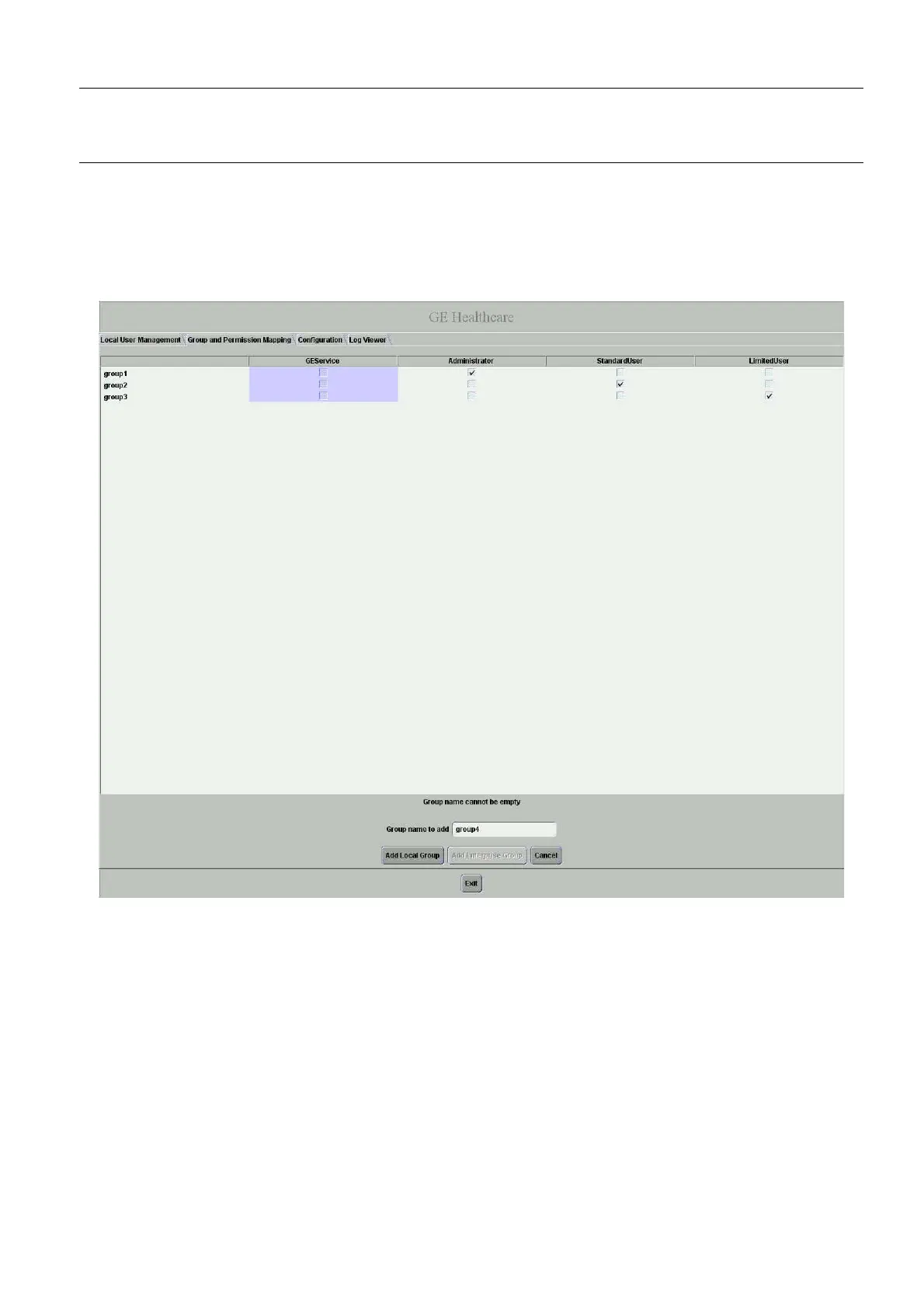GE Healthcare Senographe DS Acquisition System
Revision 1 Operator Manual 5307907-3-S-1EN
User Session and Account Management
7-Account management.fm Page no. 57 Chapter 7
2-2-1 Creating a group
To create a new group:
• Click Add Group button.
• Label the new group to be created.
• Click Add Local Group button.
2-2-2 Deleting a group
To delete a group:
• Select the group you want to removed.
• Click the Remove Group button at the bottom of the screen (not active if no user is selected) and
confirm by clicking Remove Now button.
The group is removed from the list.
FOR TRAINING PURPOSES ONLY!
NOTE: Once downloaded, this document is UNCONTROLLED, and therefore may not be the latest revision. Always confirm revision status against a validated source (ie CDL).
