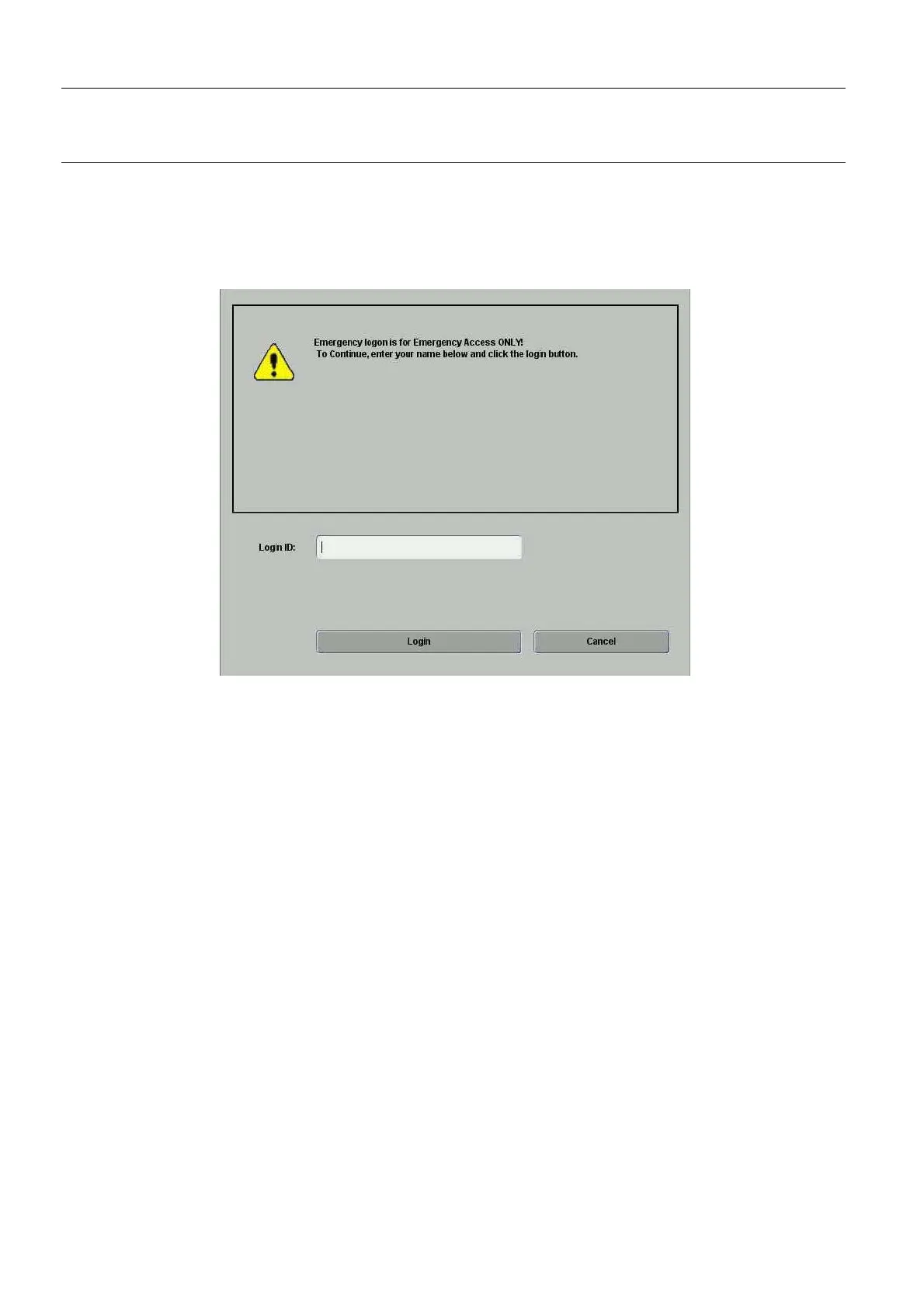Chapter 7 Page no. 60 7-Account management.fm
GE Healthcare Senographe DS Acquisition System
Revision 1 Operator Manual 5307907-3-S-1EN
User Session and Account Management
In that case, you can also choose whether the system shall prompt for information, at emergency login,
about who the user is, or not.
• To have the prompt displayed, check Display Emergency Prompt box in addition to Display Emer-
gency Button box.
At login, users who choose emergency login will have to enter information into a text box:
Cache Enterprise Users and Enable Enterprise Authentication boxes are grayed as they do not apply for
current system. Enable Authorization box, even if not grayed, does not apply for current system either.
FOR TRAINING PURPOSES ONLY!
NOTE: Once downloaded, this document is UNCONTROLLED, and therefore may not be the latest revision. Always confirm revision status against a validated source (ie CDL).
