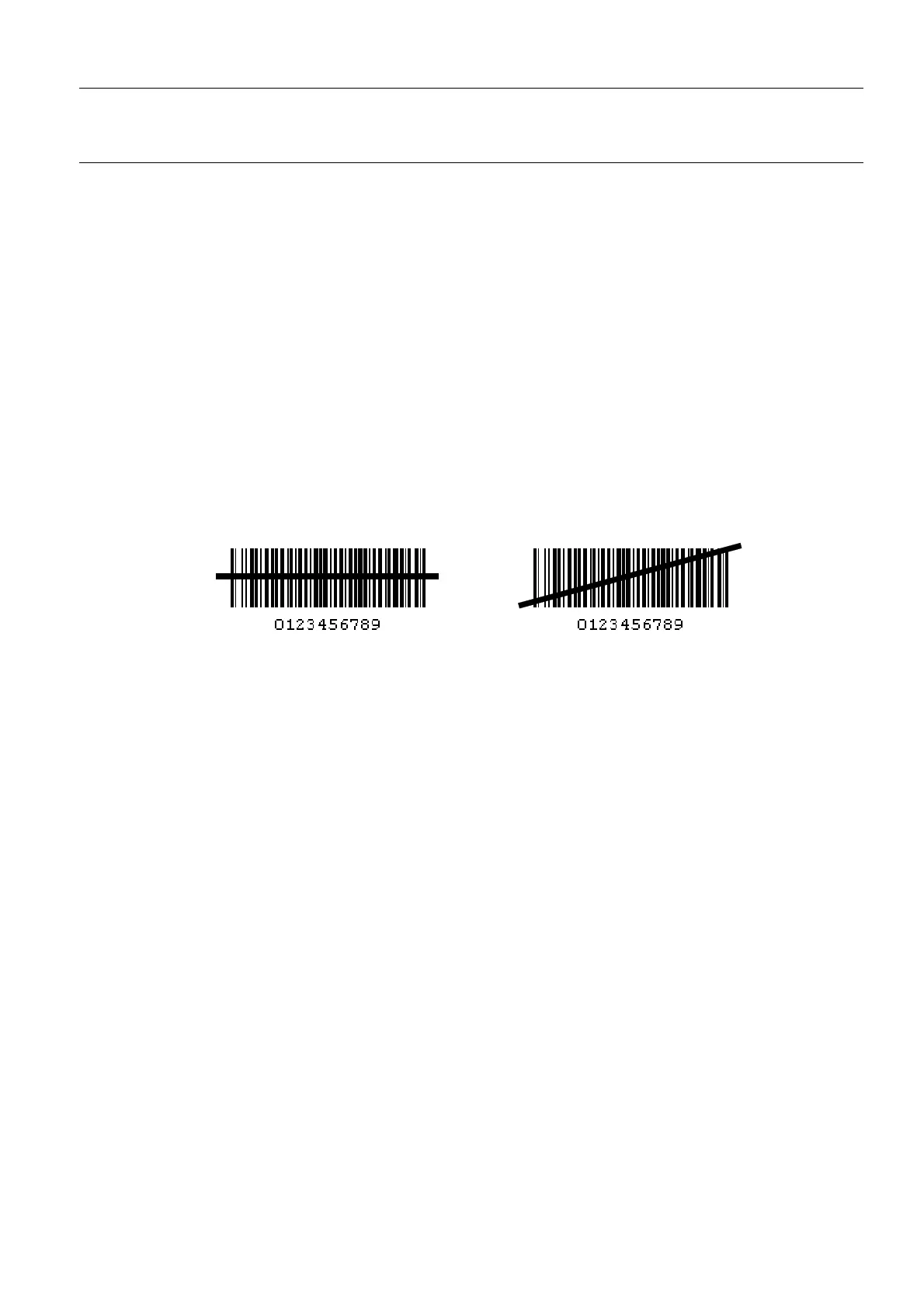GE Healthcare Senographe DS Acquisition System
Revision 1 Operator Manual 5307907-3-S-1EN
Worklist
9-worklist.fm Page no. 93 Chapter 9
3-4 What If...?
• Nothing happens when you follow the operating instructions:
- Check the system power.
- Check for loose cable connections.
• The AWS goes back to monitor OK prompt:
- Resetting or disconnecting/reconnecting the bar code scanner may cause the workstation to
return to the monitor OK prompt. In this case:
Type the command go <Enter> to return to the normal working mode.
• The scanner does not read a bar code symbol:
- Be sure the scanning system is programmed to read the type of bar code you are trying to scan.
Refer to section 3-2 Set default configuration on page 92.
- Be sure the bar code symbol is not defaced.
- Be sure that you are holding the scanner correctly to scan the symbol, as illustrated below. The
scan head must touch and cover every bar and space on the symbol. You can tilt the scanner for-
ward or backward. Practice will quickly show you how to hold the scanner.
Right Wrong
FOR TRAINING PURPOSES ONLY!
NOTE: Once downloaded, this document is UNCONTROLLED, and therefore may not be the latest revision. Always confirm revision status against a validated source (ie CDL).
