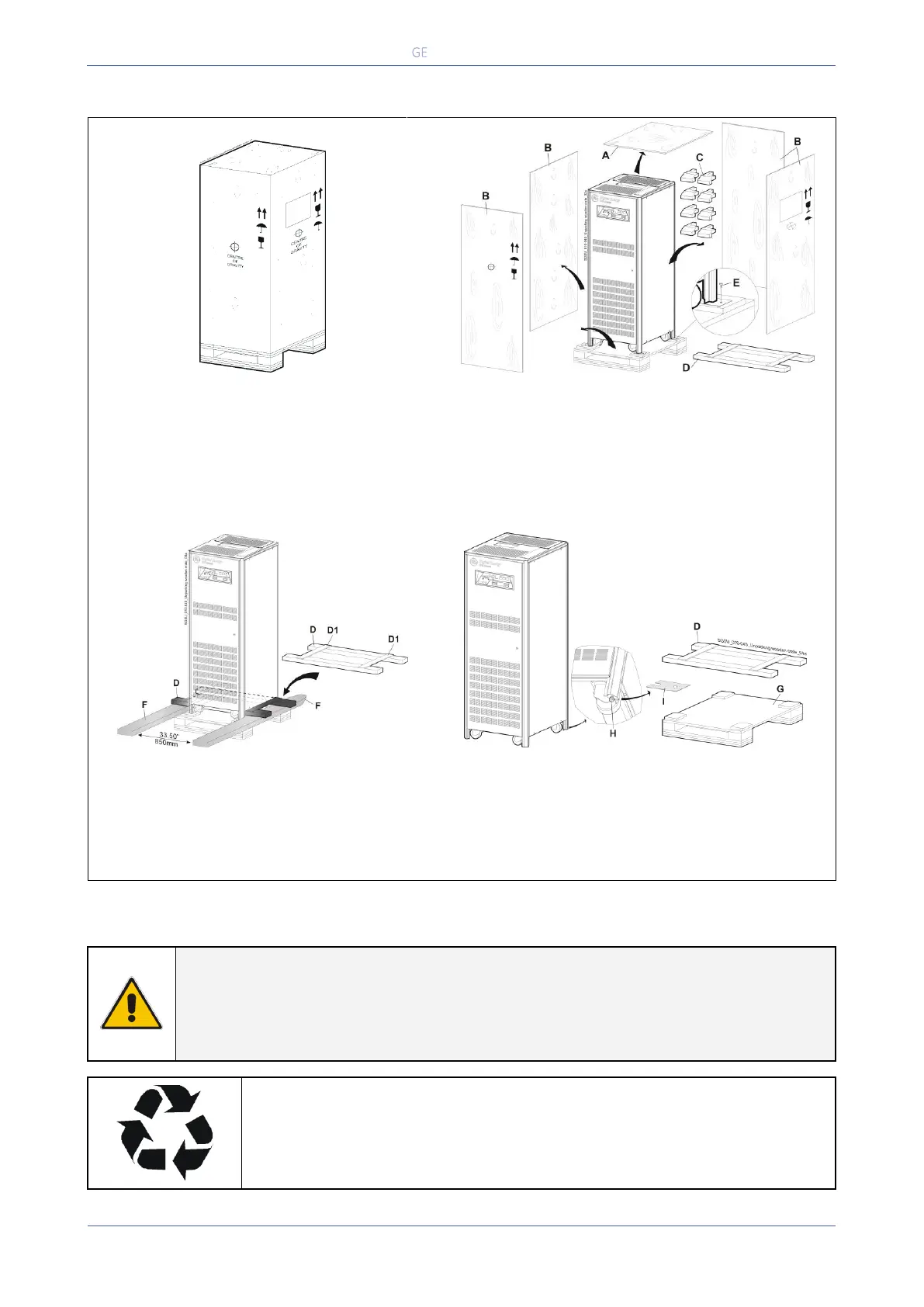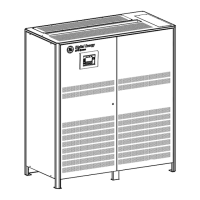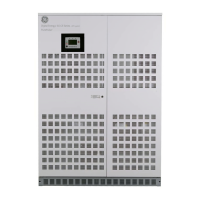GE_UPS_OPM_SGS_ISG_10K_40K_0US_V070.docx
Installation Guide SG Series 10-20-30-40 UL S
To unpack the cabinet packaged in Wooden Crate follow the instructions below:
Make sure to have sufficient space
around the UPS before you start
unpacking.
Remove the wooden sides “A” and “B” loosening the
appropriate screws.
Remove the protection “C” outside the cabinet and the
accessories bag.
Remove the wooden support “D”, which must be used
to hoist the UPS.
Unscrew anchoring bolt “E” from plate on all four legs.
Position the fork lift “F” with an opening
between the forks of 33.50” (850mm).
Insert the wooden support “D”
underneath the UPS, paying attention
that the 2 guides “D1” are positioned
with the UPS in the center.
Lift the UPS cabinet.
Remove the wooden pallet “G”.
Loosen the 4 screws “H” and remove then the 4
anchoring plates “I”.
Put the UPS down on the floor.
Remove finally the wooden support “D”.
Included in the delivery you can find the following parts:
An accessories bag Control Bus cables (only for RPA parallel system)
NOTE !
A damaged UPS must never be installed or connected to mains or battery!
In case of any damage sustained during the transport, immediately inform the
shipping agent!
A detailed report of the damage is necessary for any indemnity claim.
Packing material recycling
GE, in compliance with environment protection, use only environmentally
friendly material.
UPS packing materials must be recycled in compliance with all applicable
regulations.
