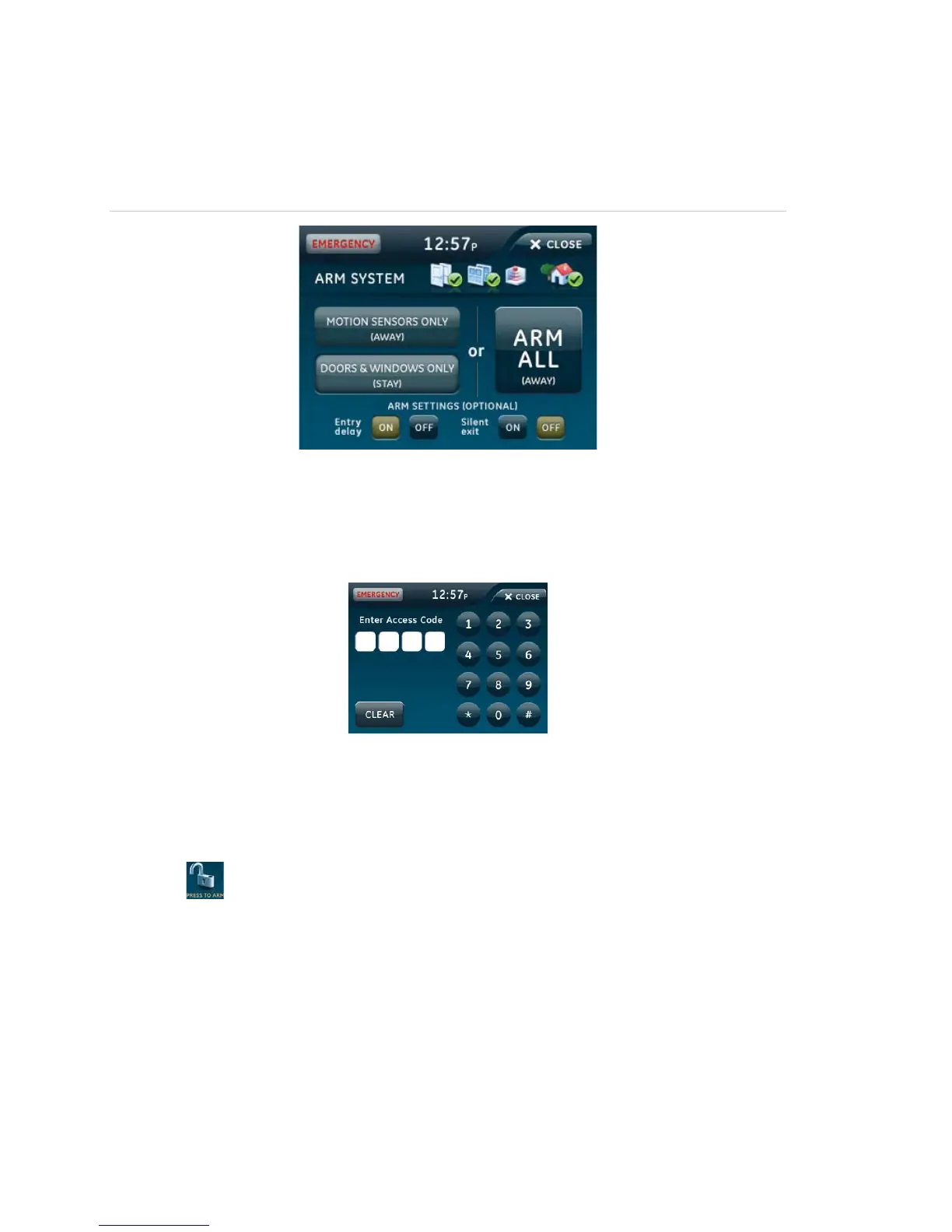Correct the problem as indicated or press Bypass. You will see the arming countdown
message at the bottom of the screen. You can press Cancel and enter your code to
stop the arming process.
Figure 3: Pre arm screen
To disarm (level 1):
1. Press PRESS TO DISARM.
2. Enter your code when the keypad screen appears.
The panel displays and speaks Disarmed and the panel beeps once.
To arm doors and windows (level 2):
1. Ensure that all doors and windows are closed.
2. Press
.
3. Press DOORS & WINDOWS ONLY (STAY) (see Figure 3 above).
4. If a code is required, enter your code when the keypad screen appears.
The panel speaks Doors and Windows On and starts an exit delay, and sounds
exit beeps in groups of two until the exit delay expires. To cancel arming press
CANCEL ARMING on the countdown screen.
8 Simo
n XTi User Manual
