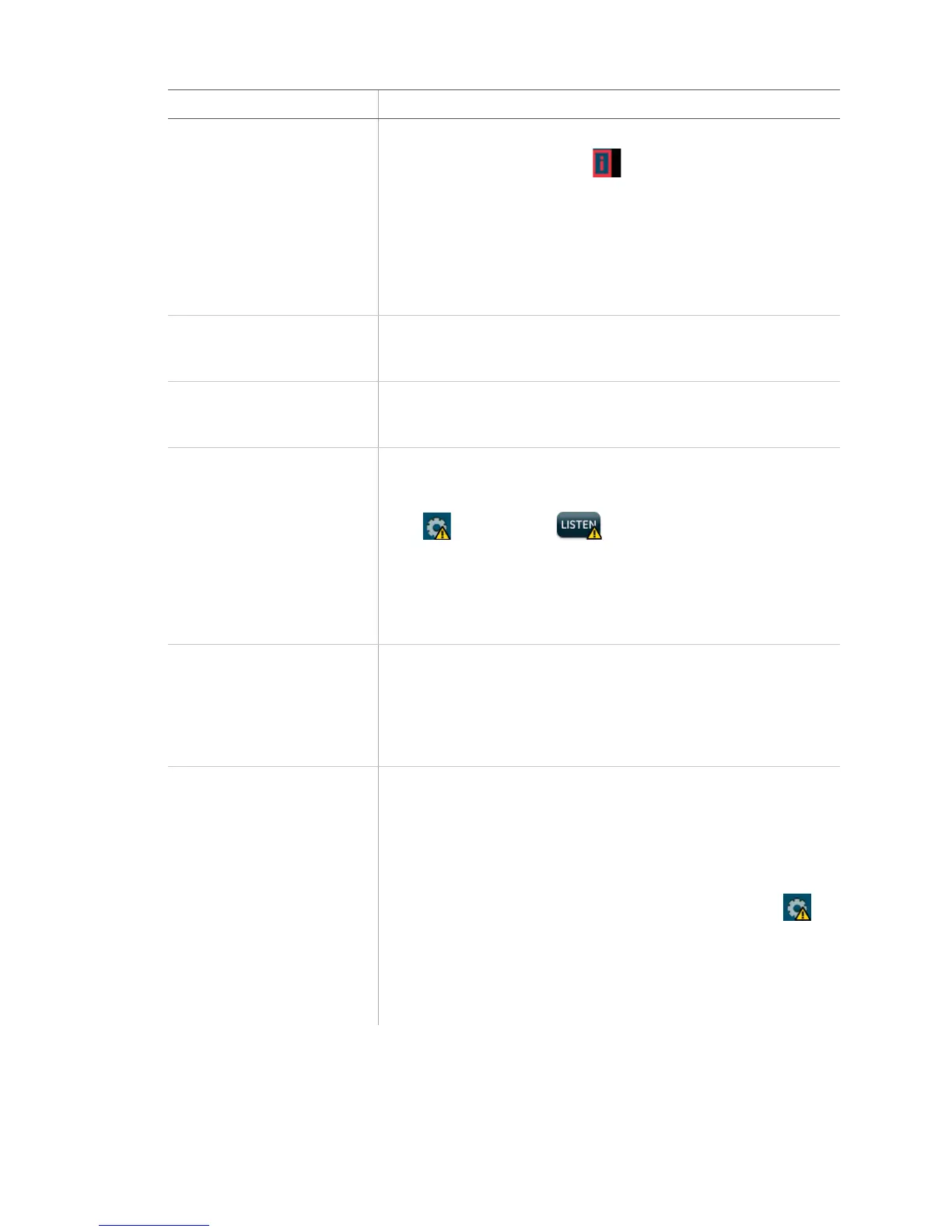Condition Description
System battery failure
This condition occurs if the emergency backup battery has failed.
Trouble beeps will start and the icon will appear in the top left
corner of the STATUS & SETTINGS screen. If your AC power is not
working, your security system will shut down once the battery has
failed. If the condition does not clear after AC power has been
restored and 24 hours have passed, call your security system dealer.
Restoration of power This condition occurs after a complete loss of power (AC and battery).
When power is restored, the panel will return to the arming state with
the same zones bypassed it had prior to losing power.
Sensor failure This condition occurs if a sensor is not communicating with the panel.
Trouble beeps will start. You may need to call your security system
dealer if the problem continues.
Sensor low battery
This condition occurs if a system sensor has a low battery. The sensor
may still be communicating with the panel. Trouble beeps will start.
Press
and then press in the STATUS & SETTINGS menu.
The panel will speak which sensors have low battery. You may need
to call your security system dealer to resolve this problem. Some
sensor batteries can be replaced by the homeowner.
Failure to communicate This condition occurs if your security system could not communicate
successfully to the central monitoring station. Your system will try to
report to the central monitoring station eight times before it tells you
there is a fail-to-communicate problem. Trouble beeps will start and
the yellow triangle appears over the settings icon. You may need to
call your security system dealer if the problem continues.
Sensor open
This condition occurs if a door or window is open or a system sensor
has been disturbed and not reset properly. For example, a
door/window sensor magnet may have been removed from the
sensor. Your system will indicate this condition to you by displaying a
red SENSOR OPEN icon (see Table 4 on page 5) and show the
icon in the bottom right of the main screen. Correct the problem by
resetting the sensor. If this condition continues, call your security
system dealer.
Simo
n XTi User Manual 19