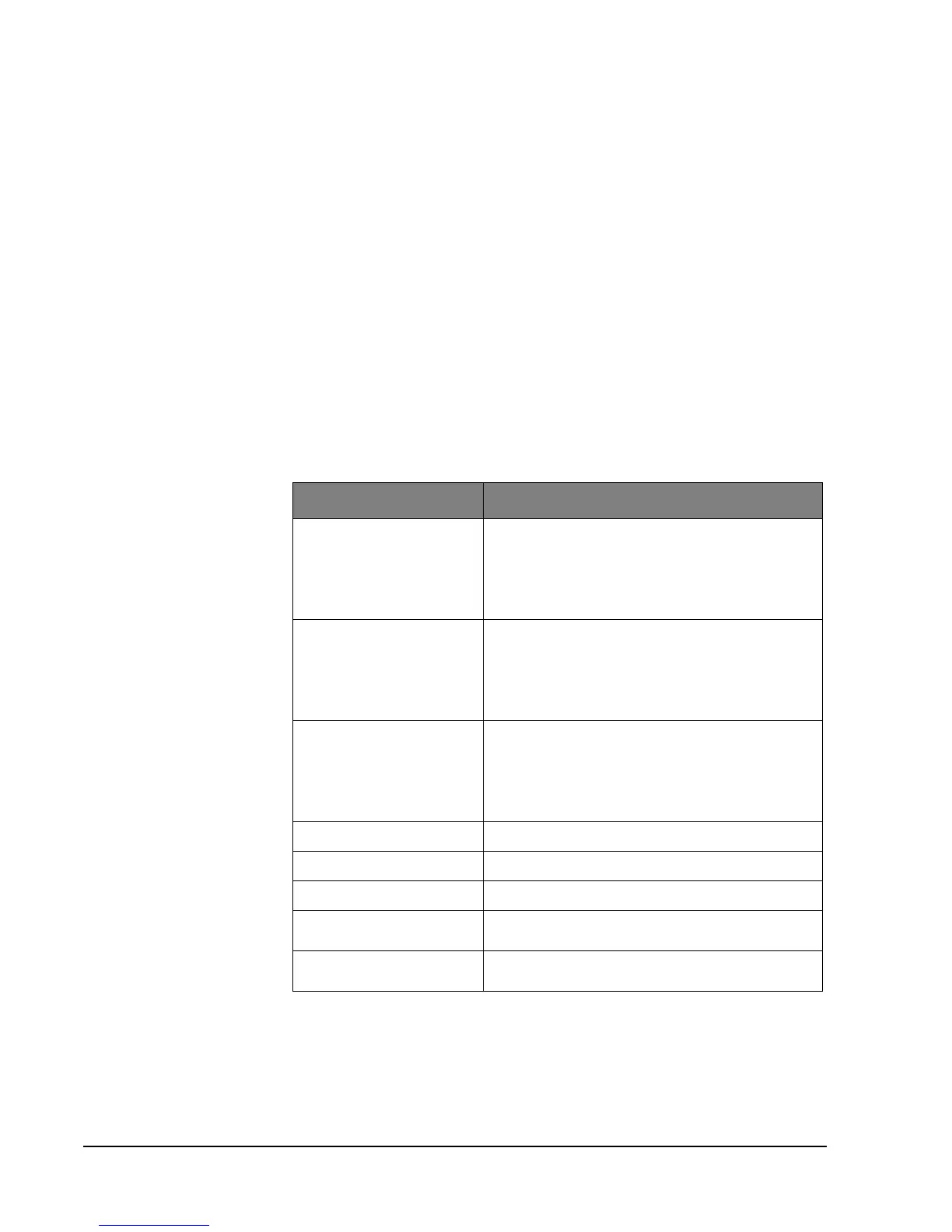Simon Security System 20
Numbered Options
Numbered options let you customize system operation according to dealer and user
needs.
The “Numbered Options” table in Appendix B lists all system options and their char-
acteristics. Fill in the last column of the table before programming to help speed up the
programming process.
Note
Although the panel voice
prompts you through pro-
gramming, it is not neces-
sary to wait for the complete
message before pressing
the next button in the pro-
gramming sequence.
There are two ways to reach the desired option setting.
•Press Add or Delete, then press Option # repeatedly until you hear the option you
want changed.
Or—
•Press Add or Delete, Option #, then enter the option number using the numbered
keys.
The following instructions use the last method.
Option 01: Panel Piezo Beeps (Default = On)
Determines whether the panel piezo produces beeps based on system activity (on) or is
silent (off). The following table describes all possible beeps.
Note
For all UL listed systems,
Option 1 must be on
(added).
¾To turn on Panel Piezo Beeps, press:
Add—Option #—01—DONE.
¾
To turn off Panel Piezo Beeps, press:
Delete—Option #—01—DONE.
Panel Piezo Beeps
Activity Piezo Beep Response
ARM Doors & Windows Exit Delay—2 beeps sound every 5 seconds and 2
times per second during the last 10 seconds.
Silent Exit—2 beeps sound at the beginning of the
exit delay and 2 more sound just before the exit
delay expires.
Entry Delay—2 beeps sound every 5 seconds and 2
times per second during the last 10 seconds.
ARM Motion Sensors Exit Delay—3 beeps sound every 5 seconds and 3
times per second during the last 10 seconds.
Silent Exit—3 beeps sound at the beginning of the
exit delay and 3 more sound just before the exit
delay expires.
Entry Delay—3 beeps sound every 5 seconds and 3
times per second during the last 10 seconds.
ARM Doors/Windows &
Motion Sensors
Exit Delay—4 beeps sound every 5 seconds and 4
times per second during the last 10 seconds.
Silent Exit—4 beeps sound at the beginning of the
exit delay and 4 more sound just before the exit
delay expires.
Entry Delay—4 beeps sound every 5 seconds and 4
times per second during the last 10 seconds.
DISARM 1 beep
CHIME DOORS 2 beeps (when programmed)
CHIME SPECIAL MOTION 3 beeps (when programmed)
Trouble Beeps 6 beeps every minute. Press SYSTEM STATUS to
stop beeps for 4 hours.
No Activity 20 beeps every minute for 5 minutes (when pro-
grammed)