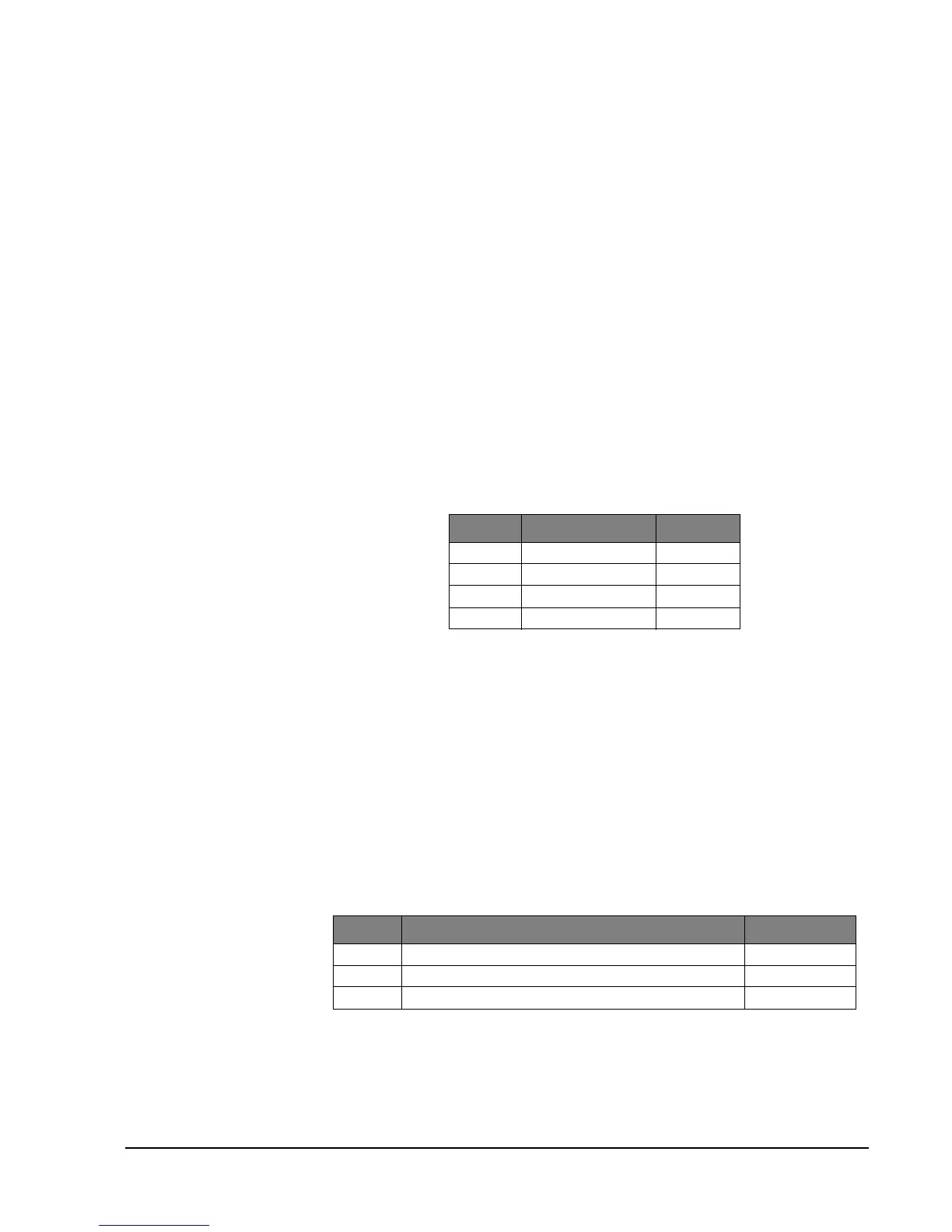Simon Security System
23
Option 11: Exit Delay (Default = 060 sec)
Determines how much time the user has to leave the premises through a designated
delay door after arming the system. Beeps sound after arming the system to remind the
user to leave the armed premises.
If a delay door is opened after the Exit Delay expires, the Entry Delay begins. If the user
arms the system with No Delay and opens a delay door after the Exit Delay expires, an
alarm occurs.
When turned on, the Exit Delay can be set from 005-254 seconds (045-254 if SIA Lim-
its Option 69 is on). All entries must be 3 digits. When turned off, the Exit Delay is set
to 005 seconds.
Note
For UL listed systems, the
exit delay must not exceed
60 seconds.
¾To set Exit Delay, press:
Add—Option #—11—3-digit delay time—DONE.
¾
To reset Exit Delay (return to default), press:
Delete—Option #—11—DONE.
Option 12: Phone Mod 1 (Default = 0)
Determines the primary phone number (Option 4) report content and reporting format.
Note
UL has only verified report-
ing compatibility with the
CS5000 Digital Alarm Com-
municator Receiver. For UL
listed systems, Phone Mod 1
must be set to 0 or 1.
The following table describes the choices.
Alarms include: Fire, Intrusion, Emergency, Silent, and Alarm Cancels.
Non-alarms include: Latchkey, No Activity, Openings, Closings, Fail to Open, Fail to
Close, Force Armed, AC Power Failure, CPU Low Battery, and Trouble Restorals.
¾
To set Phone Mod 1, press:
Add—Option #—12—0, 1, 2, or 3—DONE.
¾
To reset Phone Mod 1 (return to default), press:
Delete—Option #—12—DONE.
Option 13: Phone Mod 2 (Default = 00)
Determines the secondary phone number (Option 5) report content and reporting for-
mat. The following table describes the choices. All entries must be 2 digits.
Phone Mod 1
Setting # Content Format
0All SIA
1 All Contact ID
2Alarms onlySIA
3 Alarms only Contact ID
Phone Mod 2
Setting # Content Format
00 All SIA
01 All Contact ID
02 Alarms only SIA