Simon Security System
39
Note
For UL Listed systems, this
option must be off (audible).
¾To turn on Silent Panel Police Panic, press:
Add—Option #—74—DONE.
¾
To turn off Silent Panel Police Panic, press:
Delete—Option #—74—DONE.
Option 75: VOX Mic Gain (Default = 14)
Sets the mic gain (sensitivity) that triggers the voice-activated switching (VOX).
Room size, acoustics, and furnishings where the panel or Interrogator 200 are located
will influence the setting. The available settings are 01 (low) - 64 (high). Entries must
be 2 digits.
For panels with a built-in microphone, a setting of 14 is recommended. For systems
using the Interrogator 200, a setting of 7 should be used.
¾
To set VOX Mic Gain, press:
Add—Option #—75—01 - 64—DONE.
¾
To reset VOX Mic Gain (return to default), press:
Delete—Option #—75—DONE.
Option 76: VOX Gain Range (Default = 64)
Note
This option works in con-
junction with Option 75: VOX
Mic Gain. It is important to
follow the setting recommen-
dations as described to
achieve acceptable opera-
tion.
Sets the gain range for the voice-activated switching (VOX).
The available settings are 01 (low) - 64 (high). Entries must be 2 digits.
For best results, this option should be set equal to or greater than Option 75: VOX Mic
Gain. For panels with a built-in microphone, this option should be set to the default
value.
¾
To set VOX Gain Range, press:
Add—Option #—76—01 - 64—DONE.
¾
To reset VOX Gain Range (return to default), press:
Delete—Option #—76—DONE.
Option 77: Manual Mic Gain (Default = 64)
Determines the gain level (sensitivity) during 2-way audio sessions, when Option 33:
Audio Verification is set to 0 or 1 (Speak).
Room size, acoustics, and furnishings where the panel or Interrogator 200 are located
will influence the setting. The available settings are 01 (low) - 64 (high). Entries must
be 2 digits.
For panels with a built-in microphone, a setting of 64 is recommended. For systems
using the Interrogator 200, a setting of 20 should be used.
¾
To set Manual Mic Gain, press:
Add—Option #—77—01 - 64—DONE.
¾
To reset Manual Mic Gain (return to default), press:
Delete—Option #—77—DONE.
Option 78: VOX Receiver Gain (Default = 6)
Determines the receiver gain level during 2-way audio sessions.
If the VOX is switching the speaker on when the central station operator is not talking,
lower both this setting and Option 75: VOX Mic Gain setting. If the VOX is not switch-
ing the speaker on when the central station operator is talking, raise this setting and
lower Option 75: VOX Mic Gain setting.
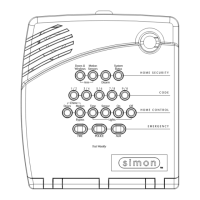
