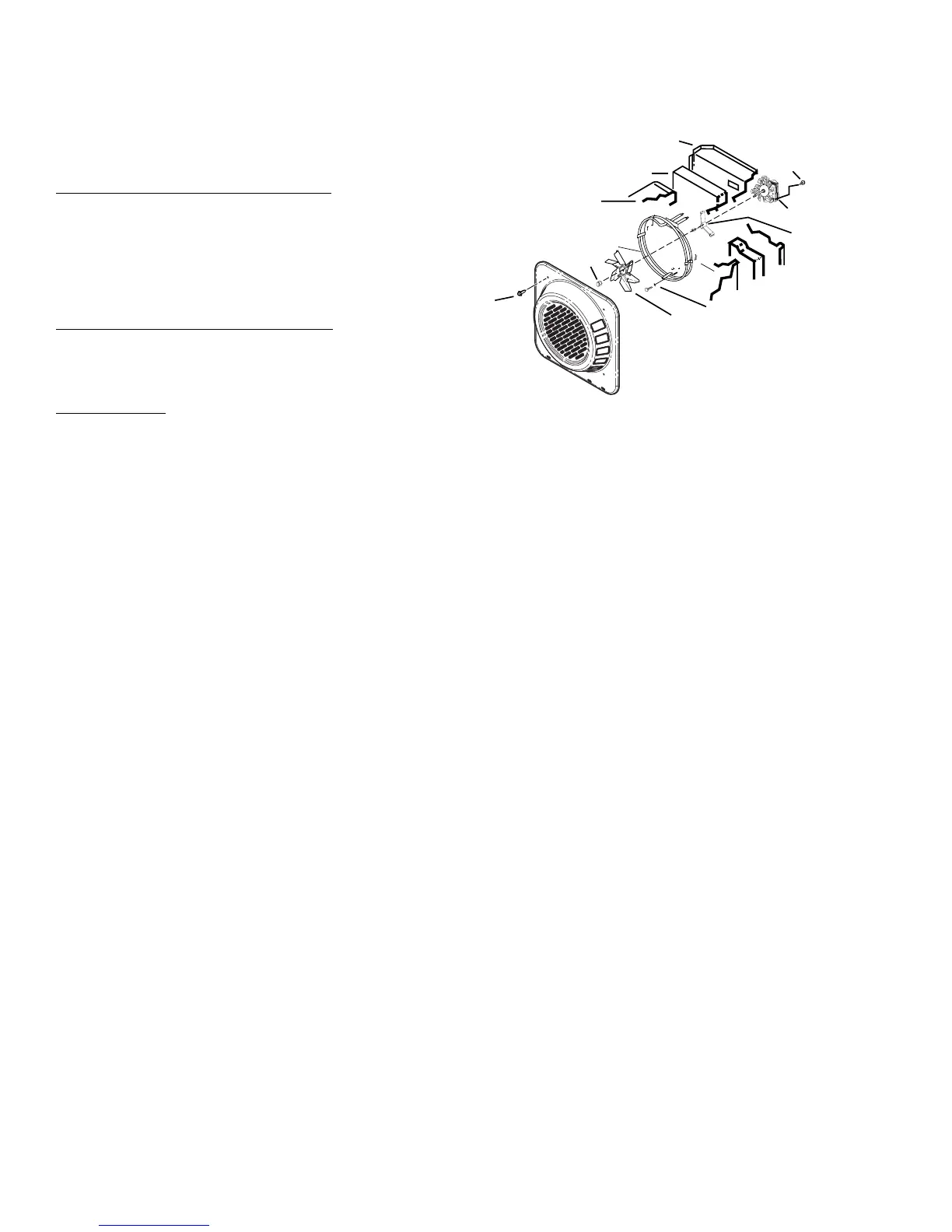– 28 –
FAN
BLADE
OVEN
LINER
OVEN
INSULATION
OUTER
BACK
PANEL
CONV.
FAN
(3)
SCREWS
(4)
COLLAR
MTG.
SHAFT
MOUNTING
SCREWS
(3)
CONV.
FAN
MTG.
SCREWS
FAN
BLADE
NUT
Convection Bake Element and
Fan Assembly
The convection bake element and fan assembly
are located on the back wall of the oven liner
behind the panel with the screen in the center.
To access convection bake element:
1. Disconnect the power to range; remove the
oven door and the oven racks.
2. Remove 4 screws from the mounting panel (2
on each side) and pull forward.
To remove convection bake element:
Remove 3 screws mounting the element to the
back wall and pull forward. Disconnect the wires.
To service fan:
Note: Convection fan blade nut has left-handed
threads.
Fan blade can be replaced from inside oven.
Oven must be removed from installation to access
convection fan motor.
